I am testing moving a site to a new location due to drive space constraints.
I created a site Test2 on the old location.
I copied the site files to my new location.
I updated the web config file in VS to my new location as well as the virtual folder path in IIS.
The site works fine. I can even publish a customization to it.
In addition, to ensure it isn’t a security issue, I set permissions to the new location by adding Everyone and granting full control.
However, in the Application Maintenance screen of the installer, it still references the old location.
Where can I edit this information so that the installer sees the real location? I cannot find any references to the old location in the site.
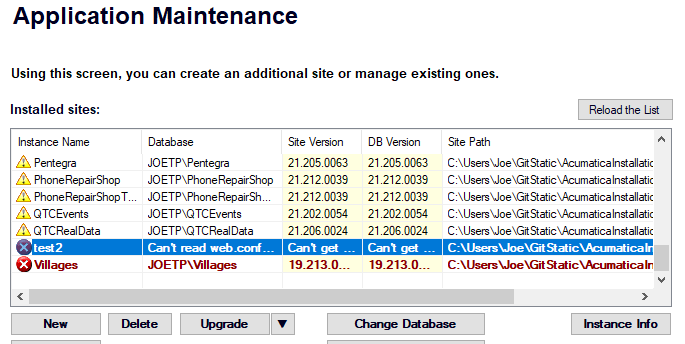
You can see the new location is updated in IIS
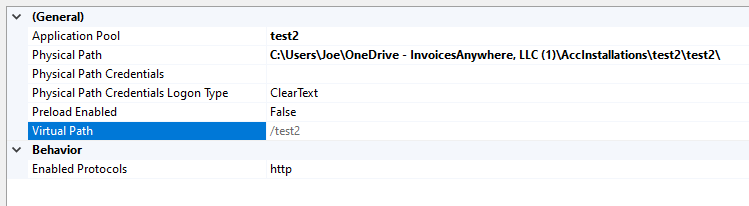
The application pool also shows the new location
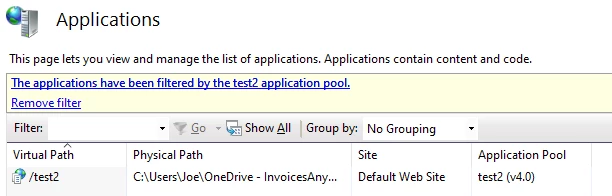
Best answer by Joe Schmucker
View original


