Hello everyone, Can anyone show me how to enable the Acumatica menu highlighted in yellow color?
I am using google chrome.
Thanks in advance!
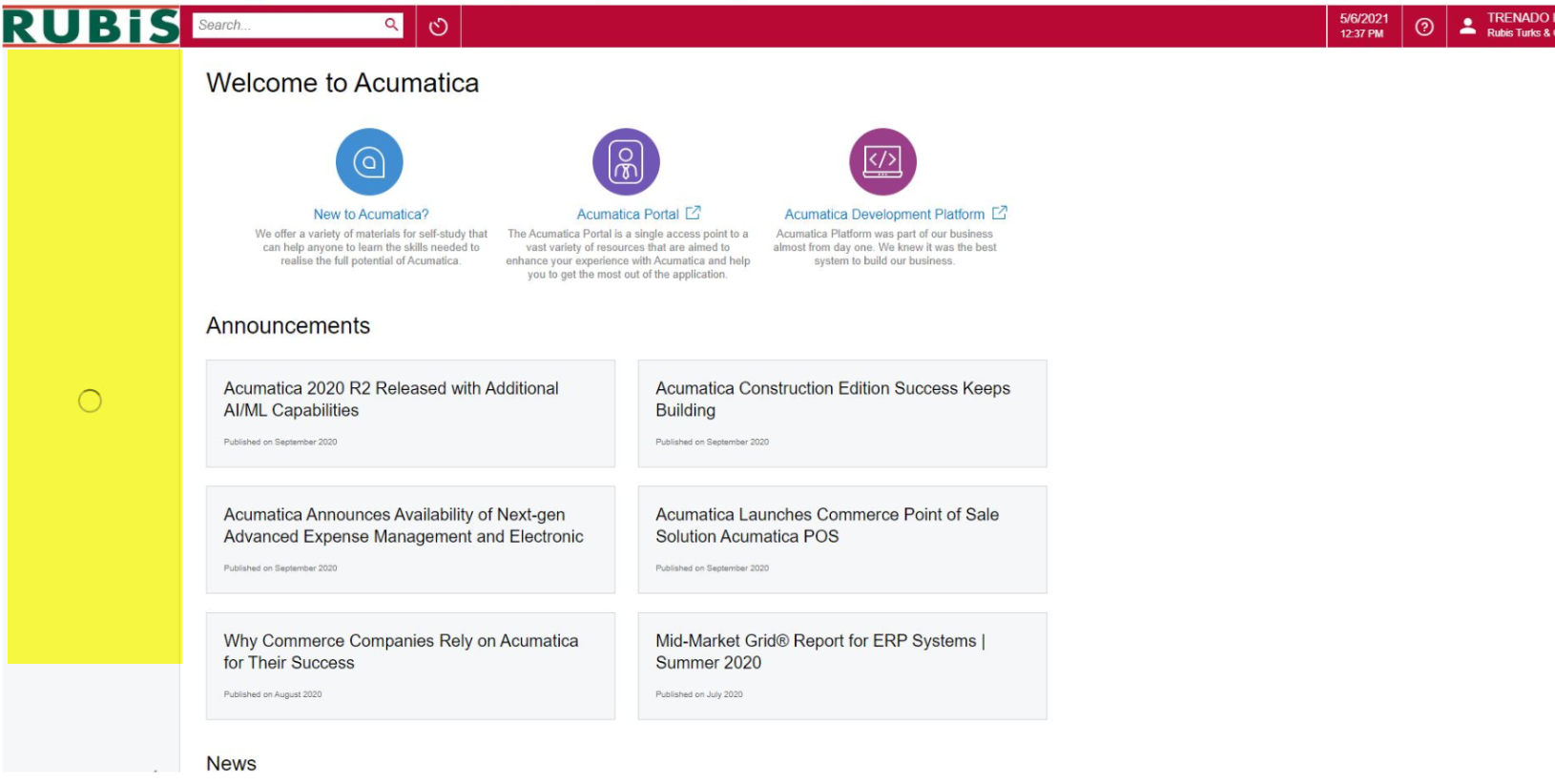
Best answer by yisroel39
View originalHello everyone, Can anyone show me how to enable the Acumatica menu highlighted in yellow color?
I am using google chrome.
Thanks in advance!
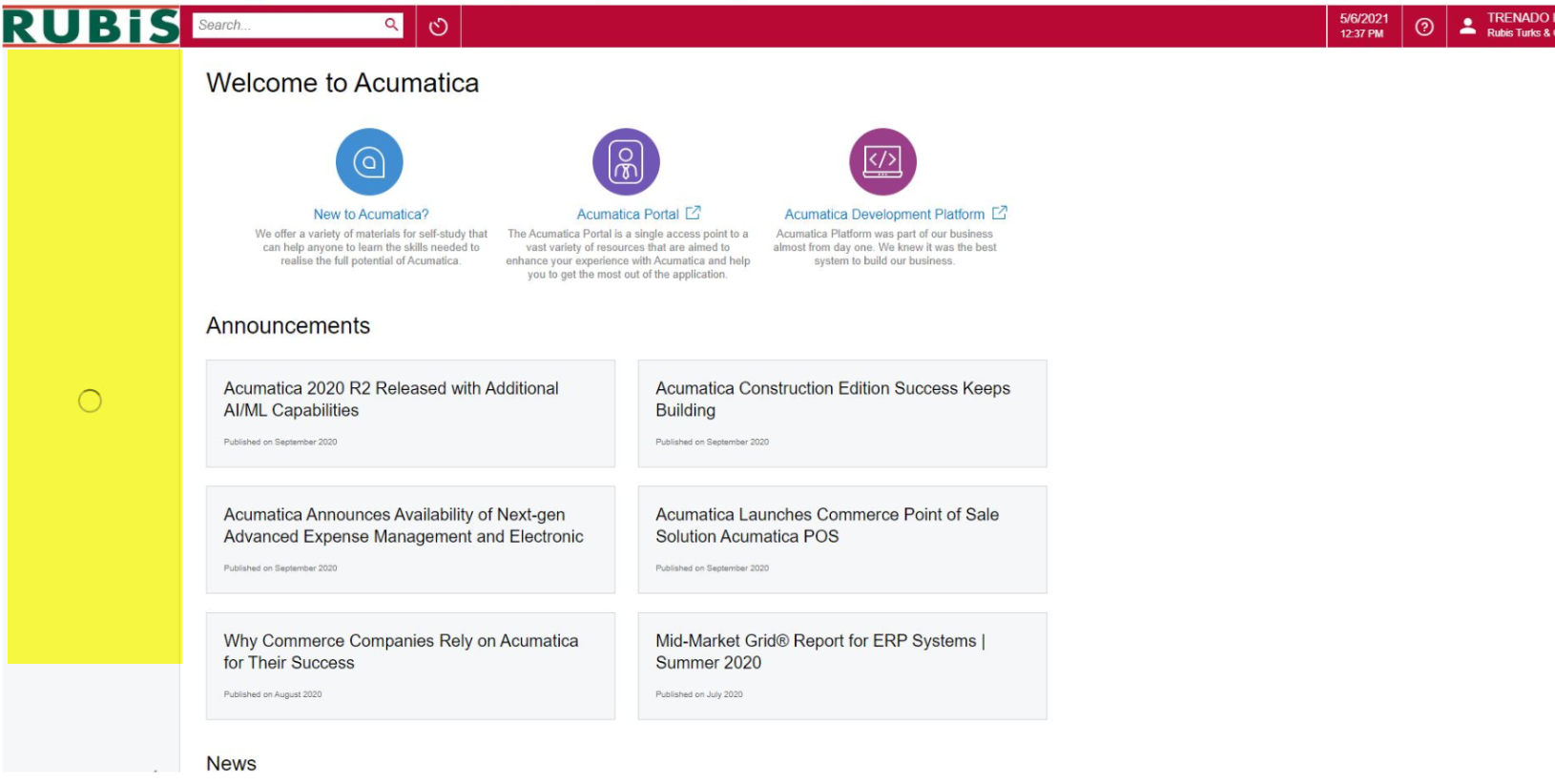
Best answer by yisroel39
View originalOne thing I noticed that helps is not leaving Acumatica open in Chrome overnight. For some reason this happens more often if tabs of Acumatica are left open long enough to be auto-logged-out. On days where I leave the office with a bunch of tabs open, I often see this occur and have to clear my cache to fix it.
I am having to clear the browser cache daily at this point. Very annoying. Anyone figure out a better fix? 2020R2
I have a user that has this problem. Clearing site data and cookies for the Acumatica site does not help but launching Acumatica in incognito (private browser session) does work.
Try to clear the browser's cache.
We have one user that is reporting the same issue when using Chrome. We are on 2021R2. He is using Safari without issue. Any updated information about this?
Has anyone ever figured out a fix for this?
Enter your E-mail address. We'll send you an e-mail with instructions to reset your password.