Hello everyone,
I need to customise the login page for a client. The login logo was replaced but I found out that the logo has a link attached to it which is defined as follows:
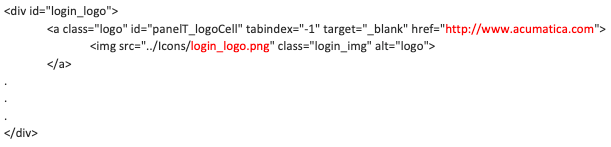
I was not able to find a way to replace that url with the customer’s web site url in a customisation project. Does anyone know a way to replace that URL , please?
Many thanks...
Best answer by Tony Lanzer
View original


