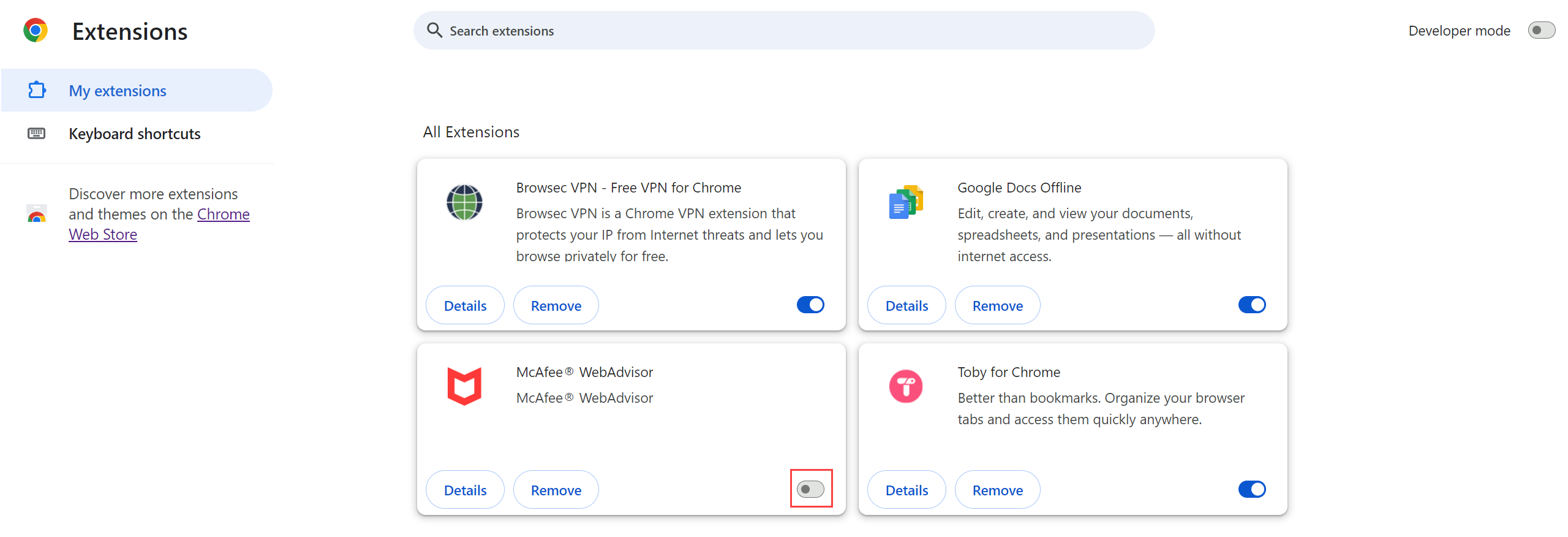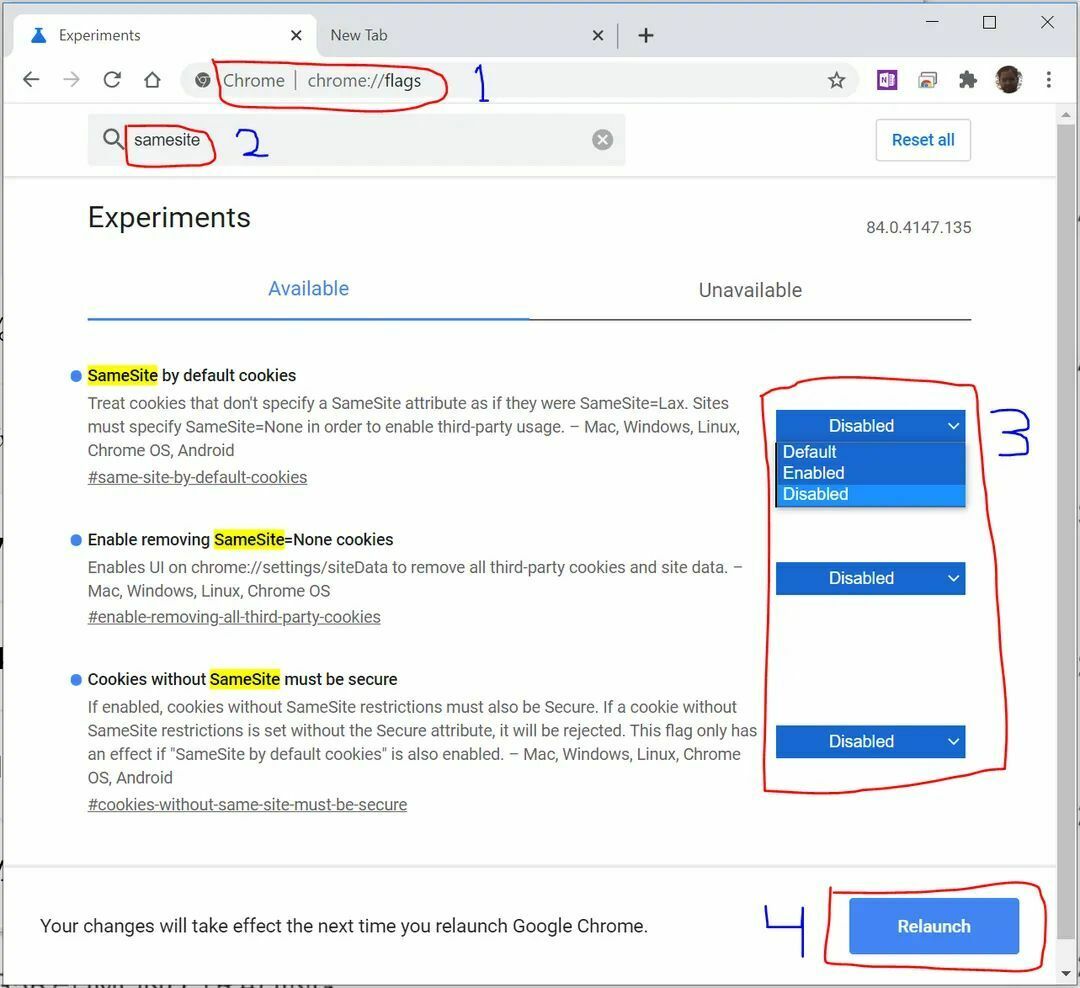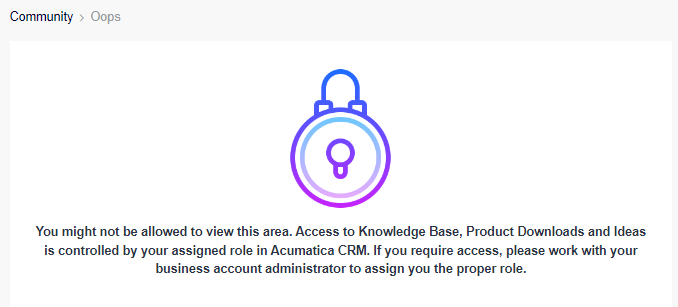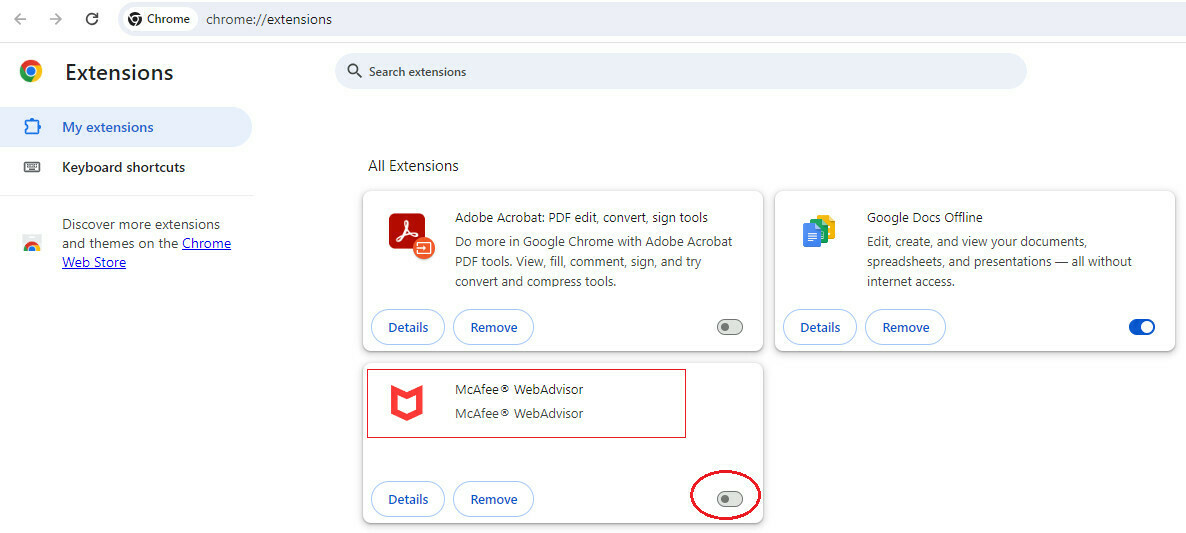Dear ALL,
We encountered an error with the Payments and Applications screen (AR3020PL) and some Generic Inquiry screens when using the Google Chrome. This error only appears on some computers, not all computers.
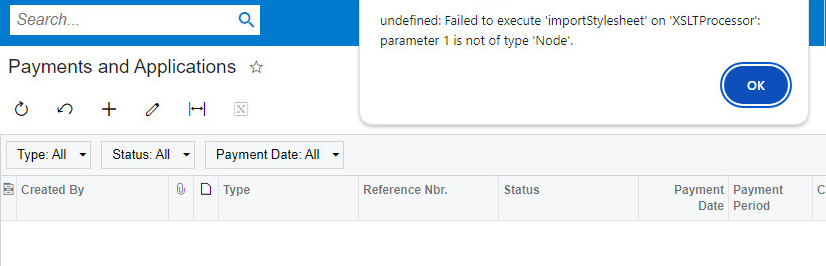
When switching to Microsoft Edge browser, there is no error.
Please advise how to fix the error.
Note: Acumatica Version 2020 R1
Best Regards,
NNT