We have a system email account created using Azure Modern Authentication and it is working properly. However, we are trying to add an additional system email account and when we use the already created External Application connection is it returning an error stating that it cannot be found:
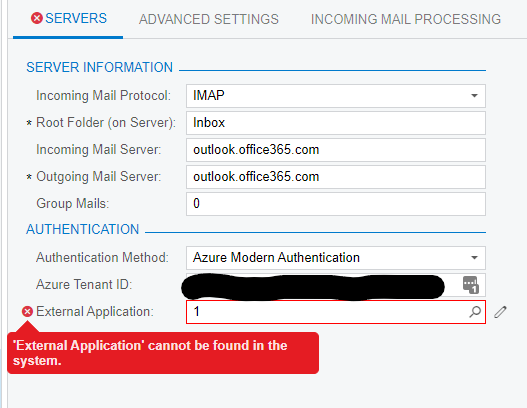
Do we need to create a separate External application for each email?





