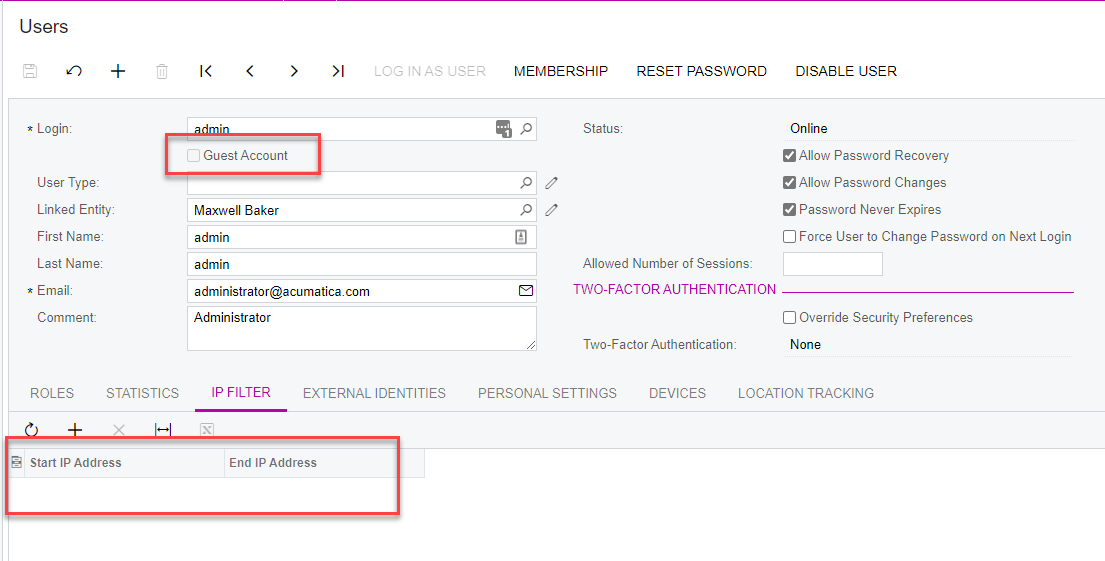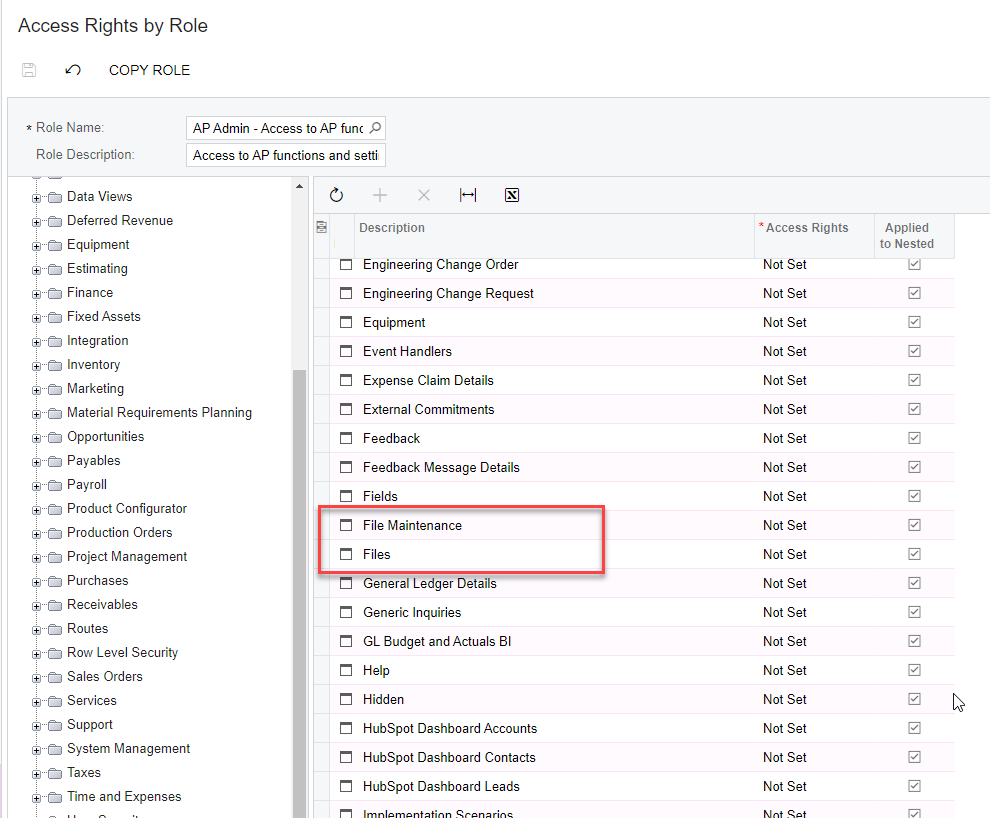An end user has been having issues lately with adding file attachments to transactions such as AR Payments. She has Admin Security, her security has not changed and she has the same security roles as other users and they are not having the issue. She has been adding attachments for over a year and lately it just spins and the screen hangs when she chooses upload. Also when she does the drag and drop her icon just spins. If she refreshes the screen, sometimes the file is there and is uploaded. But sometimes it isn’t.
If she goes to another testing tenant it works just fine and she is able to add an attachment. I can add the attachment she is trying to add just fine and it works immediately in production.
I have had her clear her cache in Chrome, also she has tried Firefox browser and the issues still occurs. Any suggestions before I open a support case?