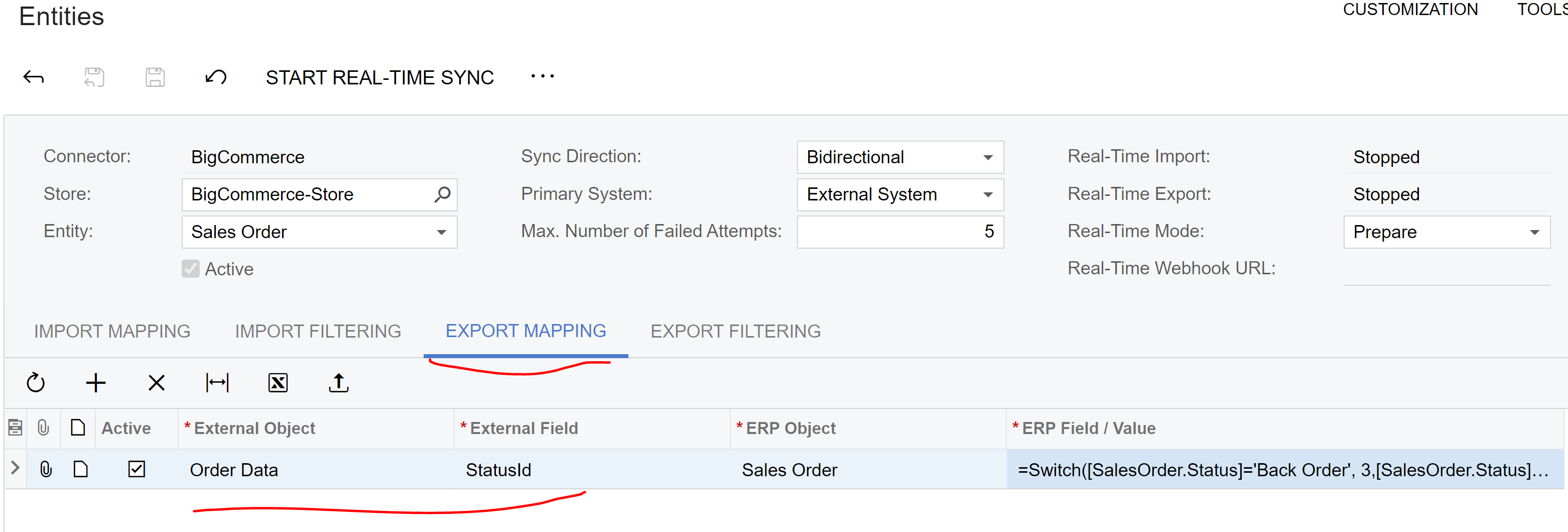When sales orders are pushed into Acumatica and are in a status of Open but the Sales Order has not been approved in Acumatica, the BigCommerce Connector pushes back a status update to the order in BigCommerce and changes the order status to “Manual Verification Required”. Is there a way we can change that mapping and/or ignore that in the connector?
Best answer by smarenich
View original