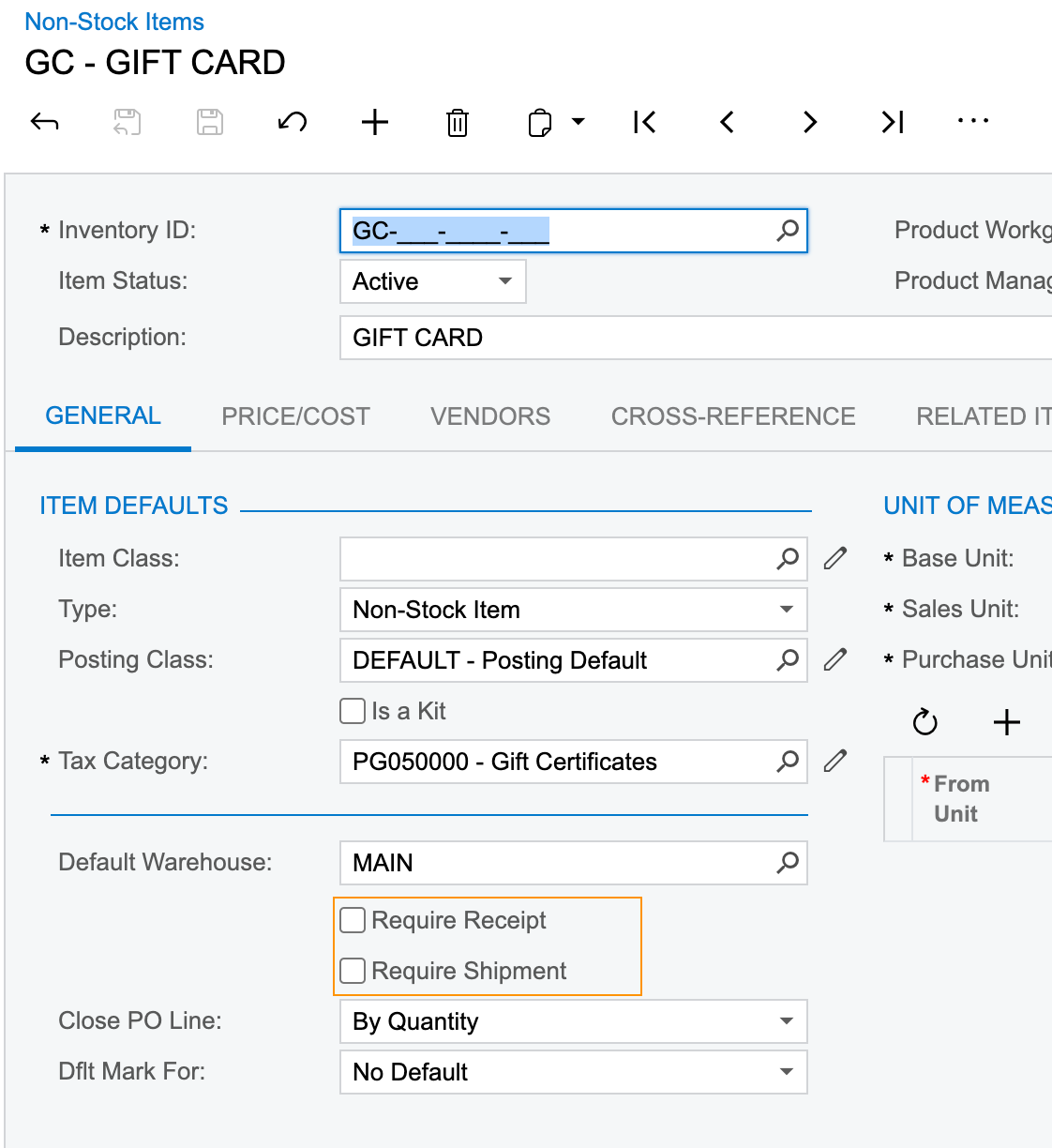When an order comes in with both products and gift cards how are you all handling them in the ERP?
We have been marking the gift cards as complete before creating shipment (since Shopify sends the digital GC and our shipping department has nothing to scan or send if we don’t), but we are seeing that in doing this the gift card is not being added to the invoice and therefore is not being paid in the ERP. Also, Acumatica is then only capturing the invoiced amount sans the gift card payment.
How should we be doing this so that the correct money is being collected and the ERP is showing the GC sales?