We use Template Items in Acumatica with Matrix items by Condition (New, Used, Refurbished, etc.). We really only have one attribute but we are required to use two in Acumatica in order to generate the Matrix items:
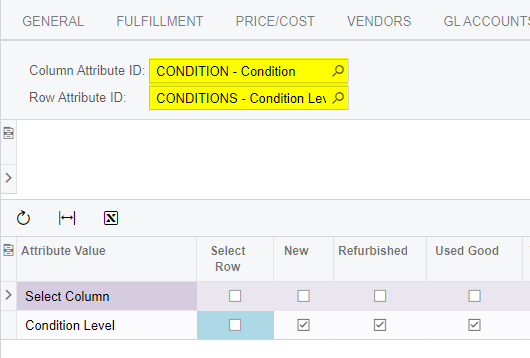
However, when the products sync to Shopify they sync both attributes as two different variant options:
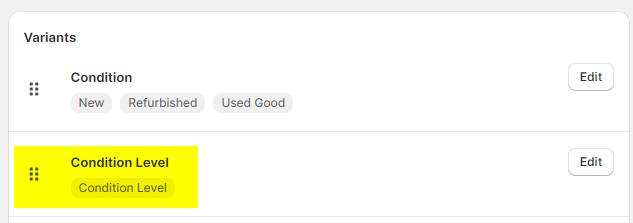
The 2nd variant option (in our case, “Condition Level”) is not necessary for us and shows up on the product page, which we do not want.
Is there any way to unmap this specific variant option in the connector? Or another method to prevent this from syncing to Shopify?
Best answer by Julia Lukina
View original




