Hi,
How do I map Ship Via to the correct carrier in Shopify, i.e. I ship something with Estes trucking, I want Shopify to recognize the carrier.
Hi,
How do I map Ship Via to the correct carrier in Shopify, i.e. I ship something with Estes trucking, I want Shopify to recognize the carrier.
Here’s the list of available values in Shopify.
Here’s the list of available values in Shopify.
I assumed so, but it’s not working for me.
Is this the correct setup?
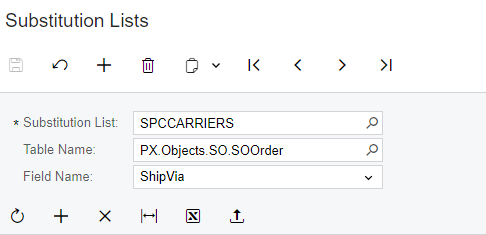
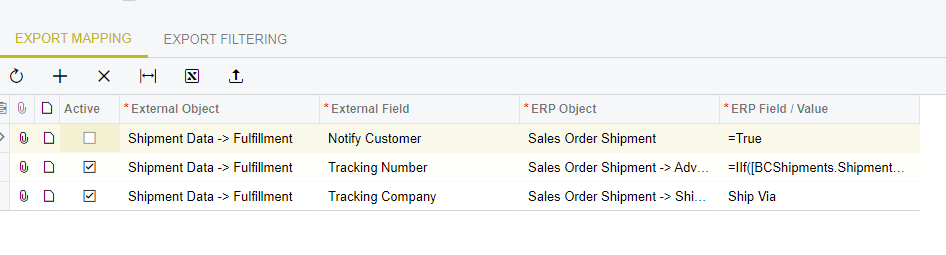
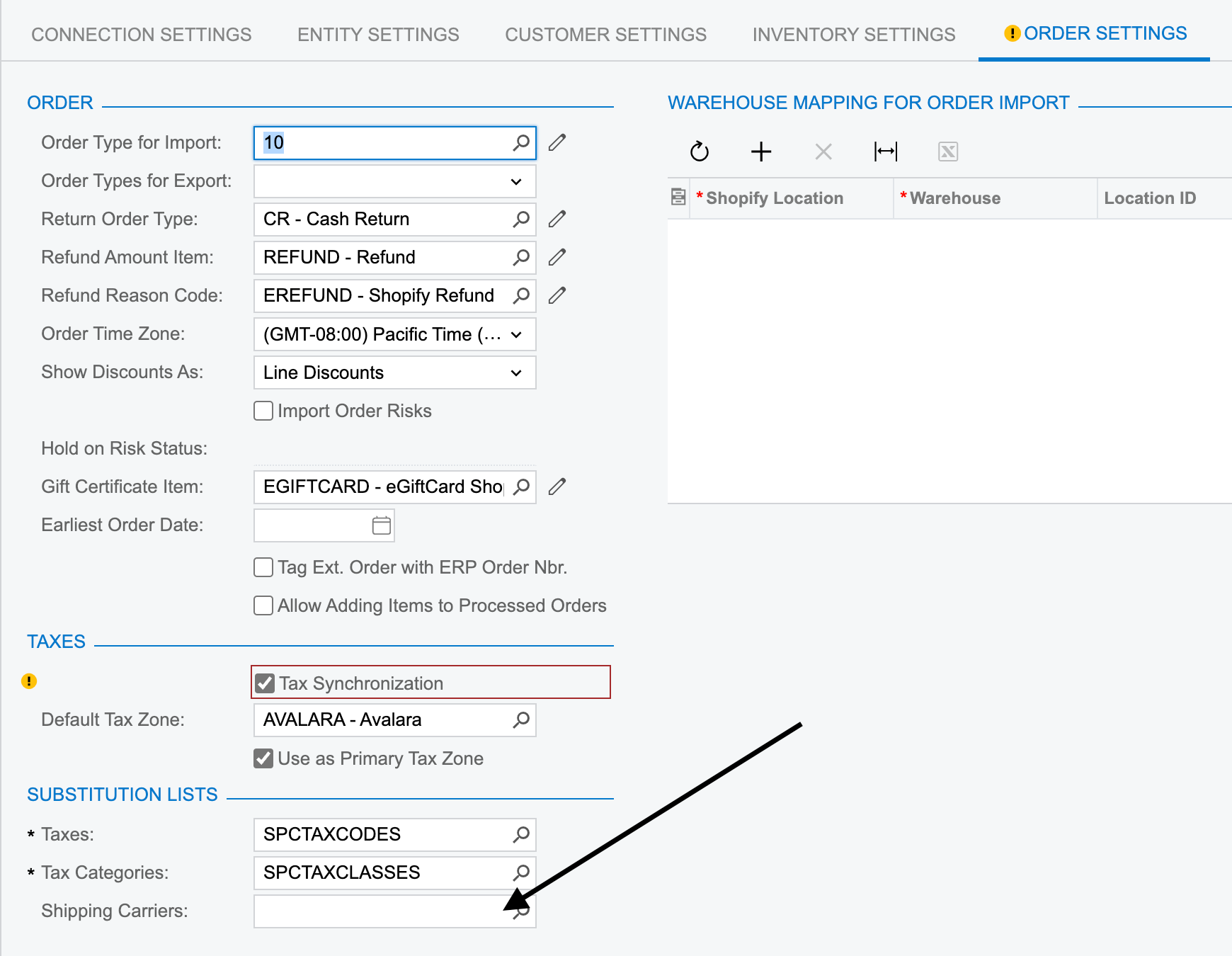
Still doesn’t work, doesn’t bring over the carrier. Here is a screenshot of the substitution list and how Shopify wants it.
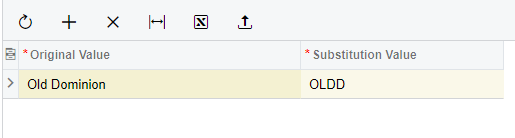
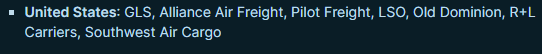
As example:
This is not a real sale, dummy data was used.
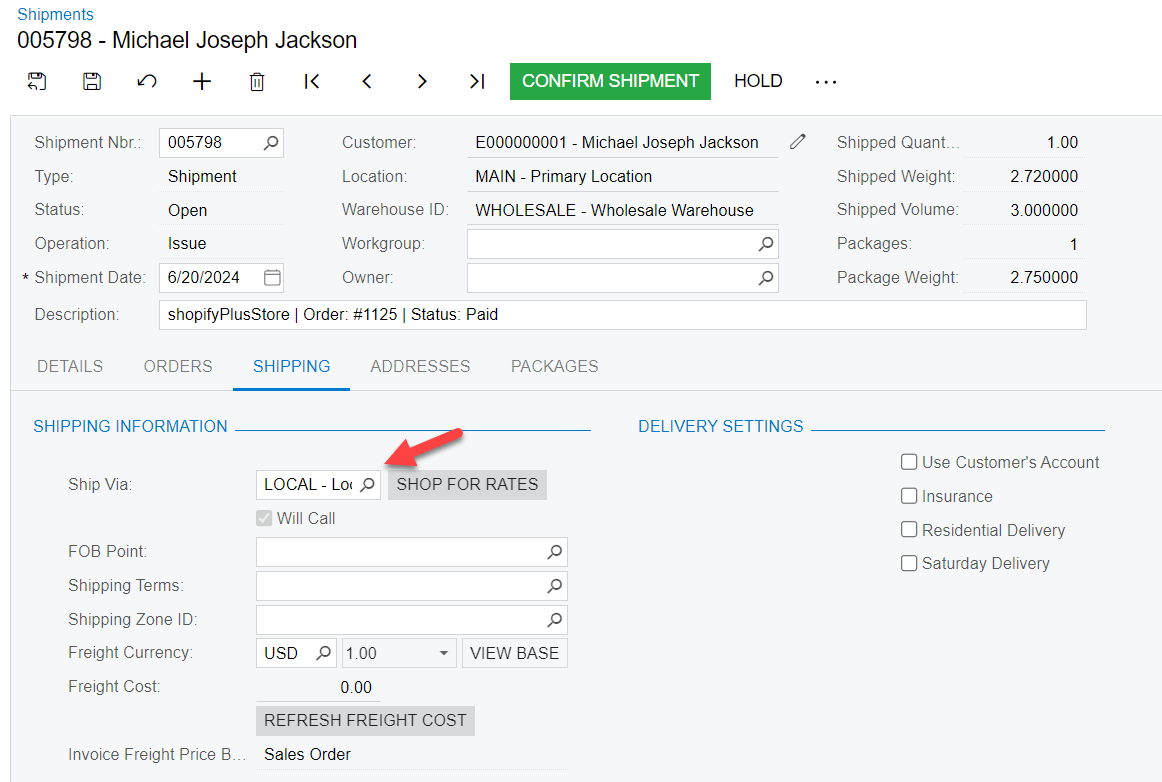
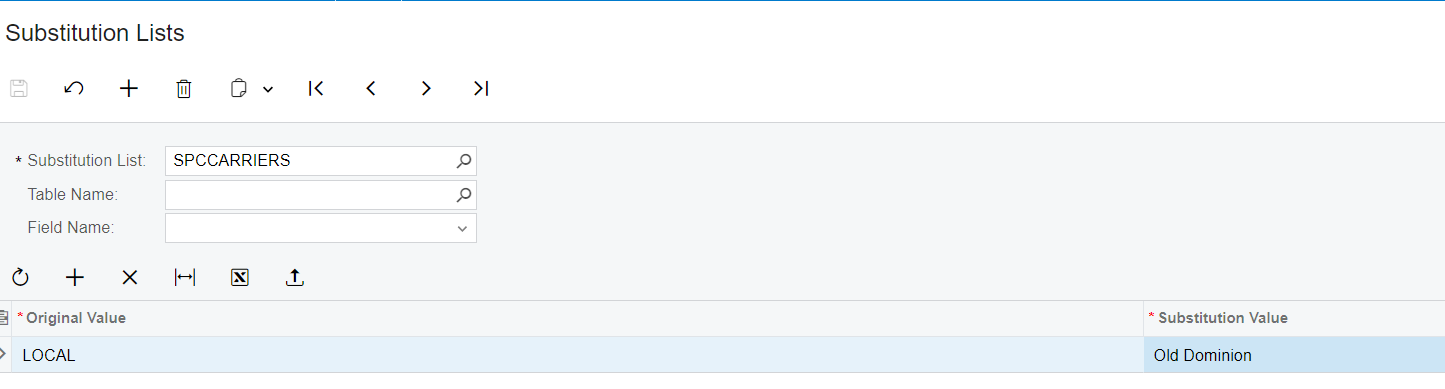
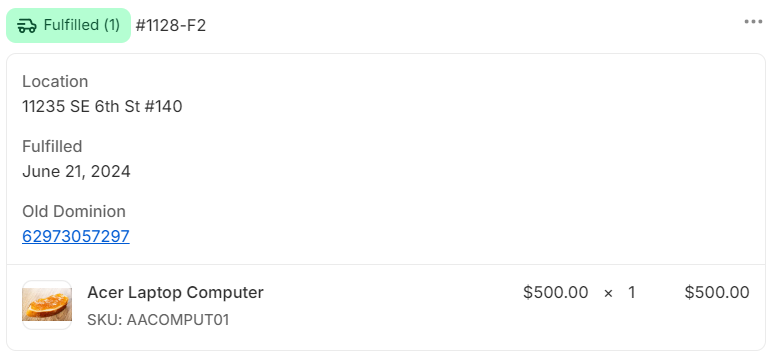
Thank you! Should be noted that no table and field name should be selected when doing this, since it will only allow ALL CAPS which Shopify doesn’t accept.
Do you also know how to map “other” carriers and send over a tracking link when sending them?
By default the ShipVia is used as Tracking company, but user can override the value either by mapping (higher priority) or substitution list. However, if we don't provide a tracking company, for example using “” in Substitution list or mapping, then Shopify will infer base on the tracking number format to which company this must belong to.
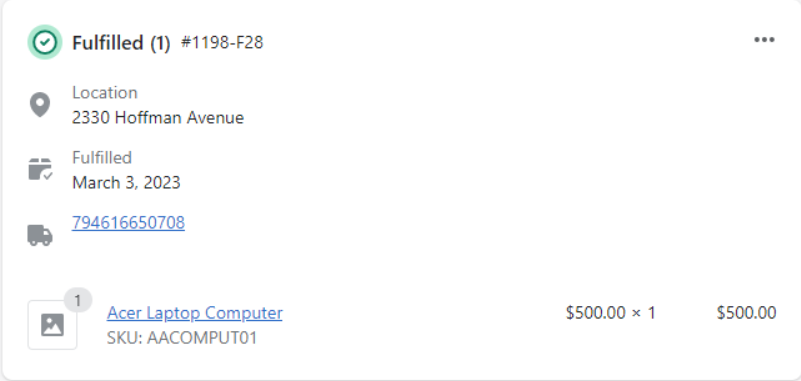
If we provide a valid tracking company and an invalid tracking format, then a link will be generated, but the name of the tracking company will be omitted in display page, this is a Shopify behavior. In the example below it was used "Canpar" as the tracking company.
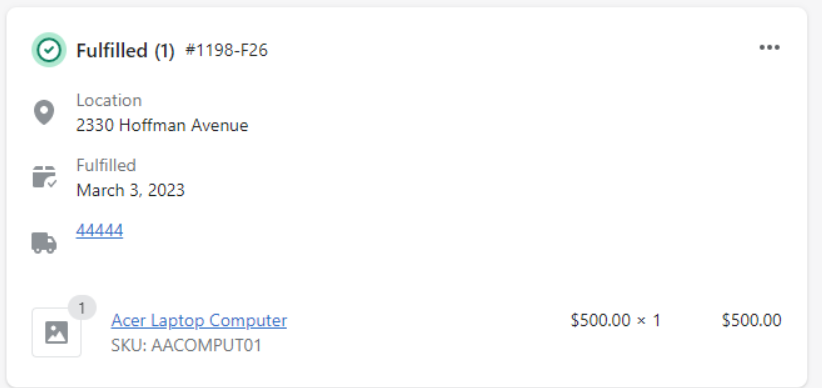
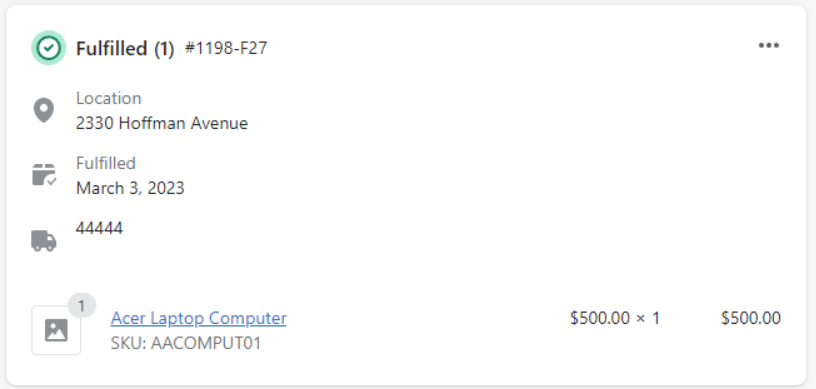
Does this answer your question?
By default the ShipVia is used as Tracking company, but user can override the value either by mapping (higher priority) or substitution list. However, if we don't provide a tracking company, for example using “” in Substitution list or mapping, then Shopify will infer base on the tracking number format to which company this must belong to.
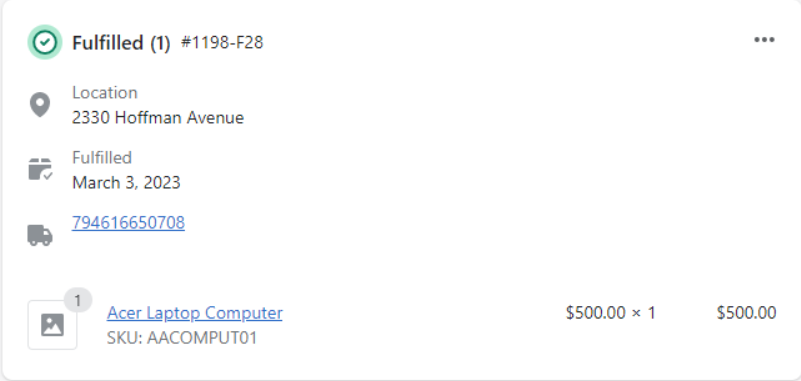
If we provide a valid tracking company and an invalid tracking format, then a link will be generated, but the name of the tracking company will be omitted in display page, this is a Shopify behavior. In the example below it was used "Canpar" as the tracking company.
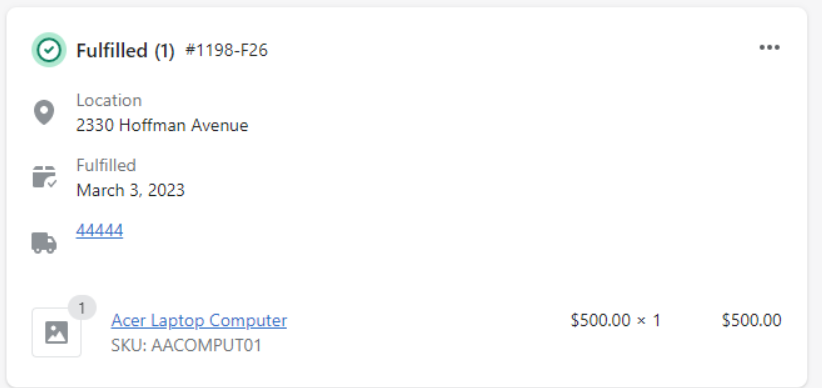
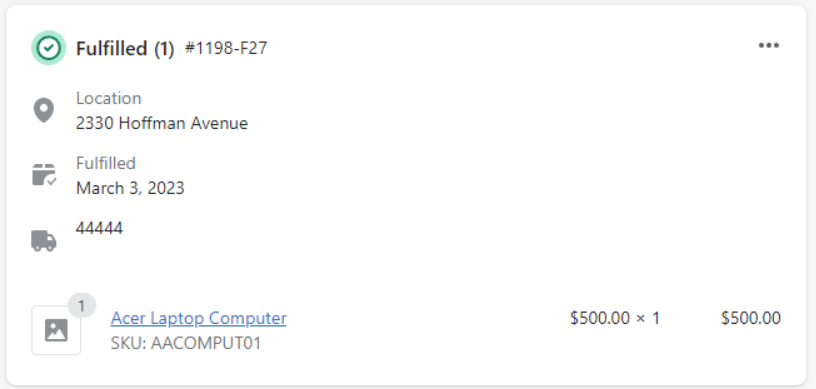
Does this answer your question?
Shopify allows other companies not listed in the API docs, but requires to send the tracking link to those carriers. Is there a way to do it from Acumatica?
Yes, there is a way, you can map using entities screens, but I would suggest to add a custom field in shipment to save the tracking number value so you could map it to the shipment. But this might not work for shipment for multiple tracking numbers or multiple order, so some logic should be implemented here using customization.
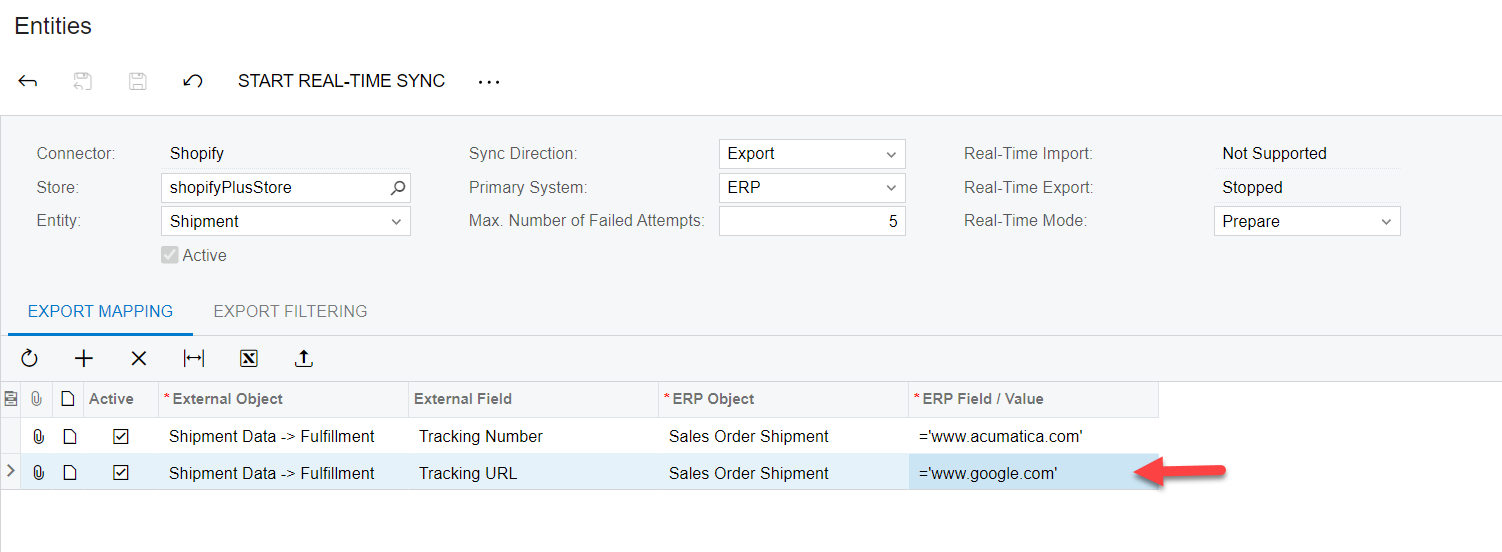
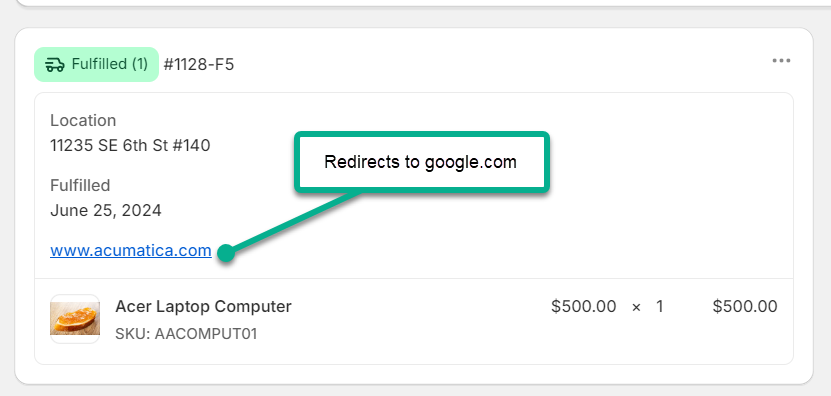
if I follow your instructions above and enter the SPCCARRIERS Screen as noted above, with Double Quotes “”:
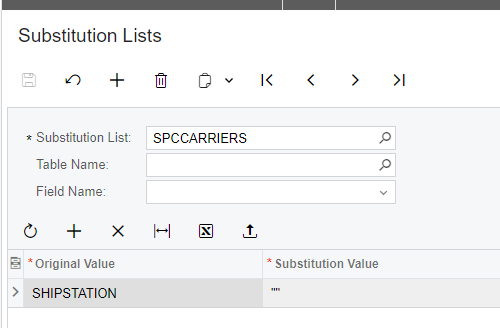
It still doesn’t pull the URL:
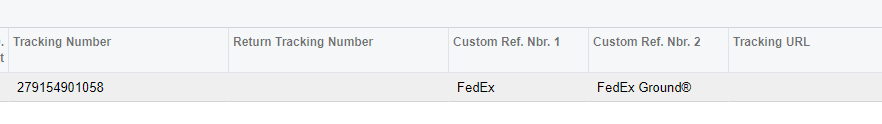
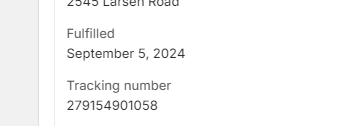
Enter your E-mail address. We'll send you an e-mail with instructions to reset your password.