Hi,
How do I map Ship Via to the correct carrier in Shopify, i.e. I ship something with Estes trucking, I want Shopify to recognize the carrier.
Hi,
How do I map Ship Via to the correct carrier in Shopify, i.e. I ship something with Estes trucking, I want Shopify to recognize the carrier.
Best answer by gabrielpaz86
As example:
This is not a real sale, dummy data was used.
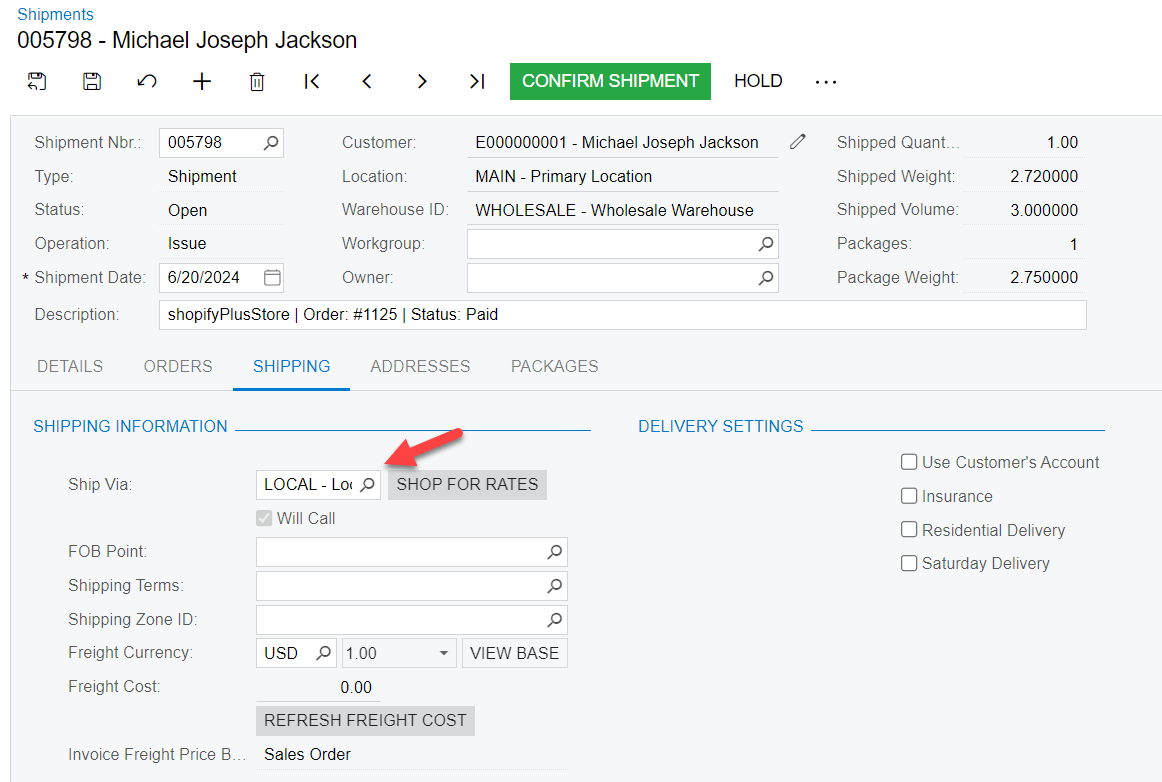
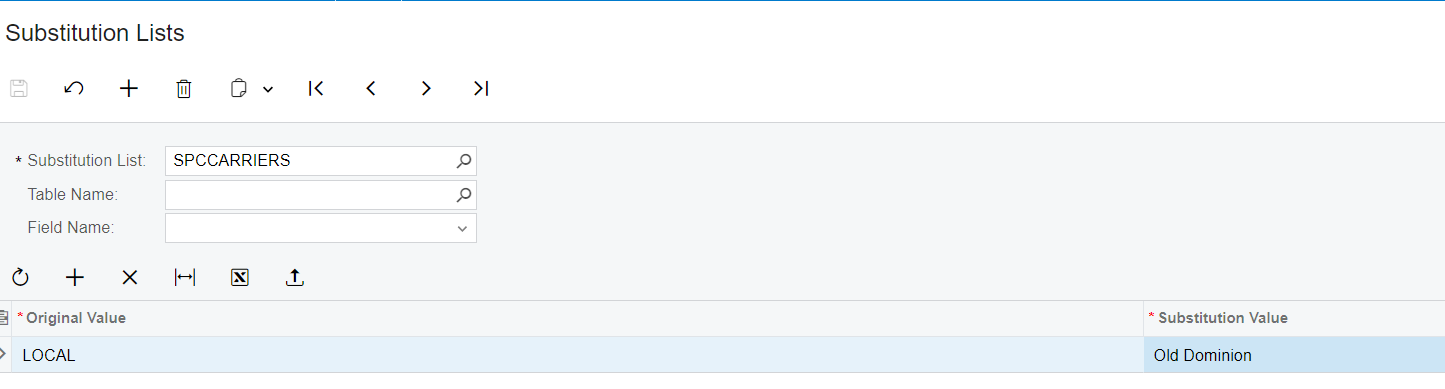
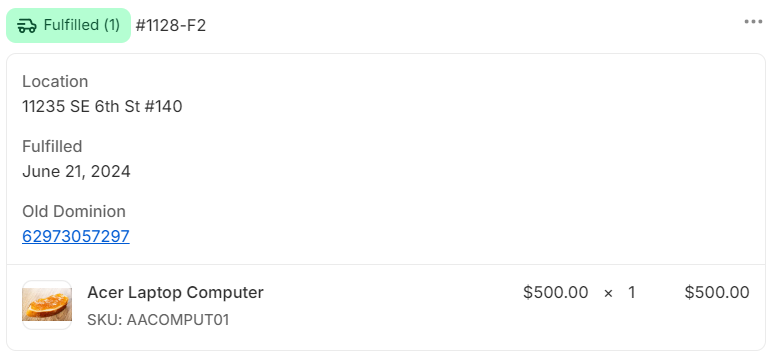
Enter your E-mail address. We'll send you an e-mail with instructions to reset your password.