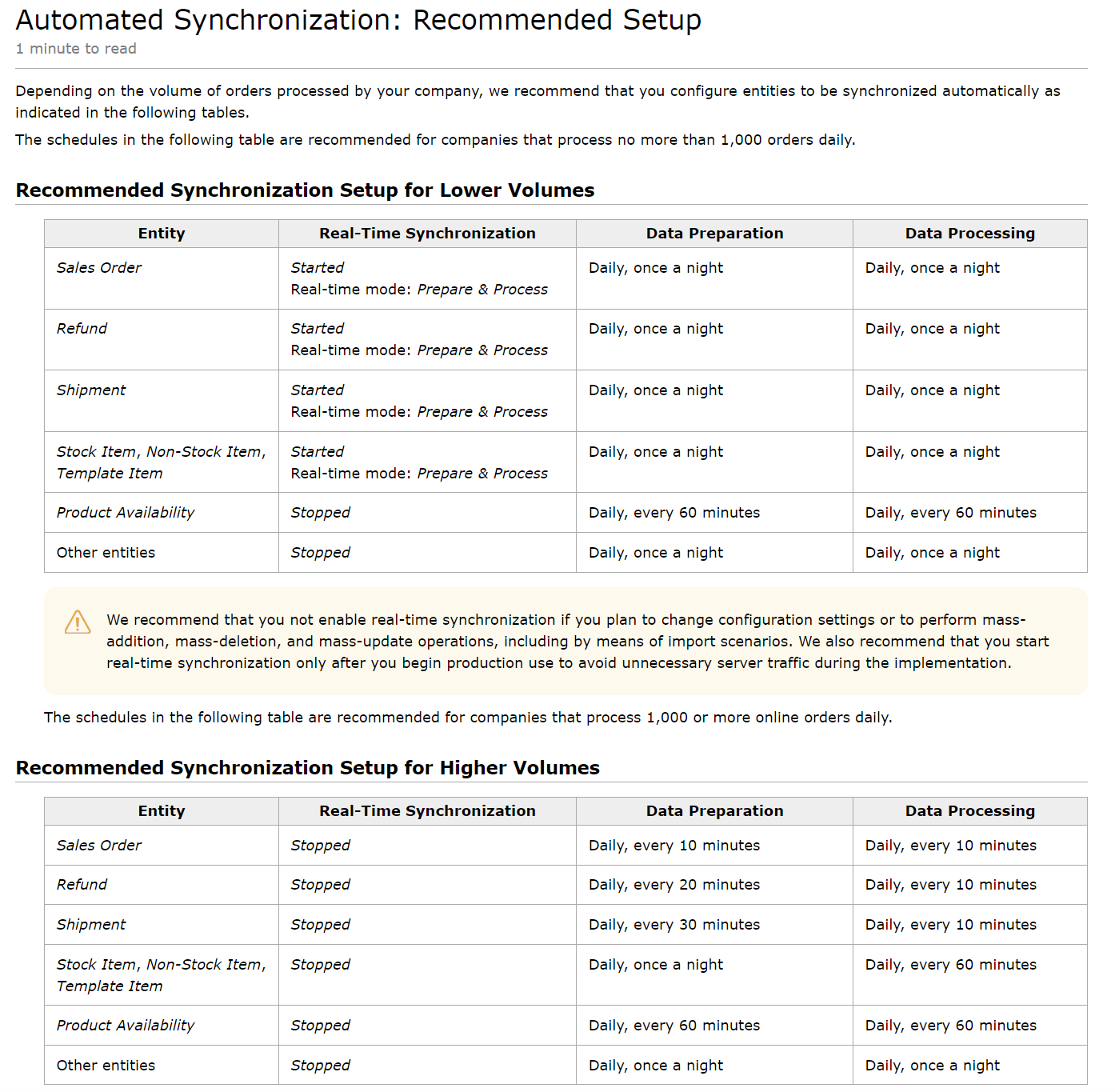We just upgraded to 2022R2 - Build 22.207.0013.
And we are having performance issues with our order syncs from BigCommerce. The orders are Preparing and Processing as expected - and this is verified in the Sync History page.
However - shortly after processing into the system, the order gets switched back to a status of “Prepared”. The system is then trying to re-process the same order - even though it already exists now.
This is causing system perf issues as the day goes on - and the number of orders grows.
The Prepare and Process jobs are scheduled to run every 60 seconds.
Thoughts?