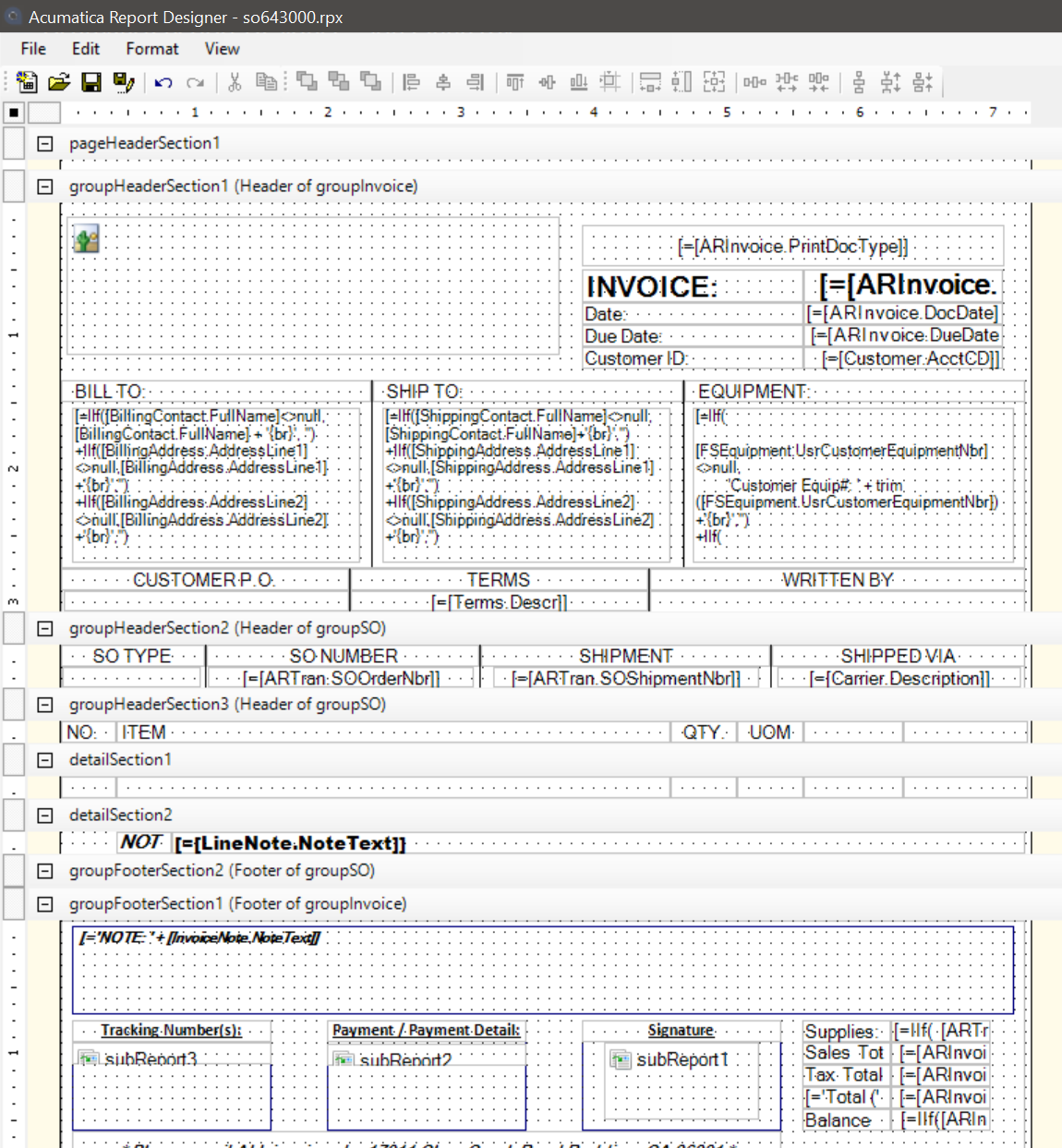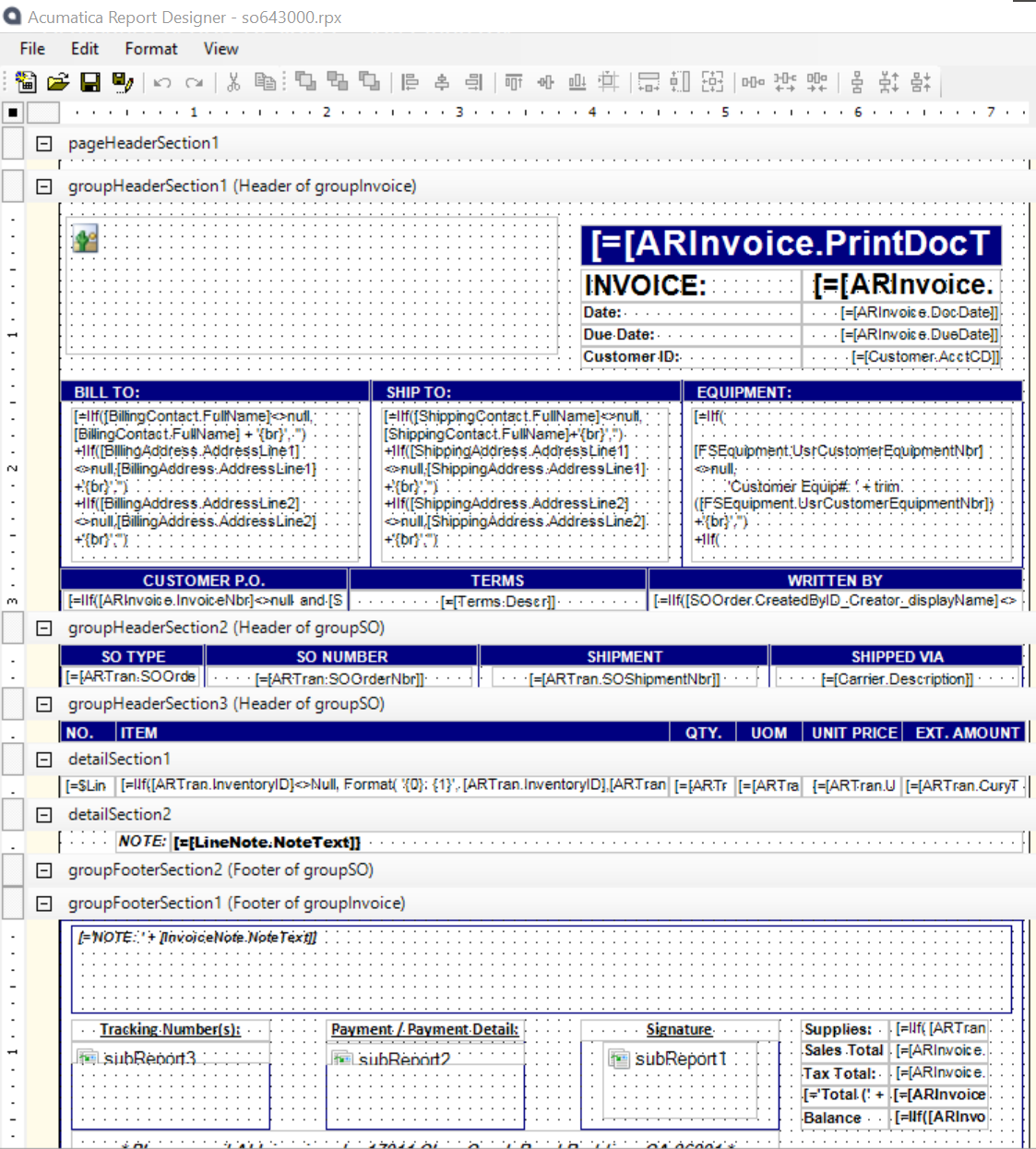Hello,
The company I work for DES is upgrading their Acumatica from 2021 R1 to 2022 R2. We currently have a Sandbox setup for testing purposes and we are having a strange issue with the Invoice form.
We had NO issues WHATSOEVER on 2021 R1. Now all of a sudden on 2022 R2 the Invoice is duplicating every line item on certain invoices that are using UPS as the shipper (best I can tell so far). I went over the ENTIRE FORM, every join, every filter and I am 100% sure not one single thing changed in this form. It just SOMEHOW picked up an issue with 2022 R2 and I have no idea as to WHY?
I looked through almost 300 invoices trying to find a pattern to when this is occurring and out of all of the invoices I found a total of 5 that seem to be effected by the strange behavior. This is only occurring in NEWLY CREATED Invoices as well (meaning created on the Sandbox). Any historical invoice looks and prints properly.
Here is a picture of the issue at hand, if you look at the line items they are all duplicated. Yet the total price is correct so the math is working but something is causing those lines to duplicate even though nothing has been changed on the form at all.
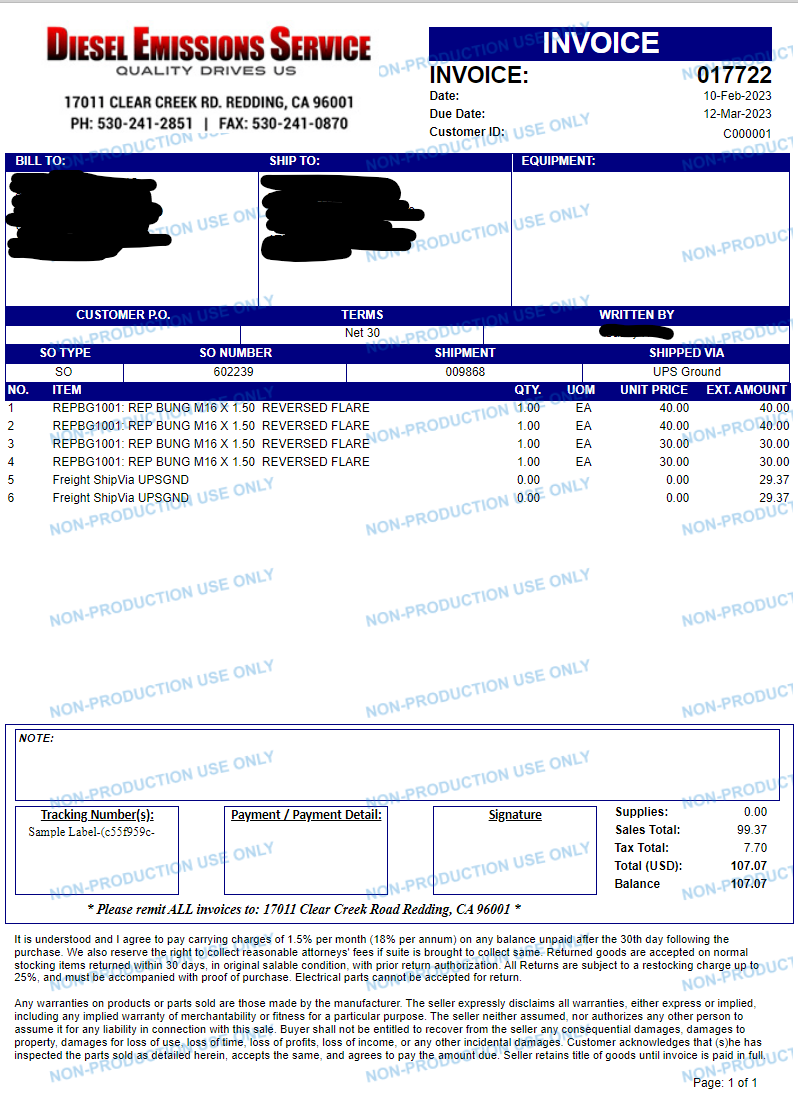
What should be showing up in the tracking numbers box is an actual tracking number. A few of the newly created invoices in 2022 R2 with UPS DO work and have actual tracking numbers. In EVERY SINGLE CASE where the line items are duplicated it has that Sample-Label text in the tracking number section. This may or may not be relevant but that is the only correlation I have found so far other than the invoices that are having the issue are being created in the new version of Acumatica 2022 R2.
When I go to trace I am not seeing anything wrong, no exceptions. If this was a normal app I was troubleshooting I would watch the console to see what is generating the lines but I can’t do that with Acumatica (that I know of at least). We also don’t host it, it is hosted BY Acumatica. So I don’t even know where to being to figure out WHY this is happening? I couldn’t seem to find any good information as far as ALL of the technical differences between 2021 R1 and 2022 R2 as I thought maybe if I look at that I would spot something but I couldn’t find anything other than VERY general information. If I turn off the custom forms of course the line items are working but that is a VERY BASIC form so that doesn’t really mean much to me.
Here is a picture of a WORKING Invoice that also has the tracking.
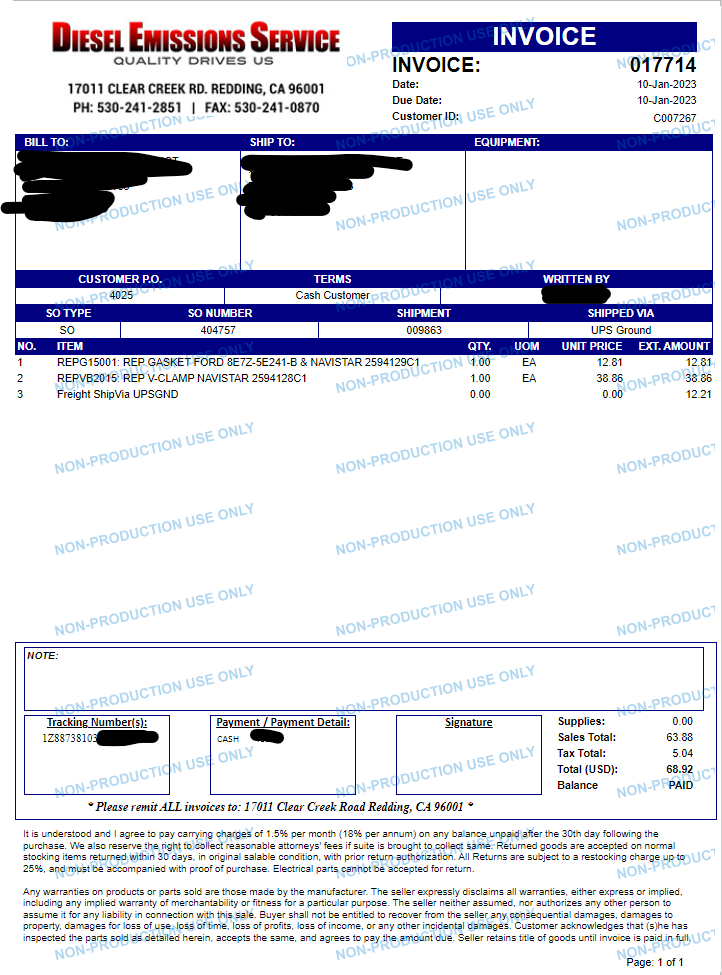
Now I just noticed one other potential clue (maybe). The one that is working is CLOSED, all of the others are open or have a balance due or something but they are NOT closed. Not sure why or IF this matters but it was another difference I noticed.
I will also attach the form itself.
If anyone wants to see anything else or needs any other information please let me know and will HAPPILY post it. I have no idea how to figure it out beyond where I have gotten this.
Thank you in advance,
Scott
Best answer by darylbowman
View original