Hello All,
I have been trying to add the report logo in a sample report. i took the reference of the already created reports in Sales Demo, but my report doesn’t print the logo.
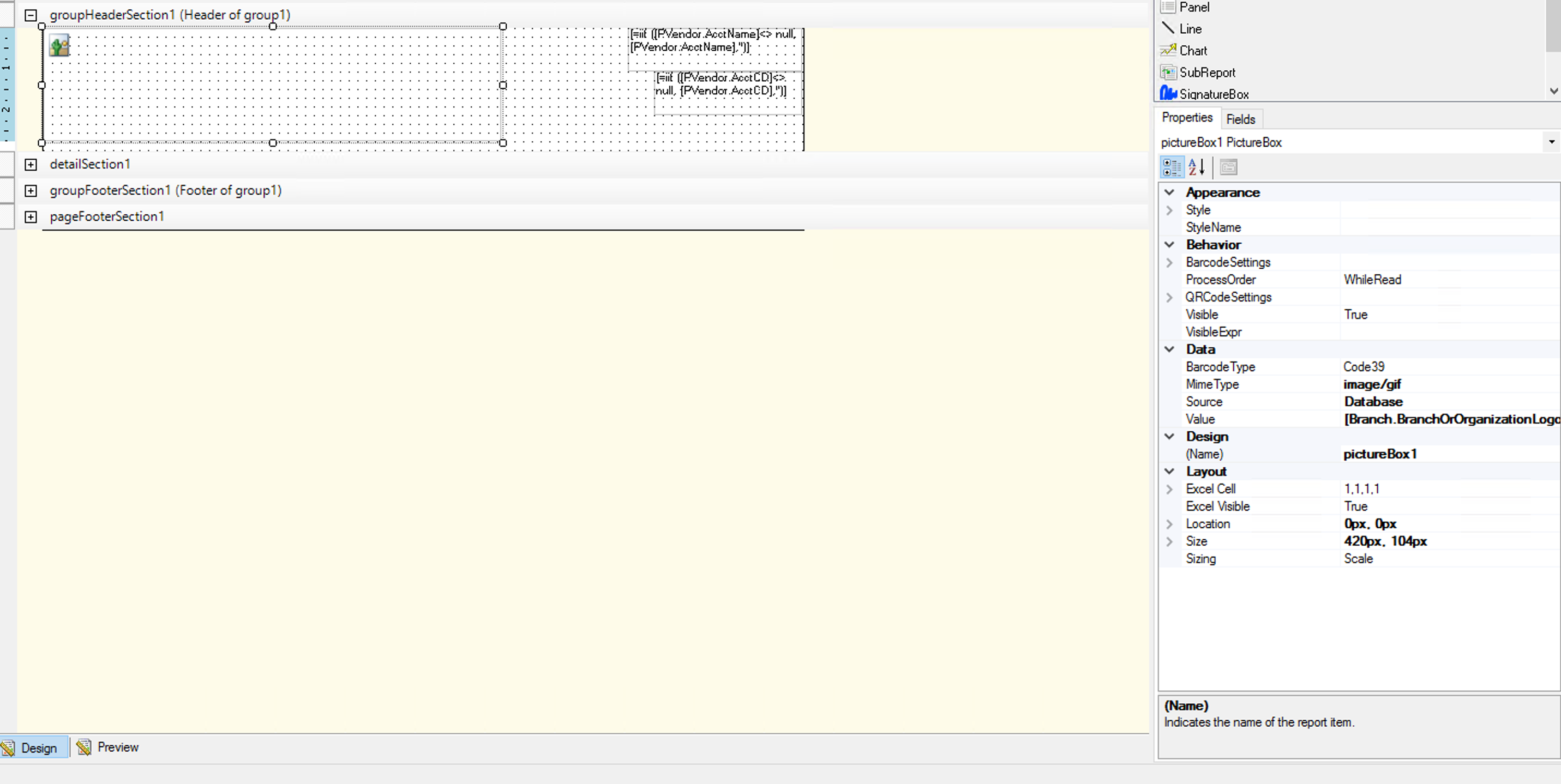
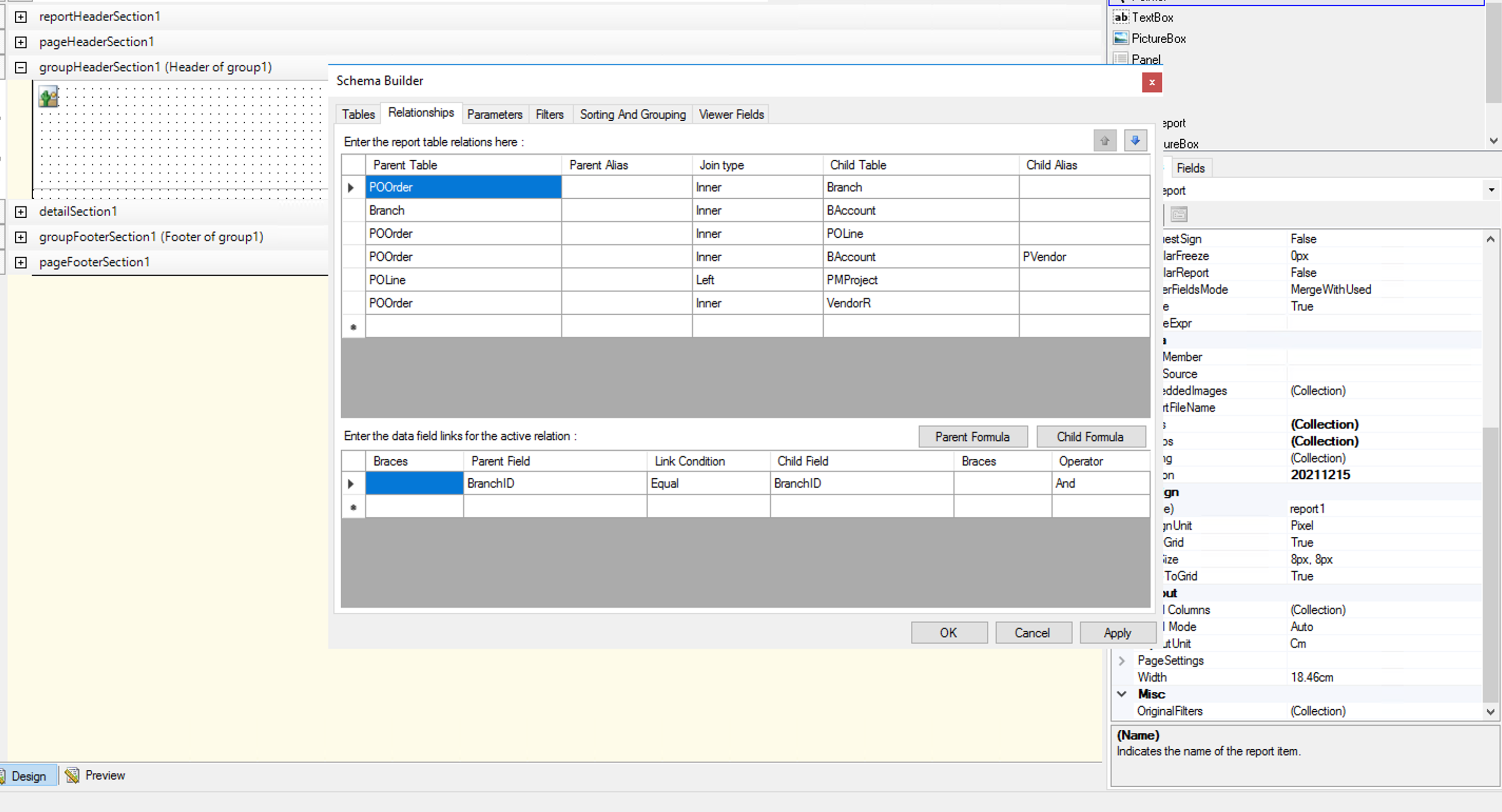
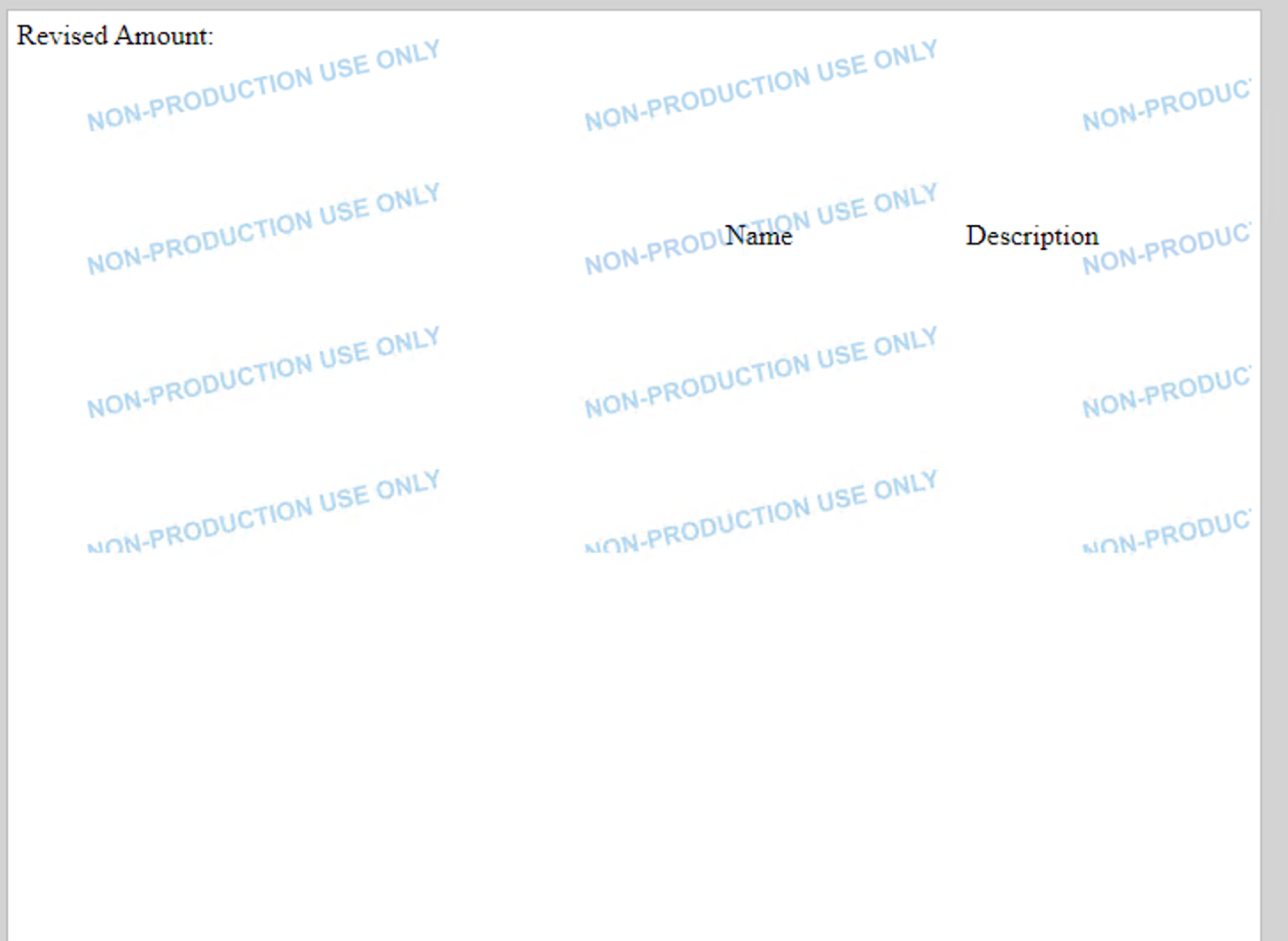
Best answer by Laura02
View originalHello All,
I have been trying to add the report logo in a sample report. i took the reference of the already created reports in Sales Demo, but my report doesn’t print the logo.
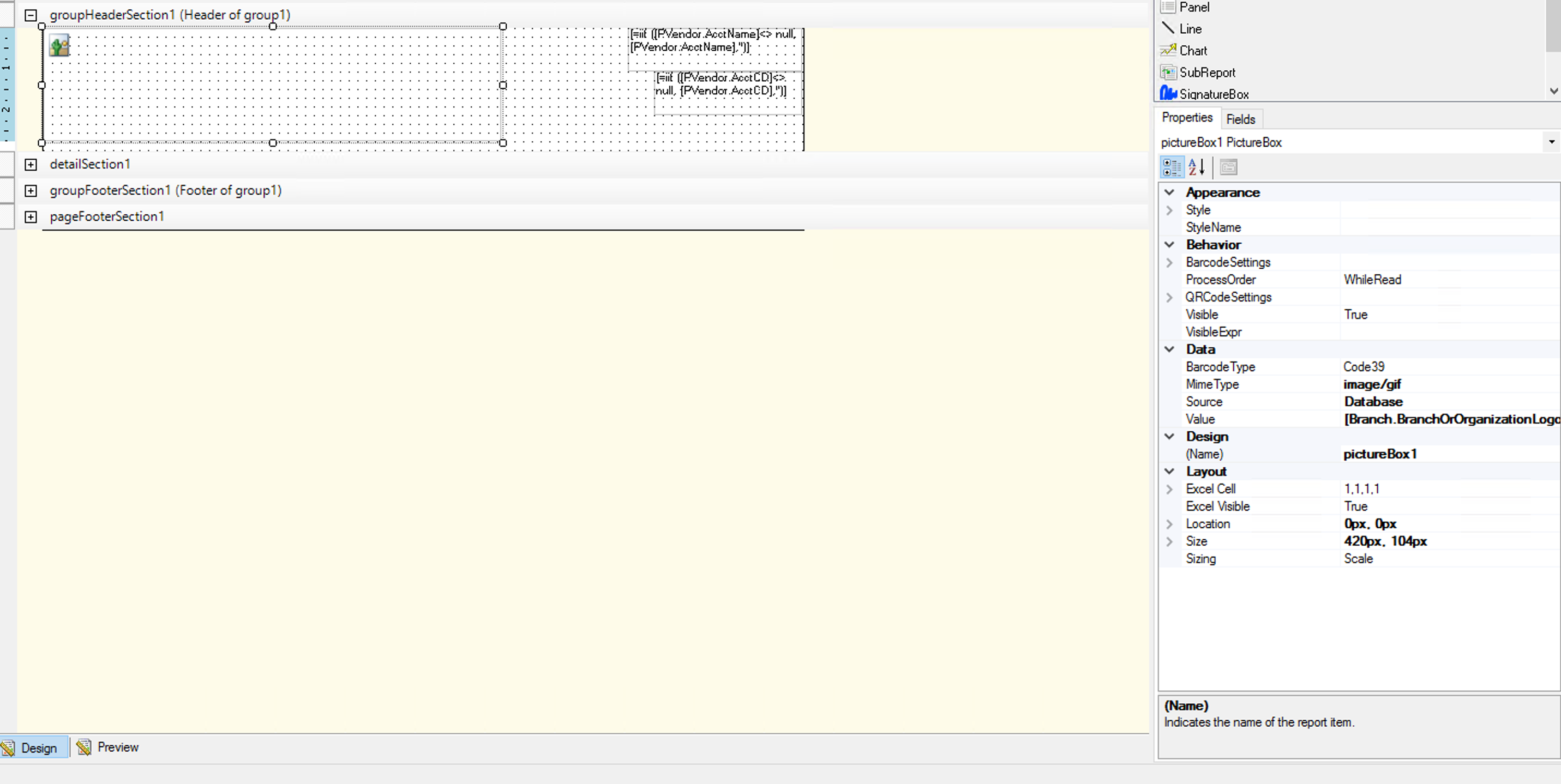
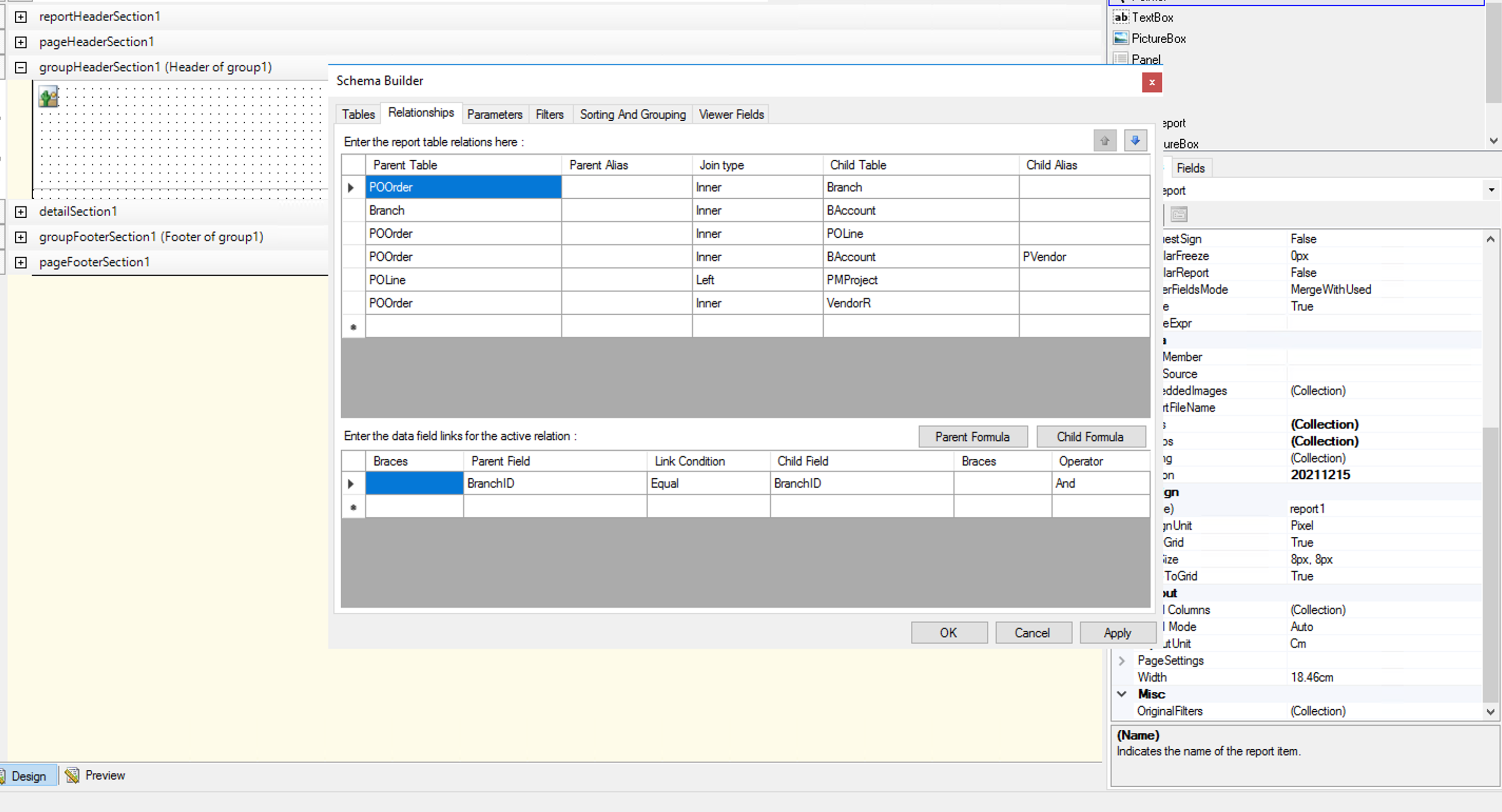
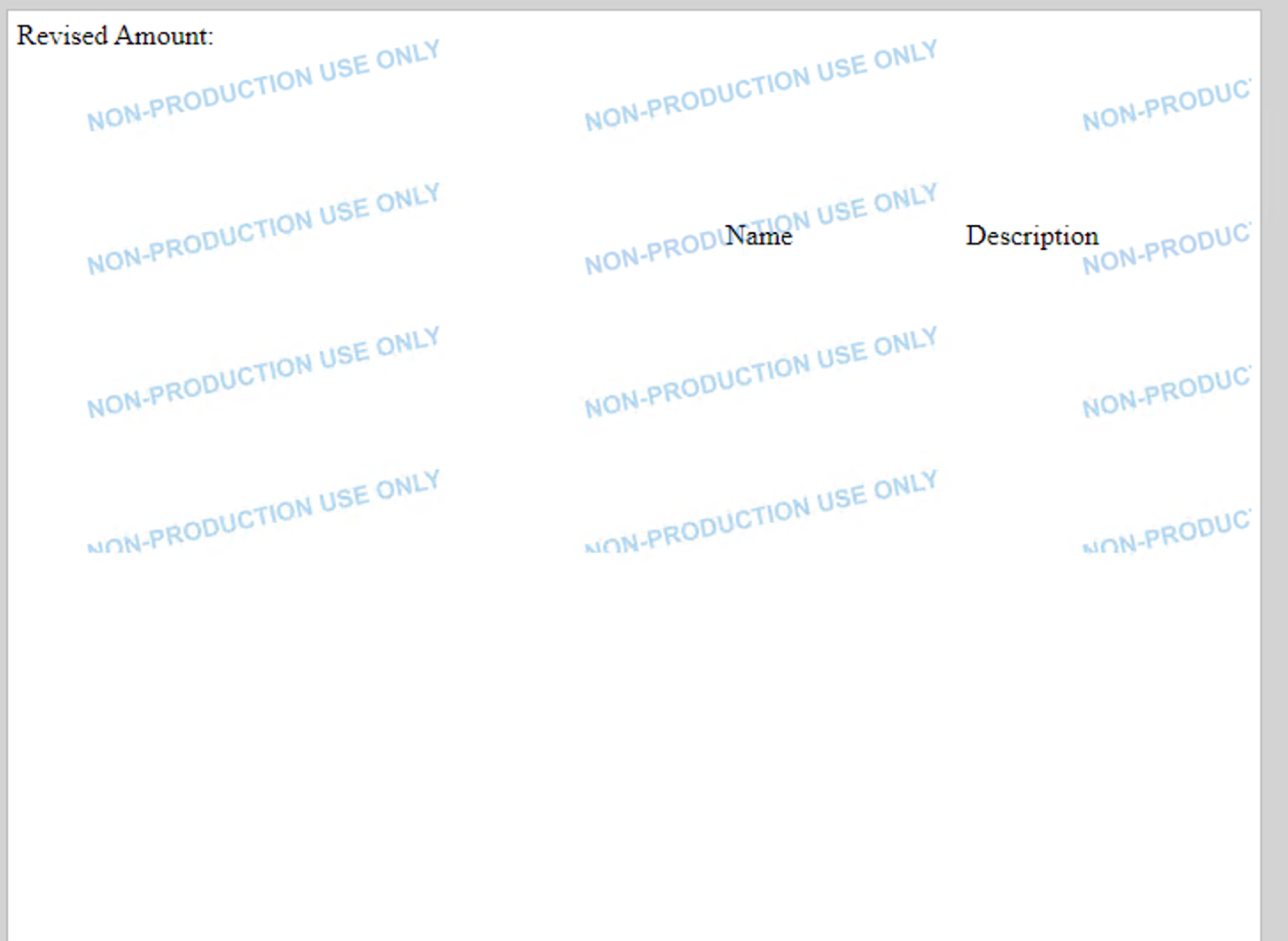
Best answer by Laura02
View originalHello
Your work looks reasonably correct to me; I can’t answer why it didn’t print. I can offer an alternate method of adding logos to a report. Step-by-step instructions are attached.
Please let us know how the documented steps work out for you.
Laura
Hello
Your work looks reasonably correct to me; I can’t answer why it didn’t print. I can offer an alternate method of adding logos to a report. Step-by-step instructions are attached.
Please let us know how the documented steps work out for you.
Laura
Hello
i already tried out this option & it worked fine. I was kinda curious to know why the issue i mentioned was getting raised. Looks I have to go for the alternate one only. I would surely let you know if I would find out the reason for this not getting printed.
Thanks a lot ! 🤓
Hey
If so, could you try running the report where additional POOrder data prints, but the logo still does not. I would suggest confirming that other table related data is working as expected.
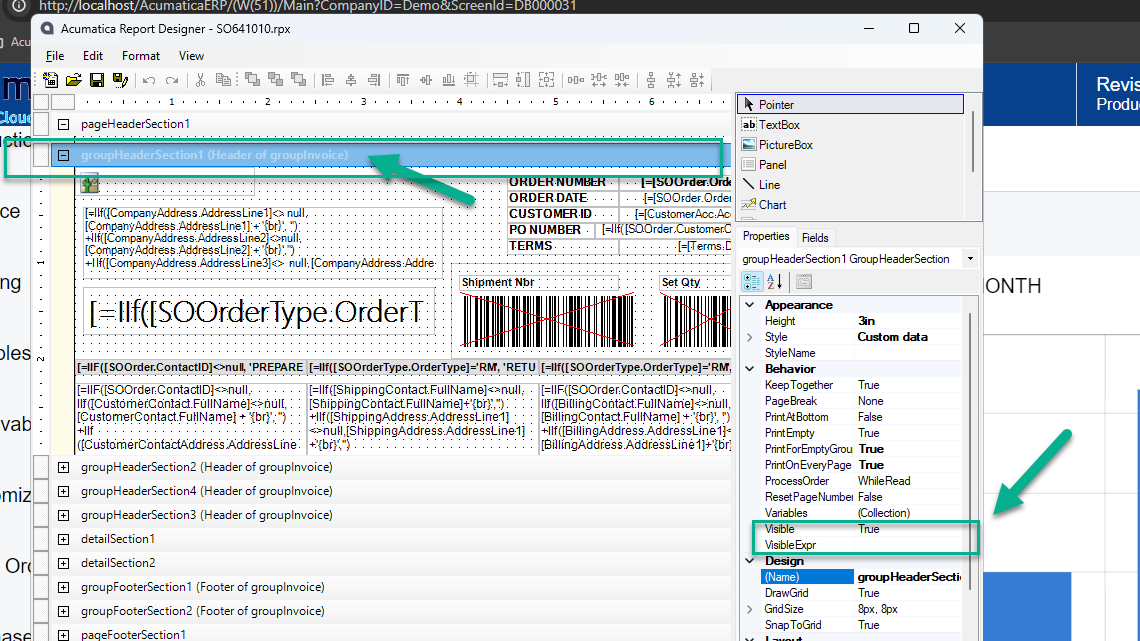
Hello,
I had the same issue and noticed this :
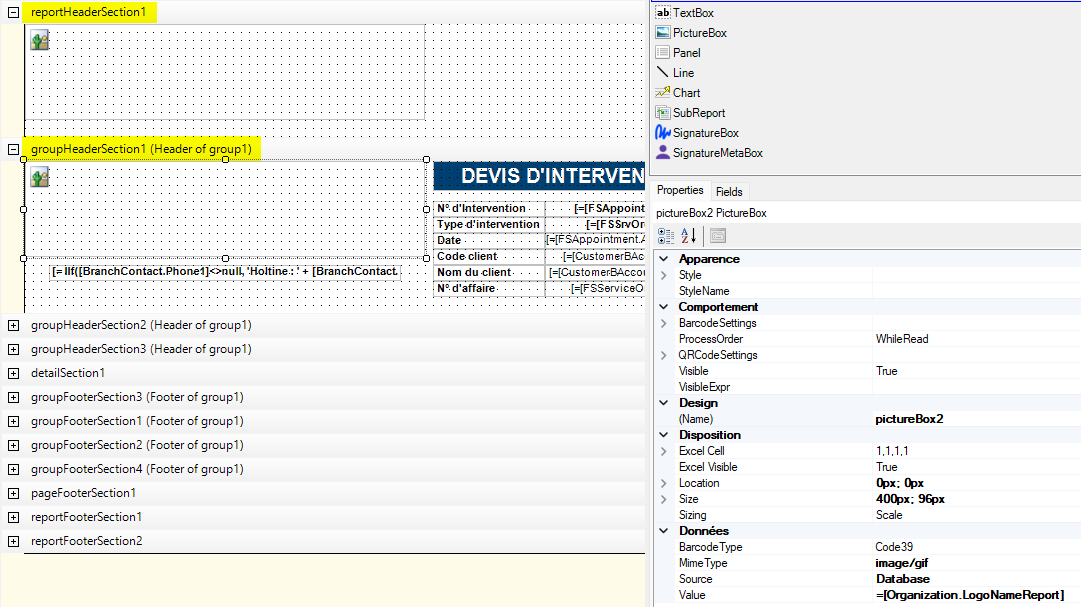
The two pictureBox are exactly the same, one in report header and the other in a group header.
It gives this :

It works only in report header.
Hope this help.
Enter your E-mail address. We'll send you an e-mail with instructions to reset your password.