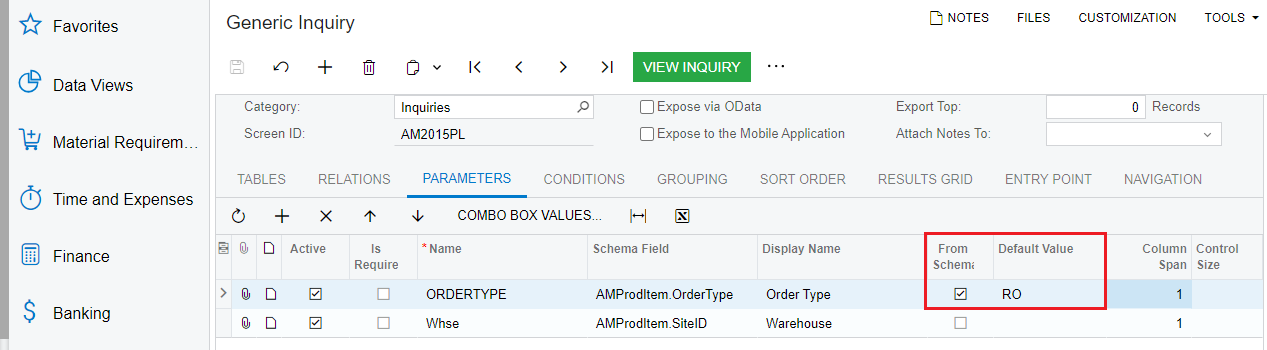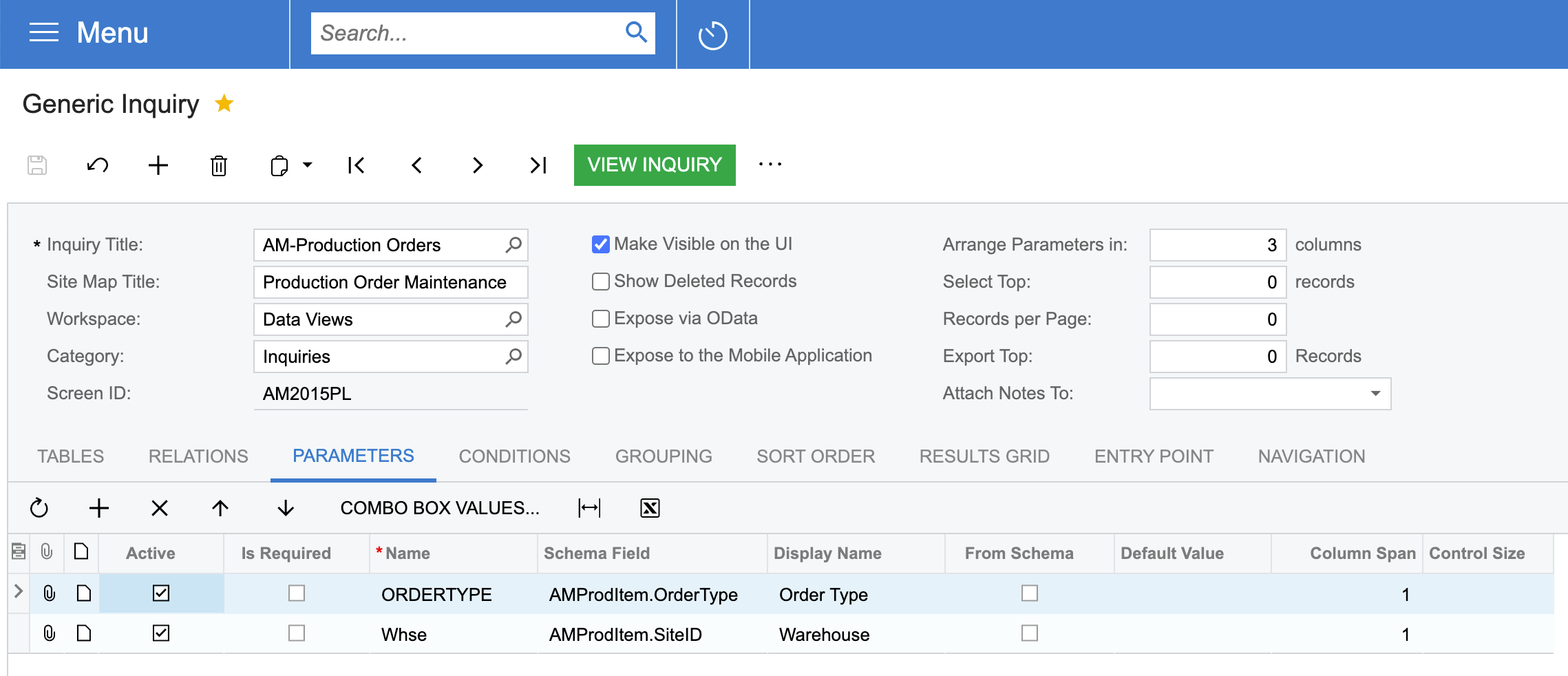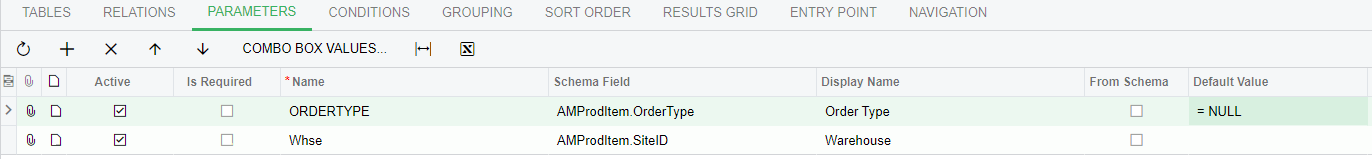Hi all, we’re currently upgrading to 23R2 and we’re testing it in a sandbox.
In Production Order Maintenance (current/live site), the Order Type parameter menu is empty/no default. In the 23R2 sandbox (green header), the Order Type defaults to RO.
How can I edit the GI to change this? I don’t see a default value listed.
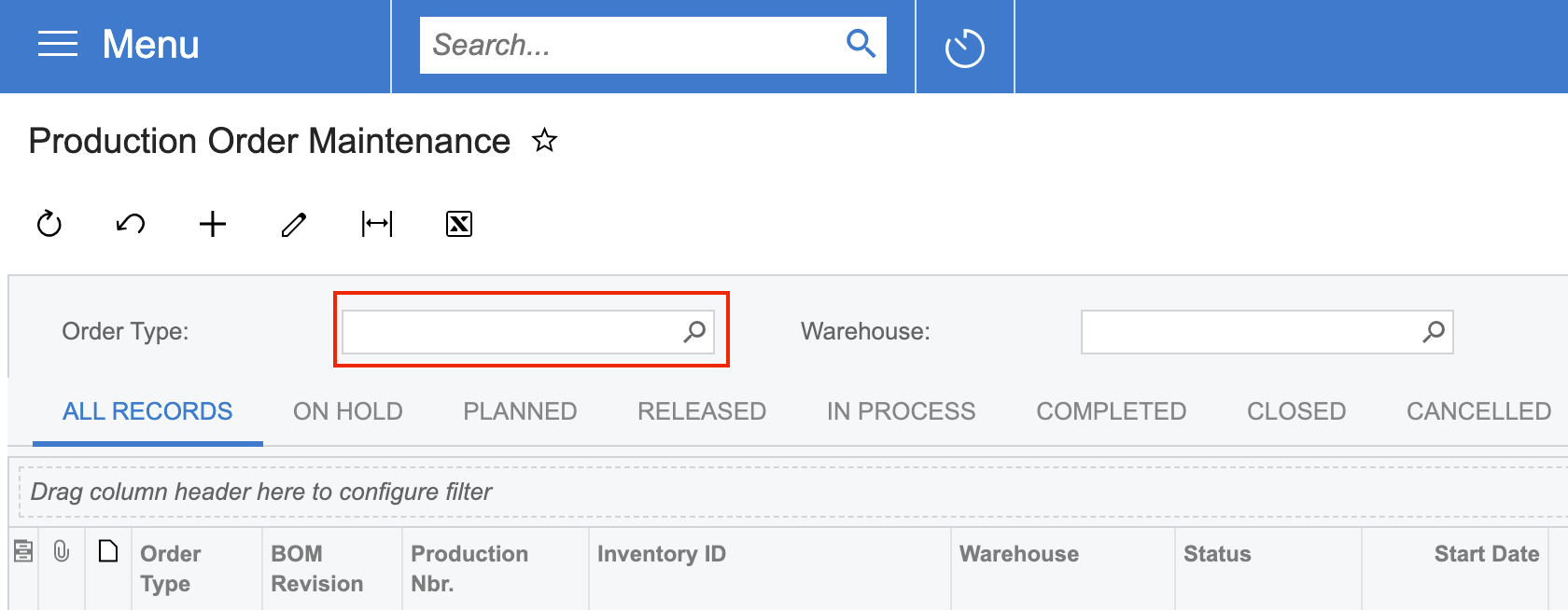
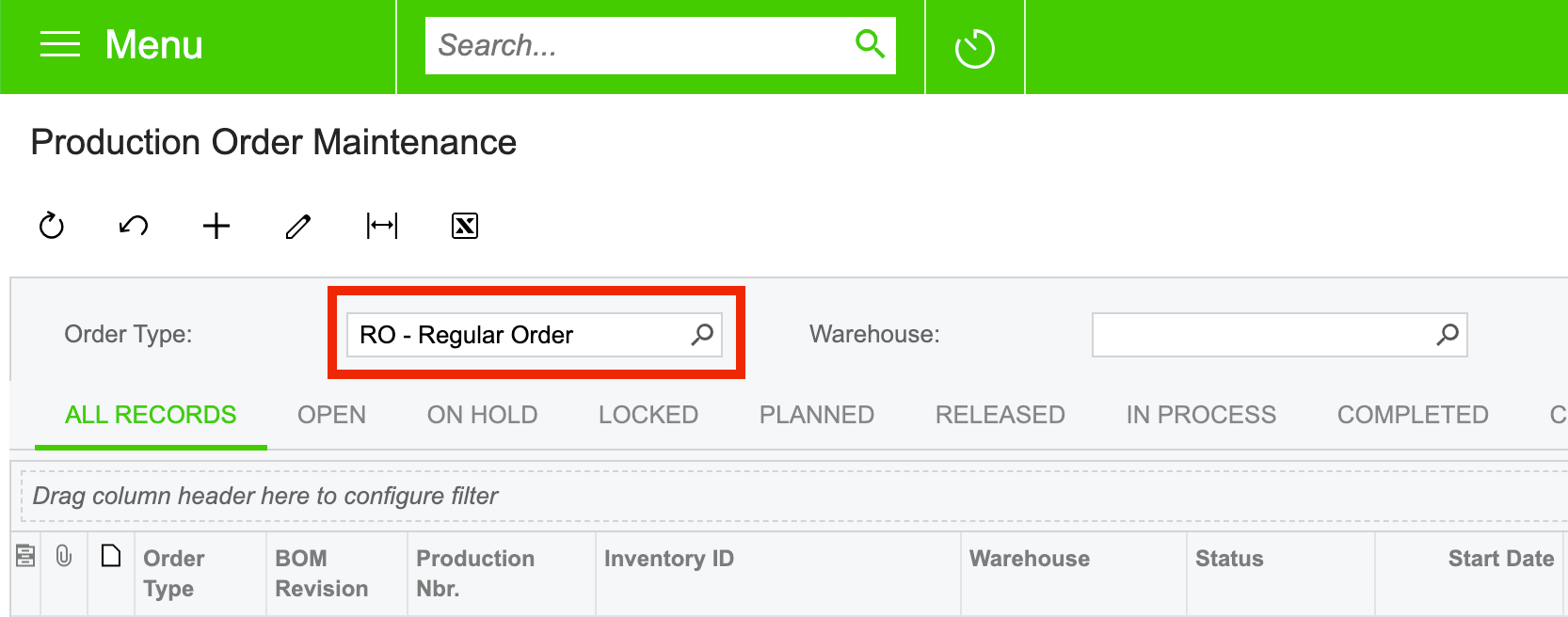
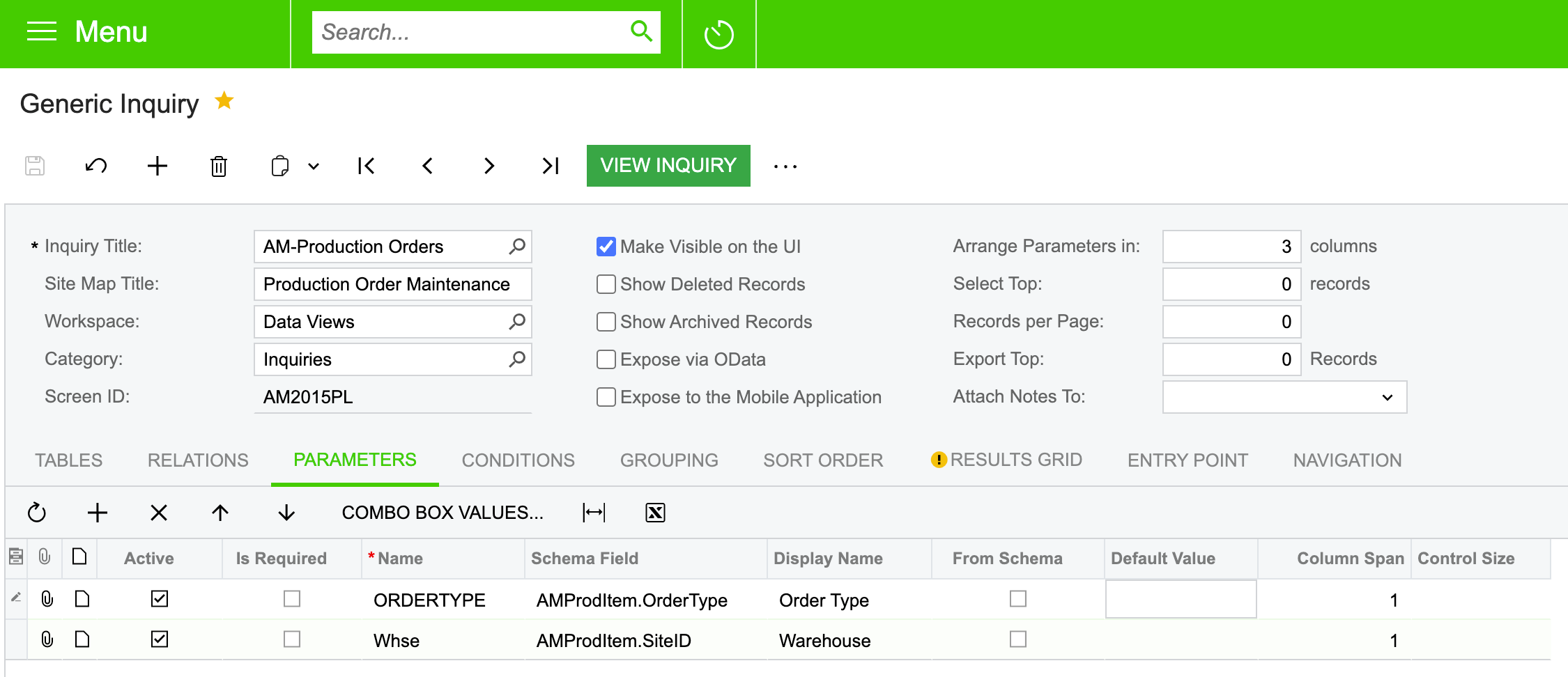
Best answer by cdelacruz
View original