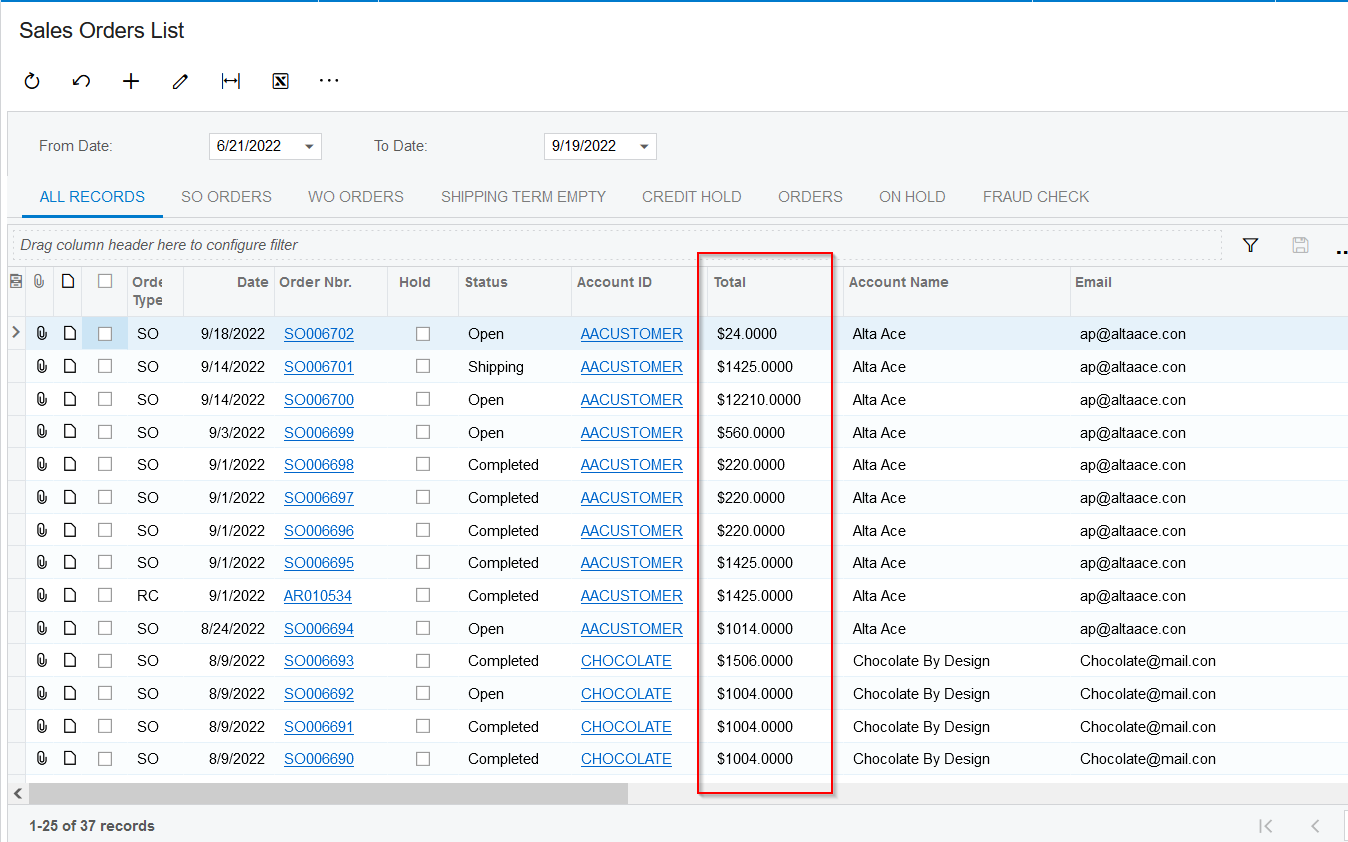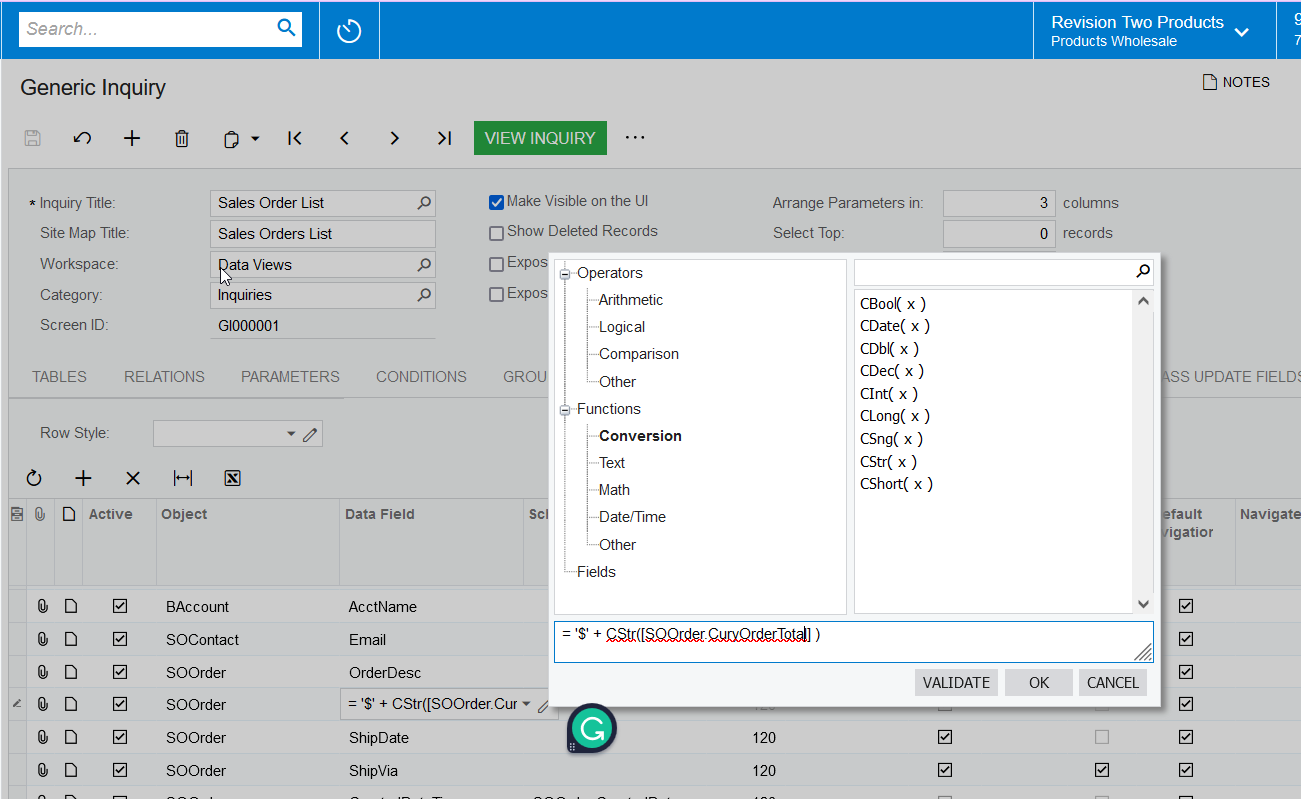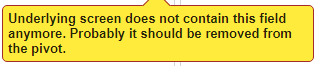I’d like to have a $ (dollar sign) included on the resultant line for a field in a GI.
Can this be done? I understand about using the schema field to force a sort of inheritance around the field formatting, but what happens if you don’t have a field with the proper schema formatting? (I can’t find one that has the equivalent of $#.00)
I only need the dollar sign $ but it would seem that it should support localizing in system currency.
I know how to do this in Report Designer -- I need it to be in the Generic Inquiry (and hopefully a resultant Dashboard widget from there)
thanks