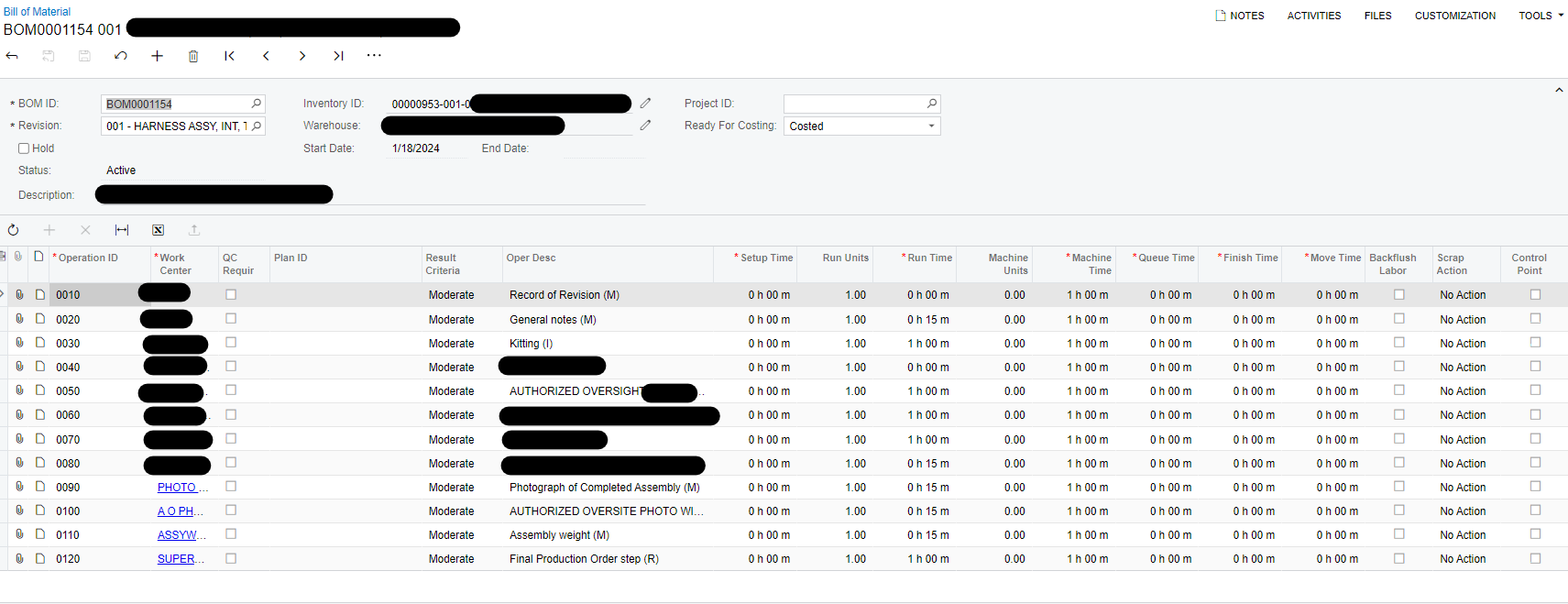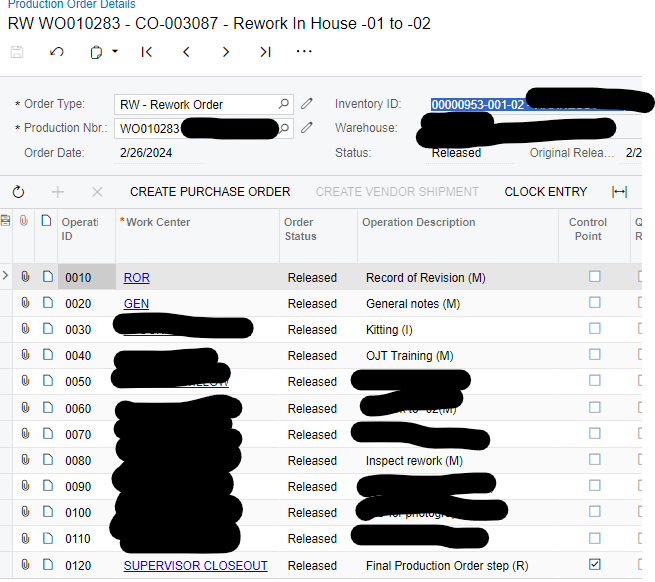We have very agile production orders means they change a lot. We don’t really use control points but they are headaches waiting to happen since we are constantly changing the WOs and things are completed out of order or completed but improperly. Is there a way to turn off control points as a whole? Can I just not have them ever set unless a user wants to click the box. Also there is no going back once its clicked :-).
Solved
Disable Use of Control Points on Production Order
Best answer by PragatiMalviya64
Last operation in the Production order gets set as Control Point by default, it simply means that to complete production order last operation is required to be reported.
When control point is turned off in the BOM for operations, Production order created by BOM will mirror the same except for the last operation in the production order. Additionally clear the control point checkbox for all the work centers as well. So that control point doesn't default as selected in the BOM.
Reply
Enter your E-mail address. We'll send you an e-mail with instructions to reset your password.