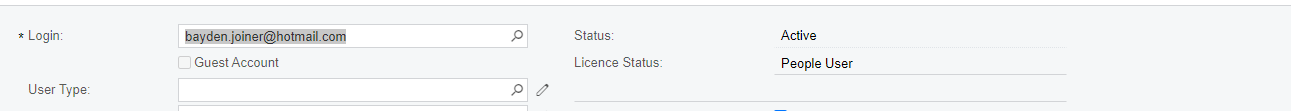
when I go to employee card, to user info, it is showing not created. How can I add the employee card ? , see below:
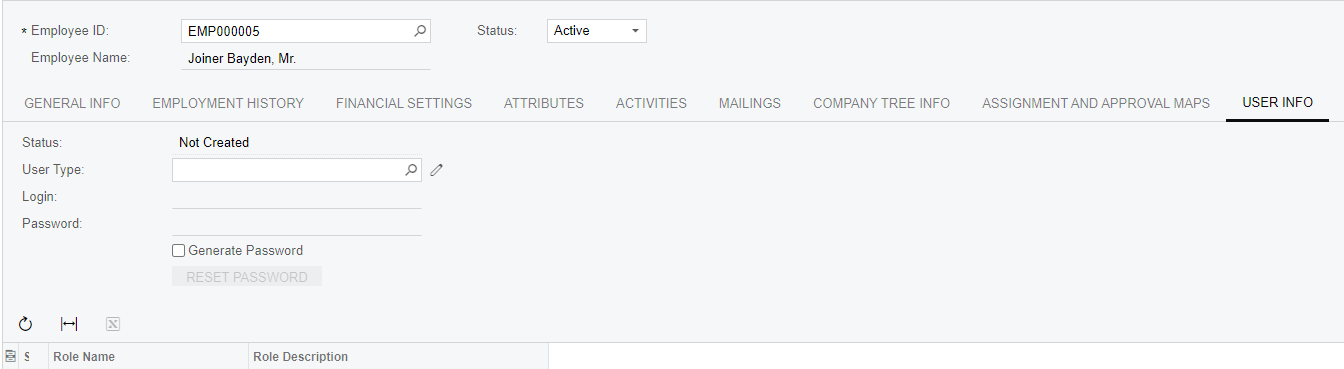
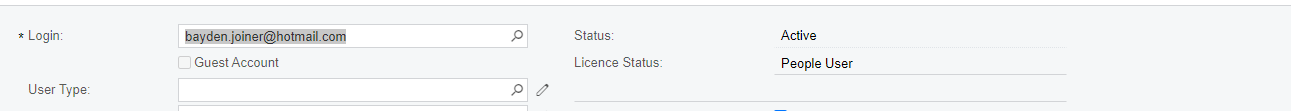
when I go to employee card, to user info, it is showing not created. How can I add the employee card ? , see below:
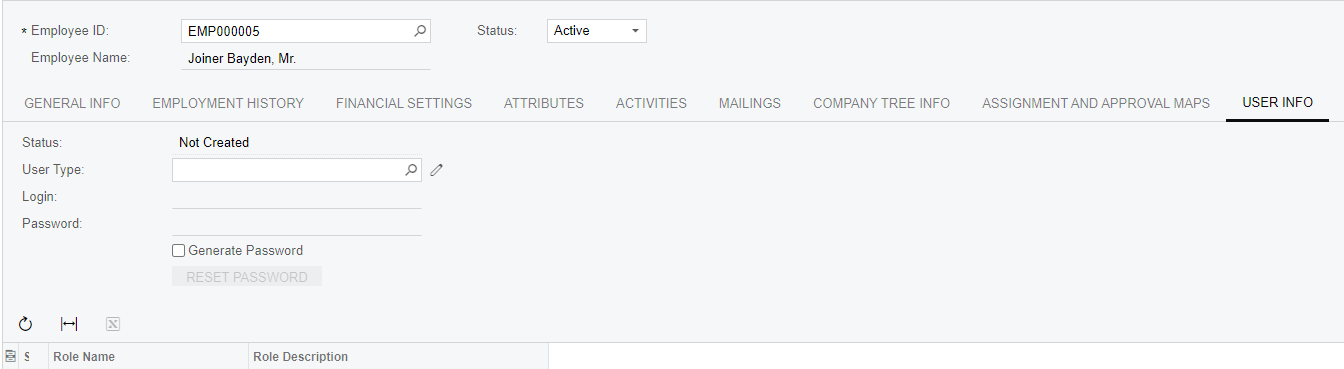
Best answer by aaghaei
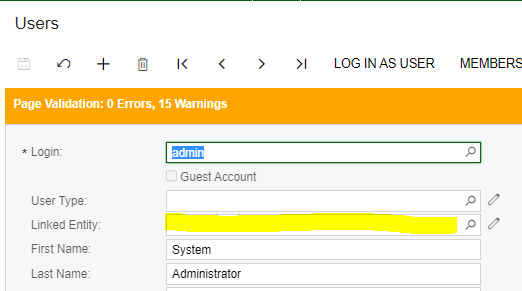
Enter your E-mail address. We'll send you an e-mail with instructions to reset your password.