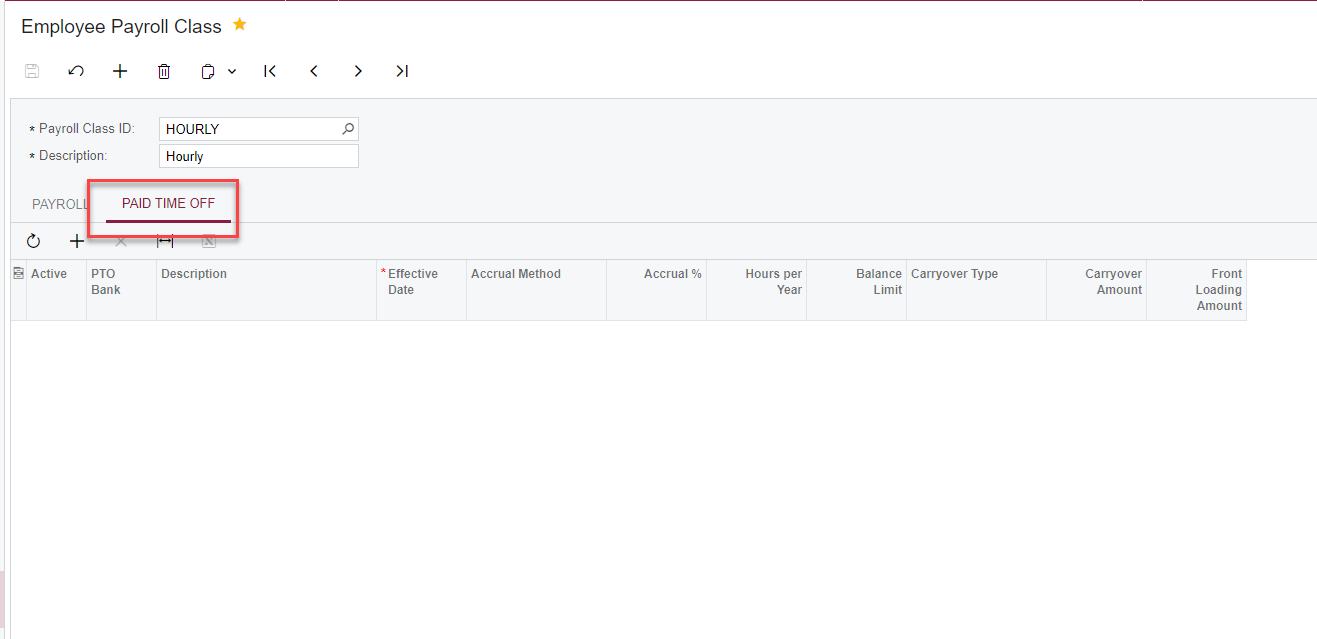In other systems we have setup a Tiered PTO schedule for time off. Which is directly run off of your hire date. Example:
0-4 years gets a total of 2.7692 Accrued Hrs per week (per pay period)
5-9 years gets a total of 3.5385 Accrued Hrs per week (per pay period)
10+ years gets a total of 4.3077 Accrued Hrs per week (per pay period)
So when Payroll is run it validates the years from your hire date - and then gives you the correct accrued vacation time per pay period. I cannot seem to find a way to set this up in Acumatica Payroll. Is this doable? Or does anybody know of a good way to set this up in any way shape or fashion to get this accomplished - preferably not just having the PR person verify employees tiers and manually update them as they cross into another tier. Thank you!