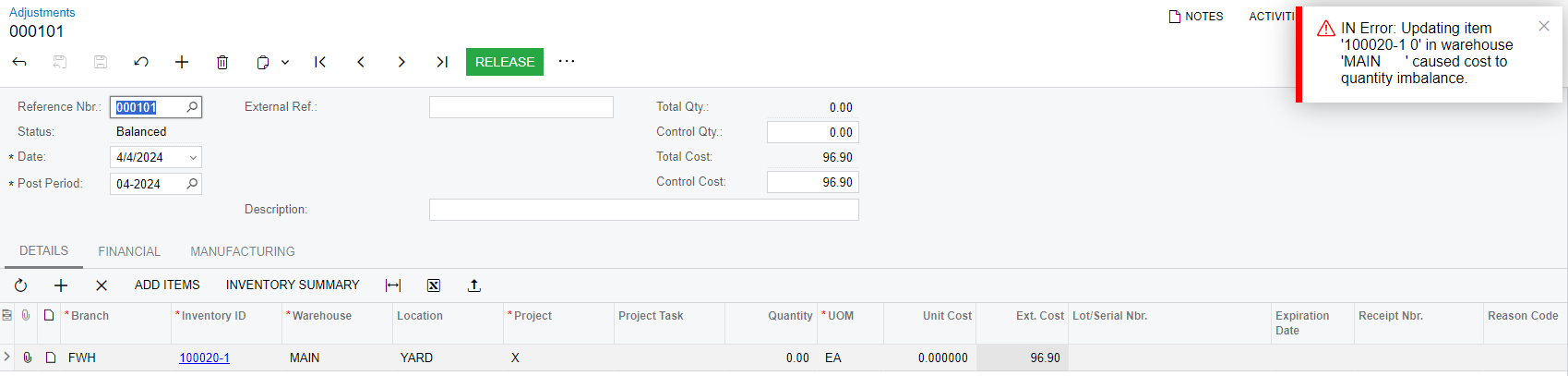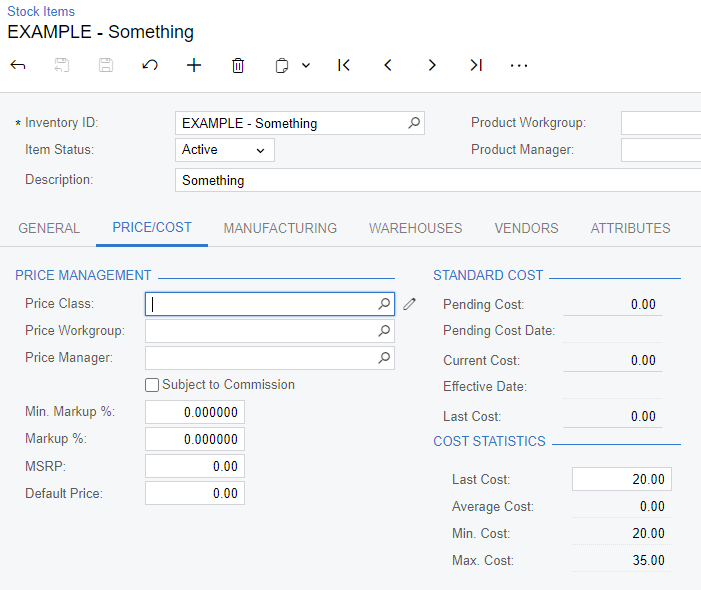I am trying to update the average cost for stock items that were migrated into Acumatica without an average cost. To do this, I did a quantity adjustment with Ext Cost what I want the average cost to be and the quantity zero. I am getting the following error.
I tried doing this again with a quantity of 1 which worked, but then when I did the adjustment for a quantity of -1 to make our actualy on hand inventory accurate the average cost went back to zero.
How do I update the average cost for a stock item without changing the quantity on hand?
Best answer by andrestamour43
View original