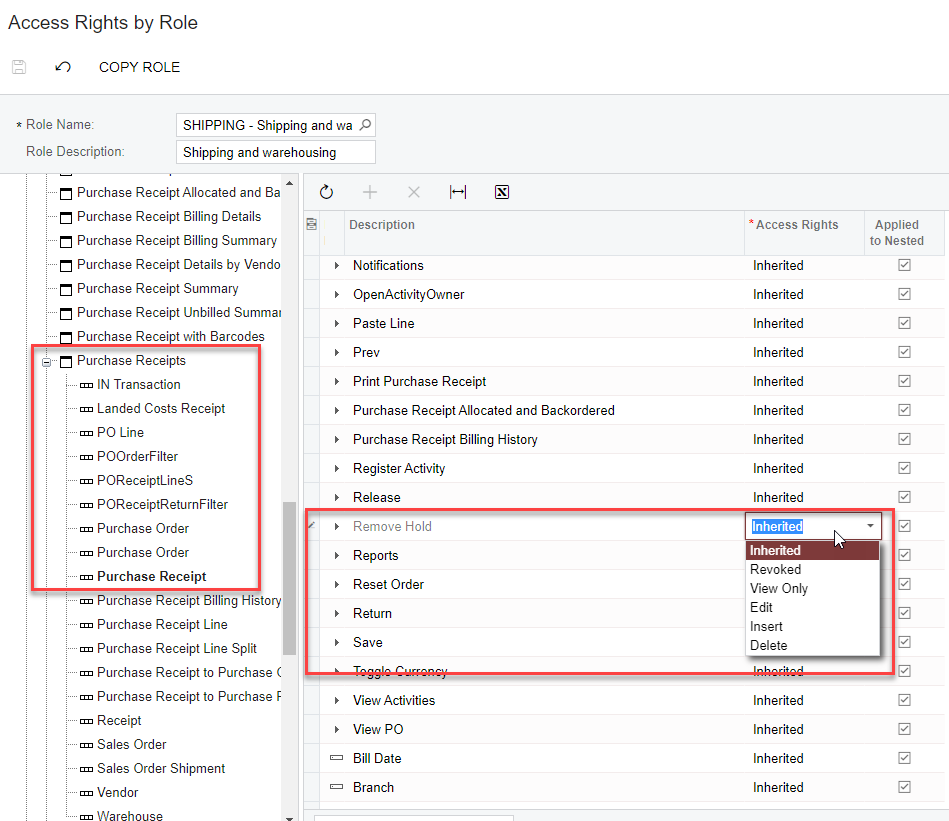We want to come up with a way to receiving inspection without purchasing additional add-on software.
By default, our PO receipt comes in with a status of “Hold”.
This could work if the user ID that enters the receipt does not have rights to change the status.
While assignment maps do allow you to select PO Receipts, status is not one of the criteria you can use for the rule.
Has anyone any suggestions on how to keep the user who enters the receipt from being able to take the receipt off of hold? We want the inspector to take it off of hold.
Or any other way to process receiving inspection without buying more software?
Best answer by Kandy Beatty
View original