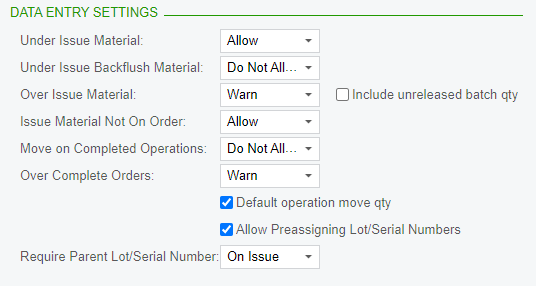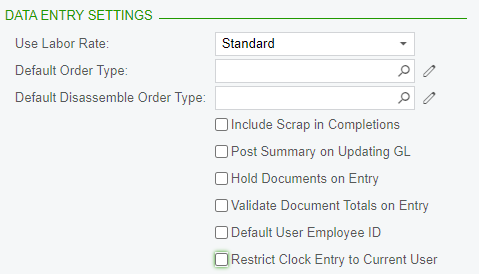How does one tie the Data Entry Settings to the specific Item Class (or to the items within the class) instead of by Production Order Type or as a general setting? If the Default Order Type is tied to the Item Class, then most of the other Data Entry Settings can be tied to the Item Class by creating a separate Production Order Type for each Item Class, but I don’t know how to set that for an Item Class.