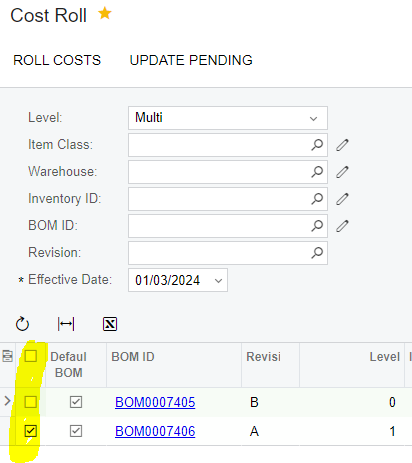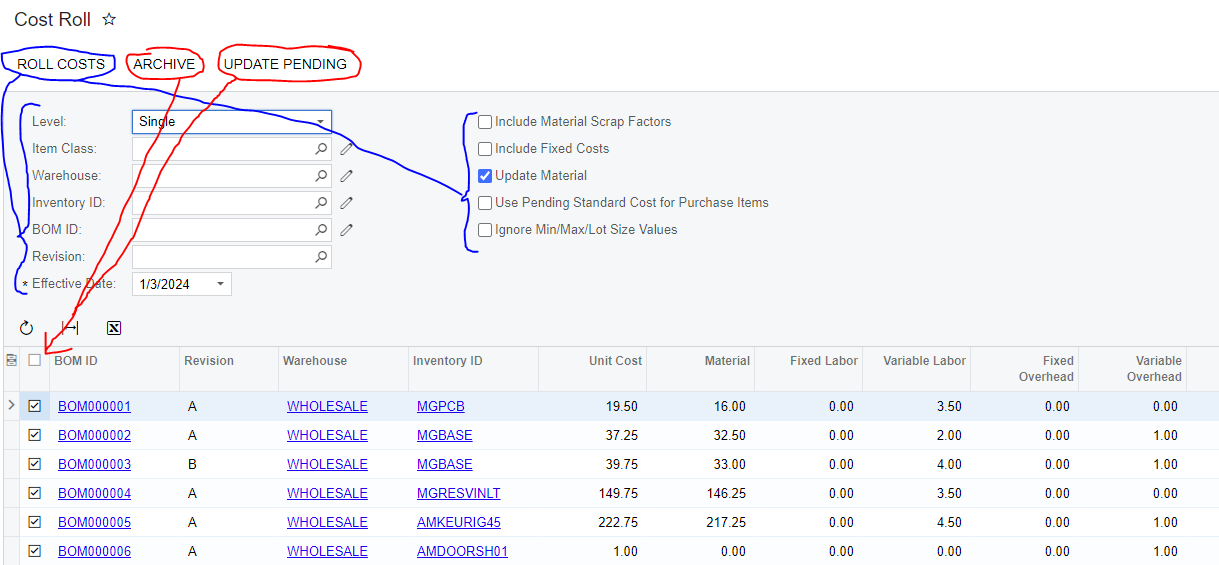Is there a purpose for the selected checkbox on the Cost Roll Process screen? I thought this would be what to check or uncheck for the parts that I want to update the pending cost on, but this does not work that way. All stock items listed get the pending cost imported when I select the “Update Pending” whether or not the check box next to the item is marked.