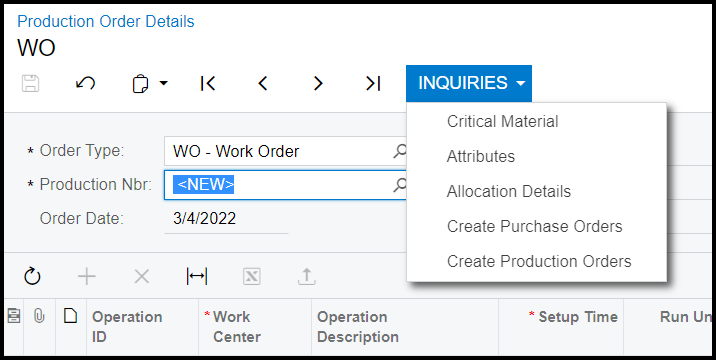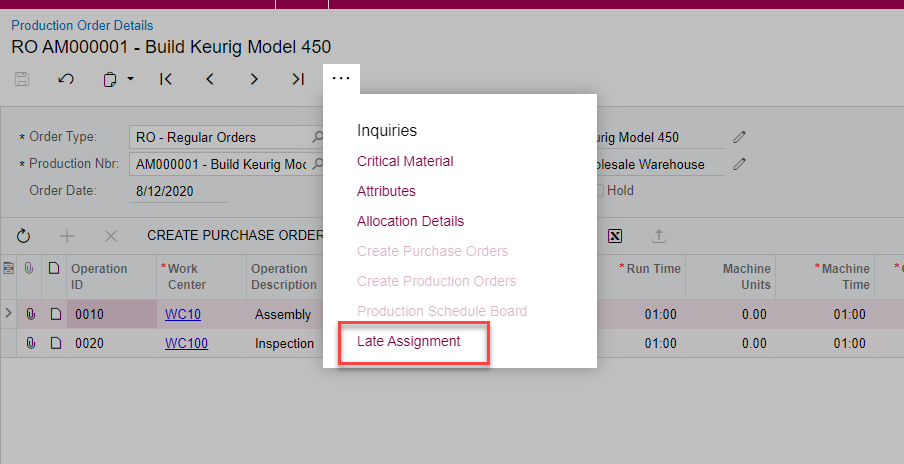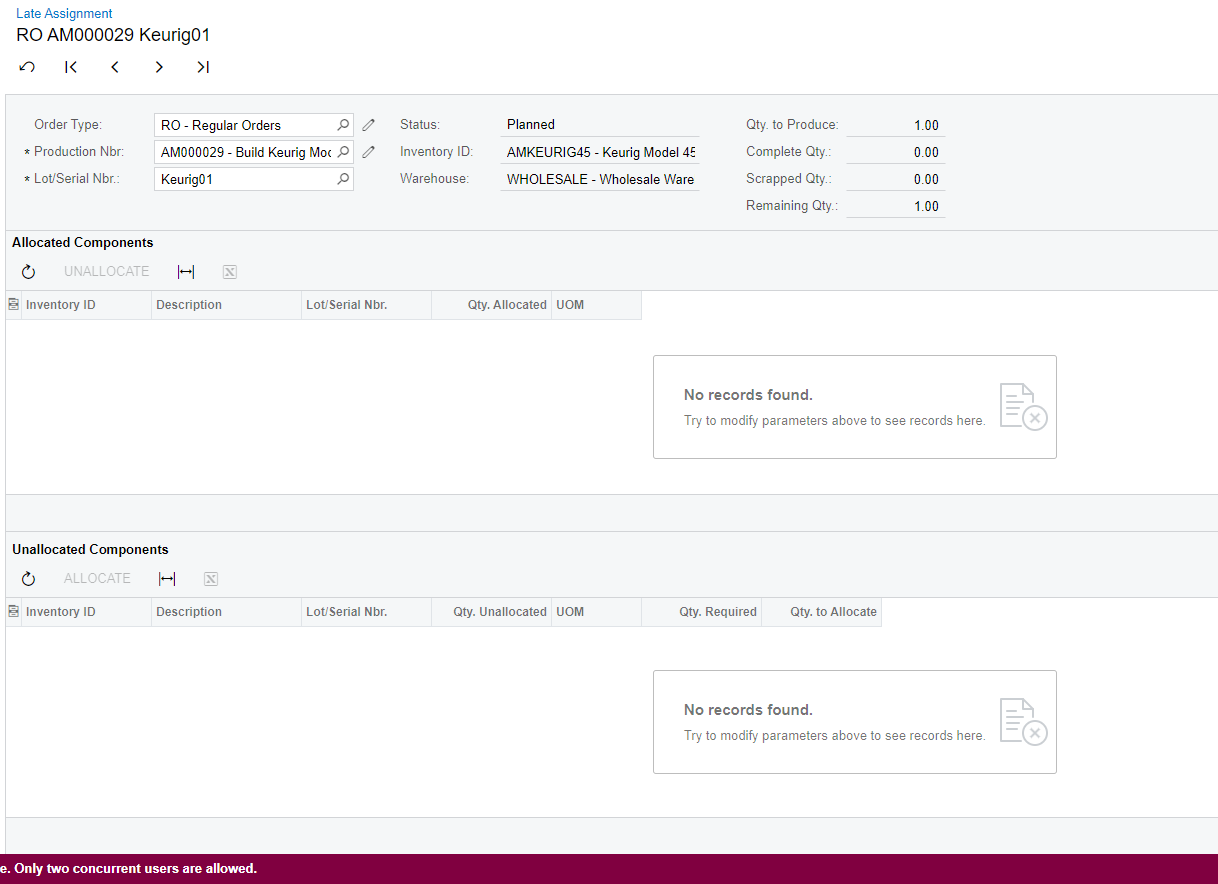Accidentally closed a production order before all material issues were done.
We really need the lot/serial information of this material to be recorded on the production order.
Since you can’t re-open a production order, how can these skipped issues be corrected?
Best answer by PaulMainard55
View original