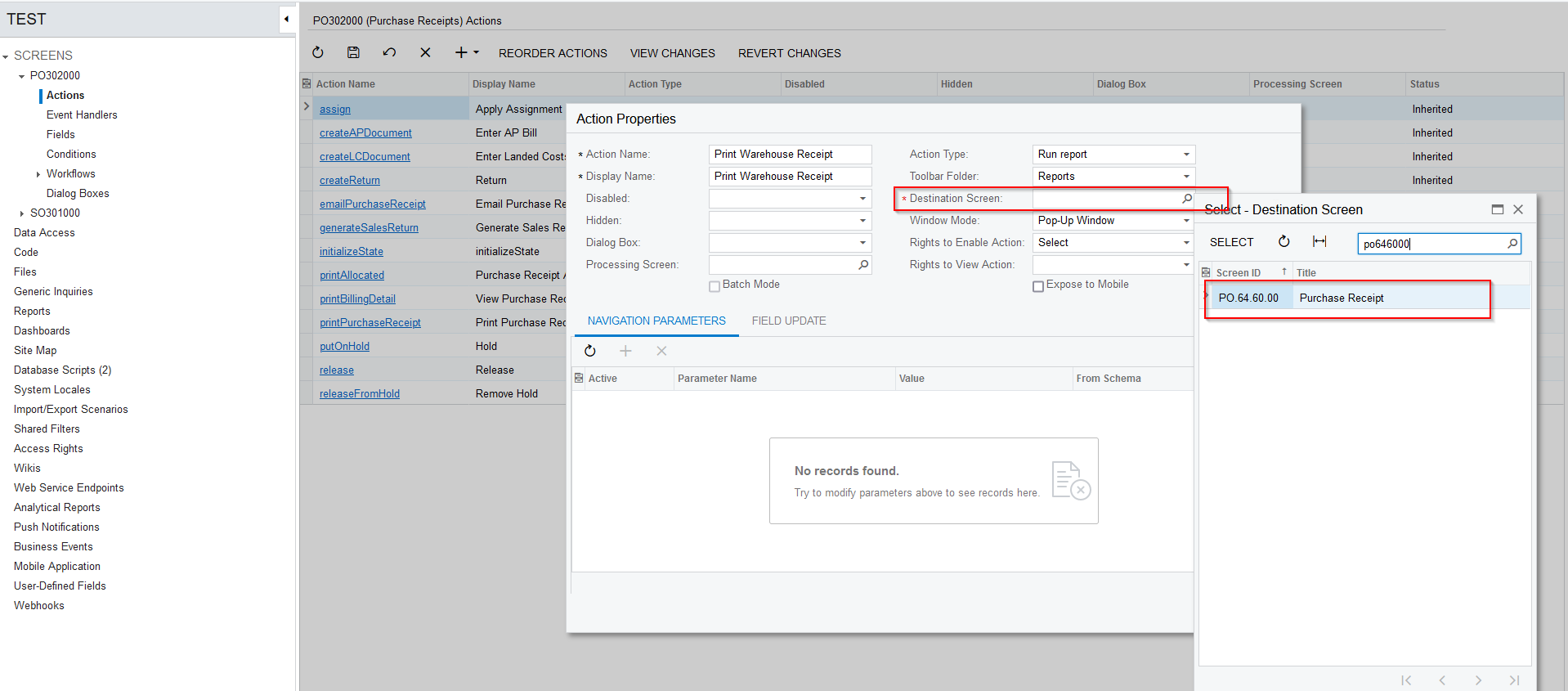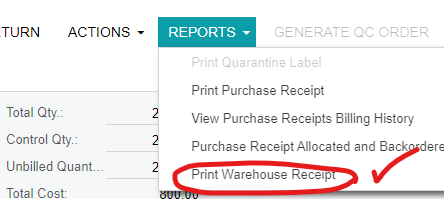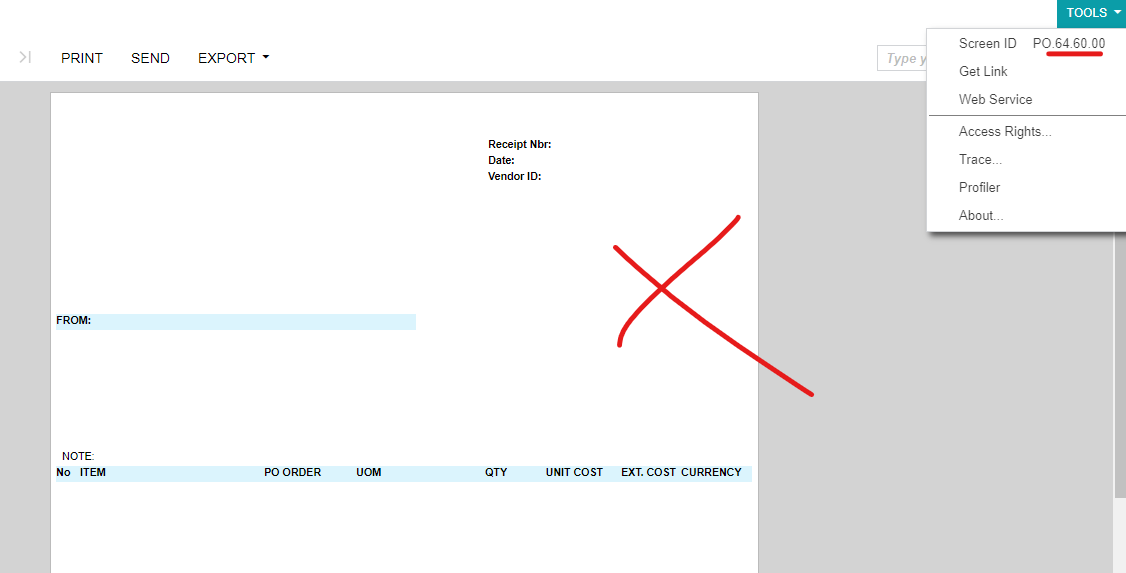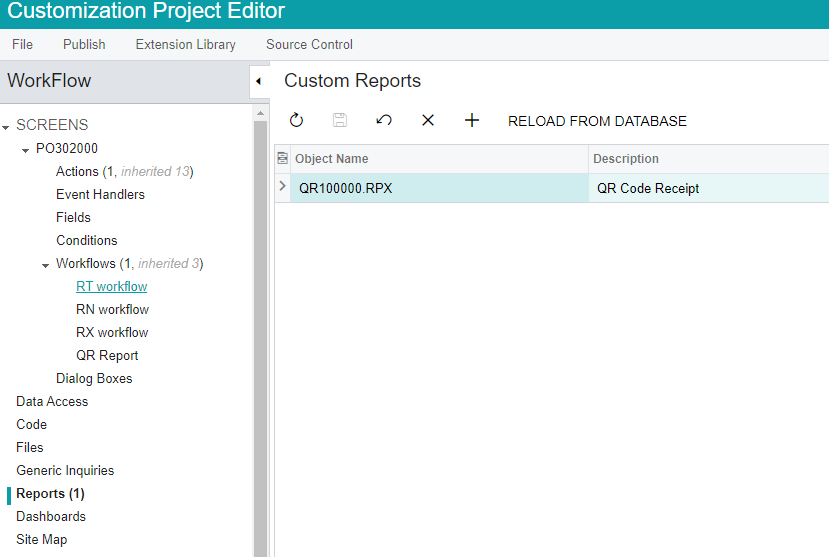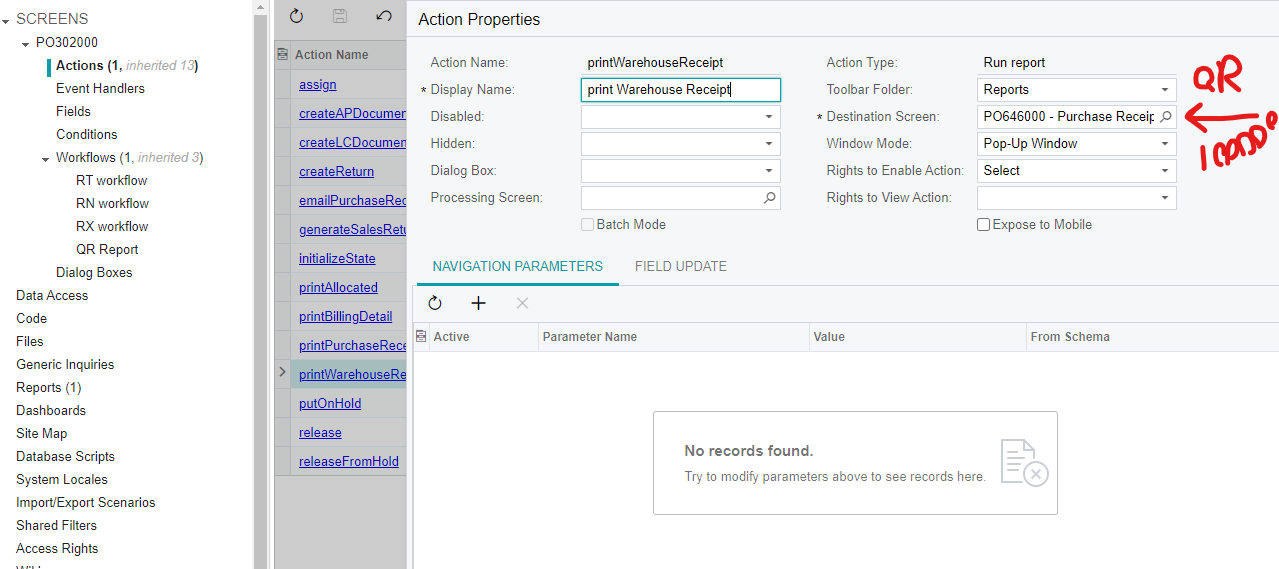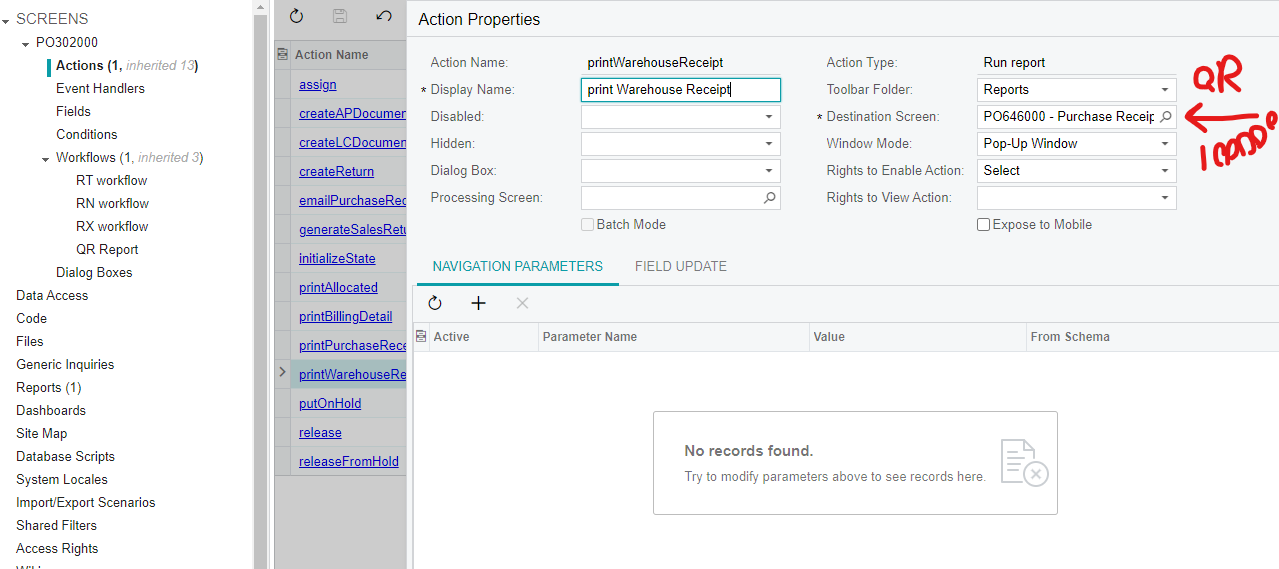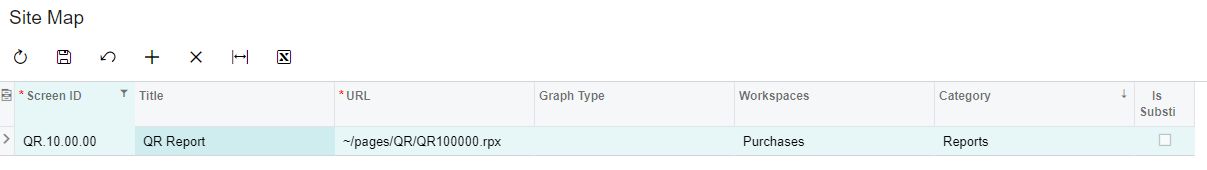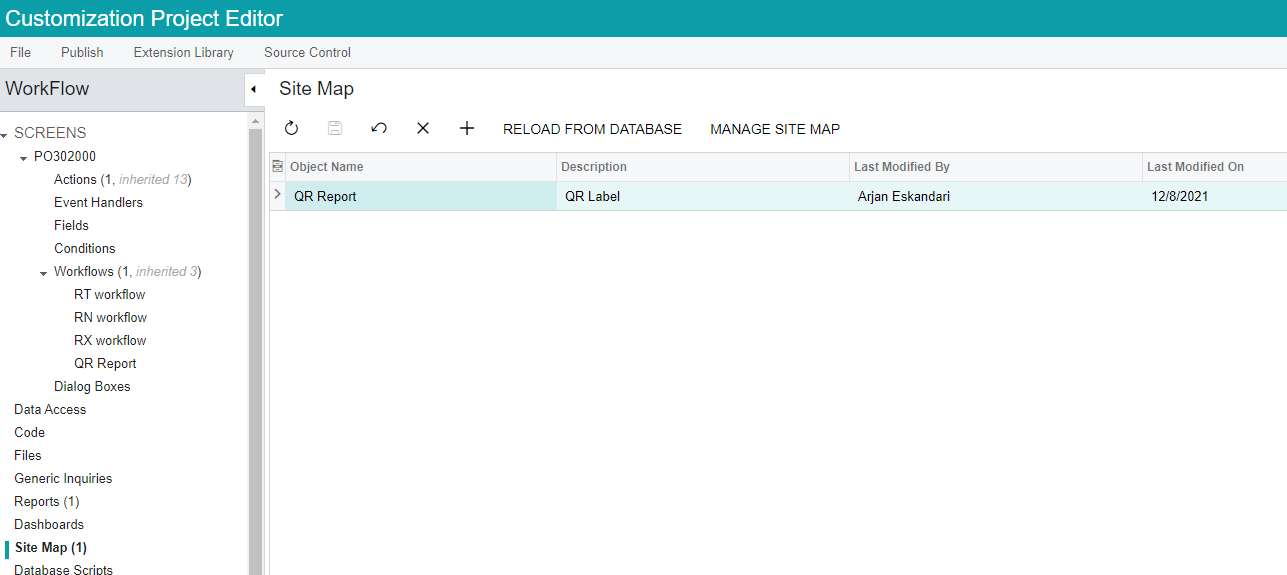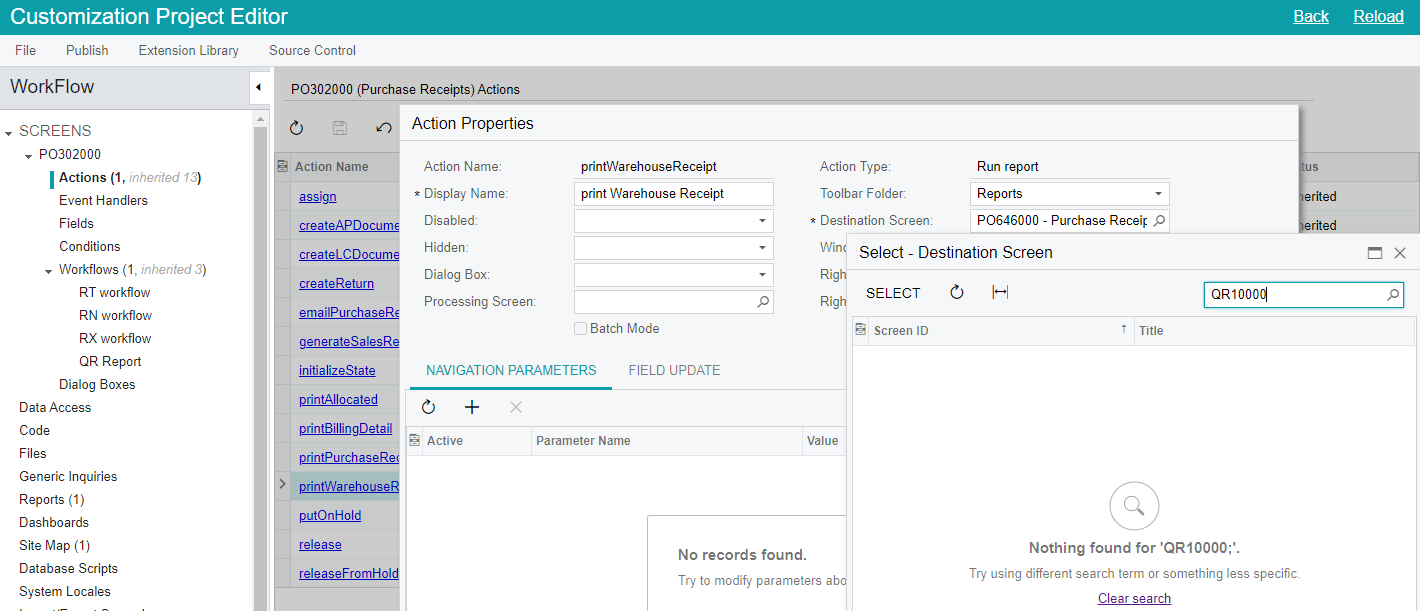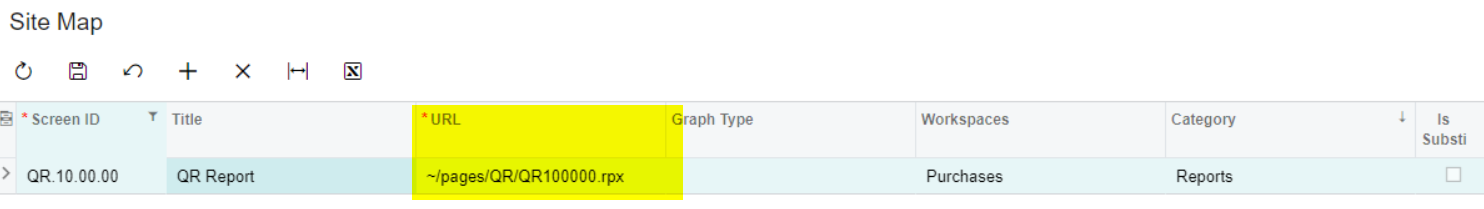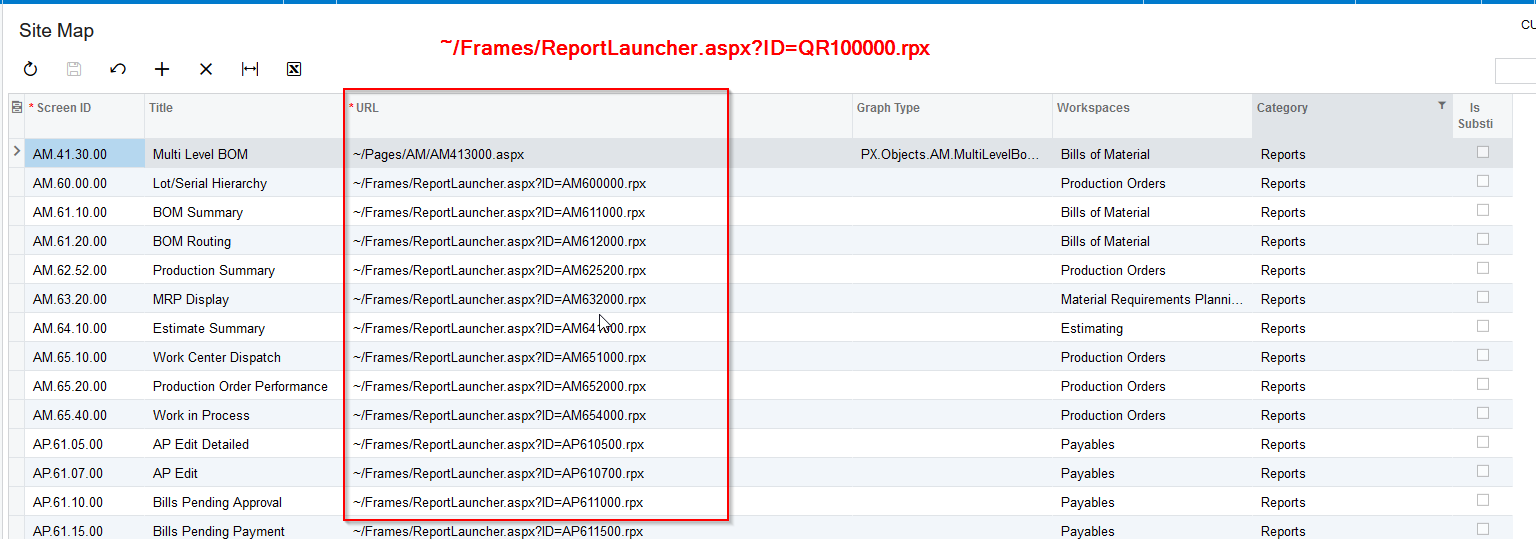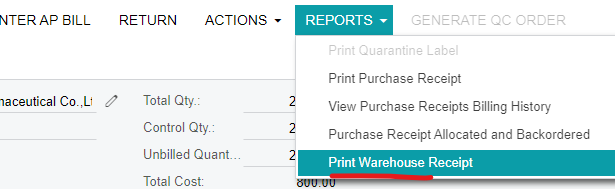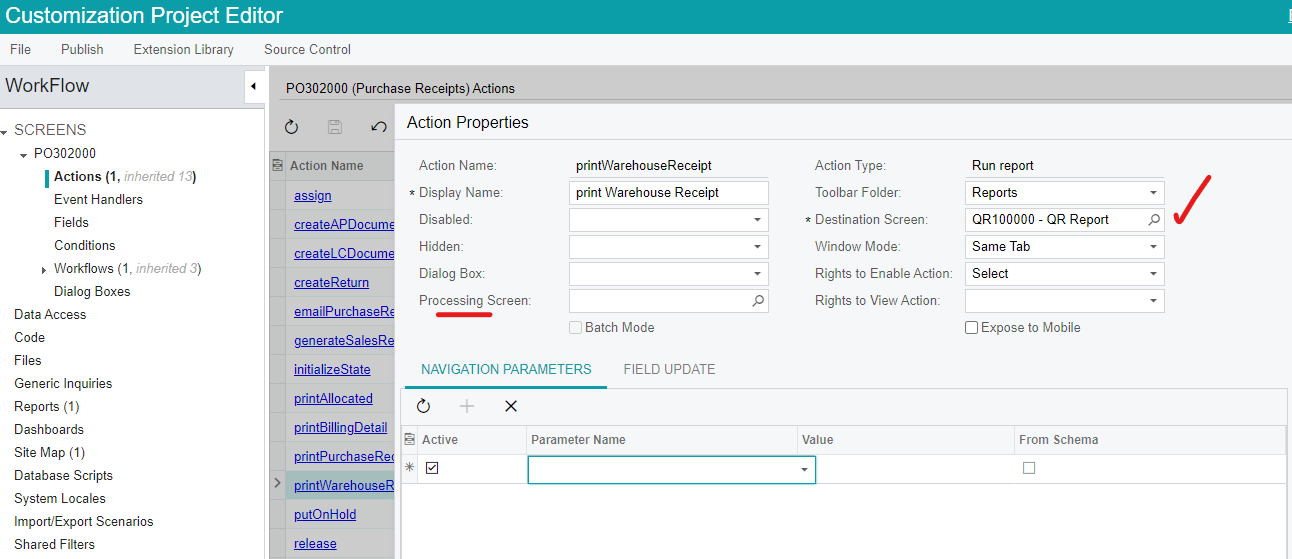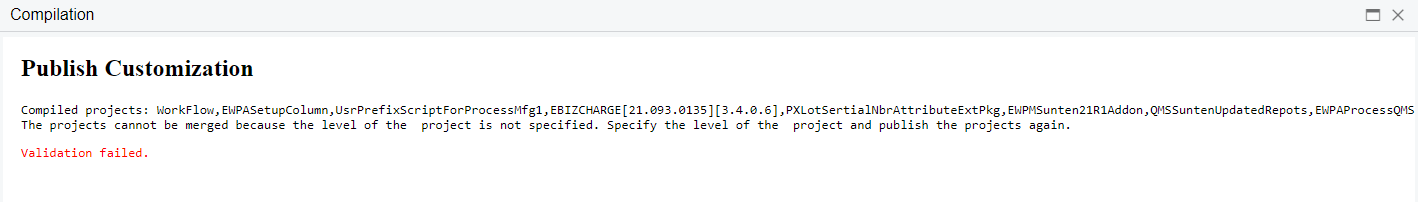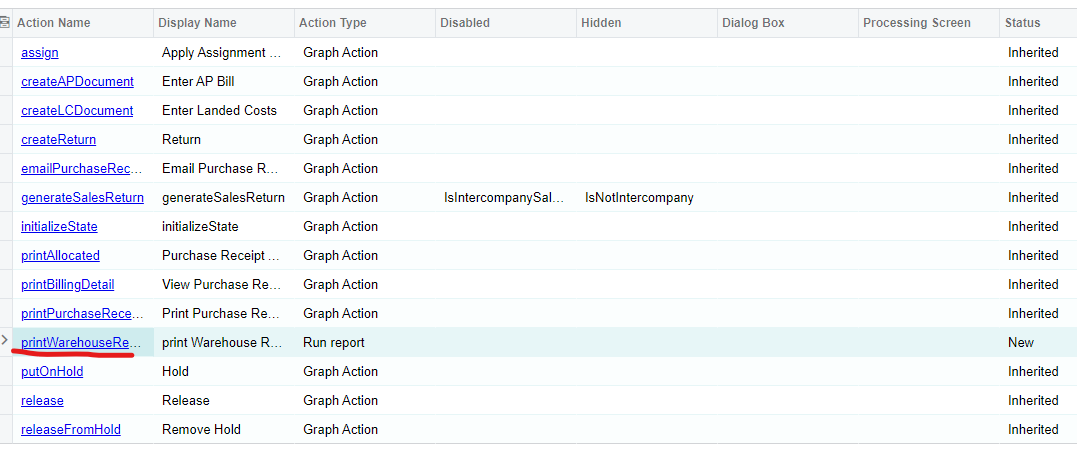a newly created report trying to find its way to a screen, under one the tabs.
following the steps on How to add a report under the Reports button on a document form | Community (acumatica.com) but getting this error.
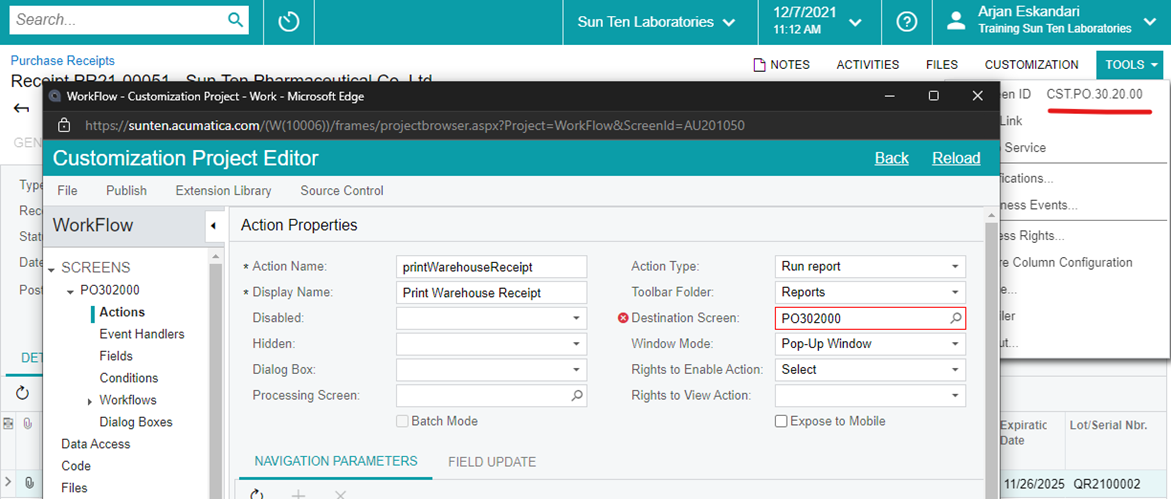
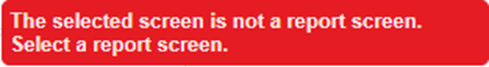
should end up here: as Print Warehouse Receipt
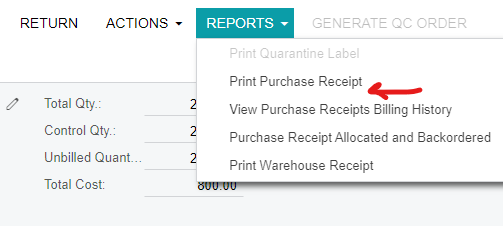
Best answer by Naveen Boga
View original