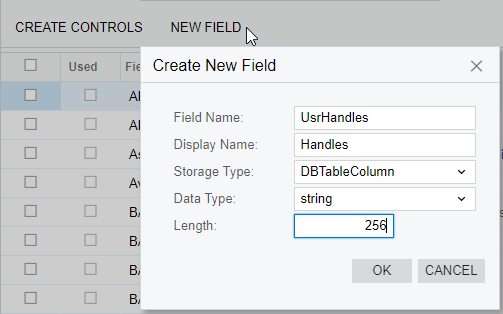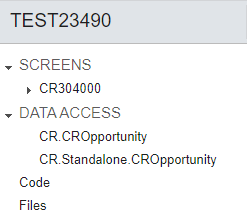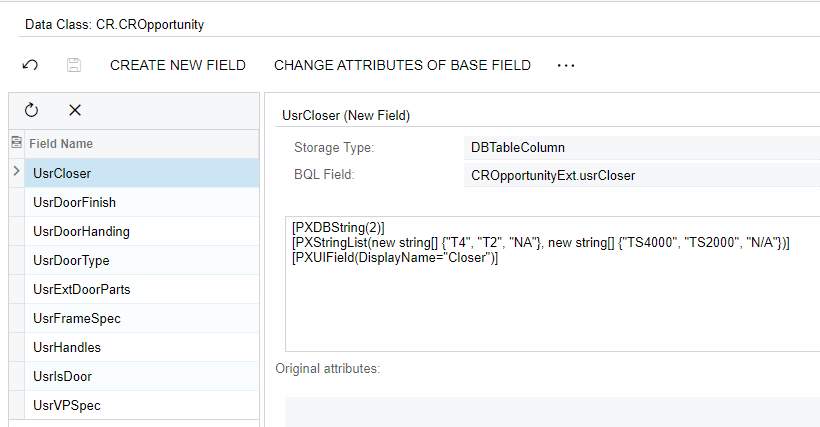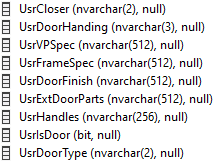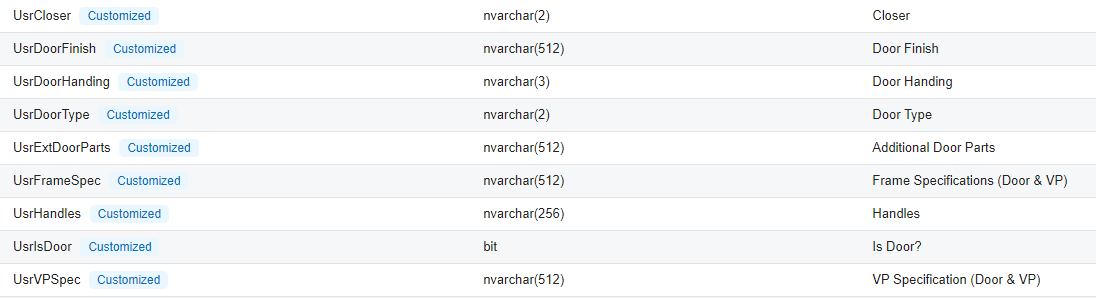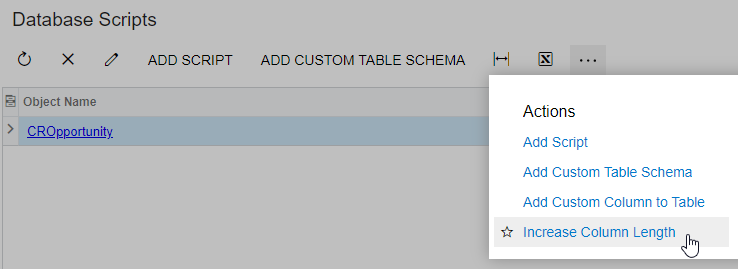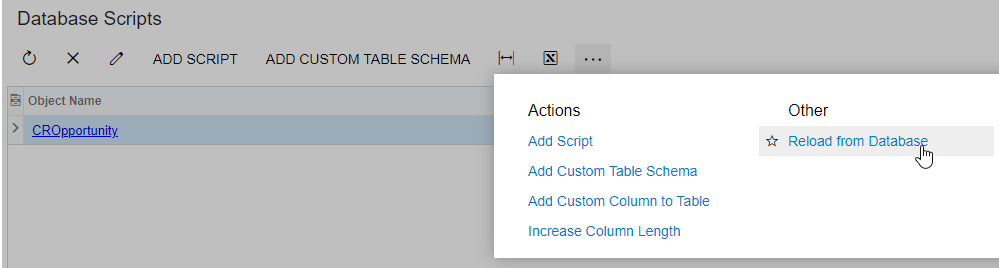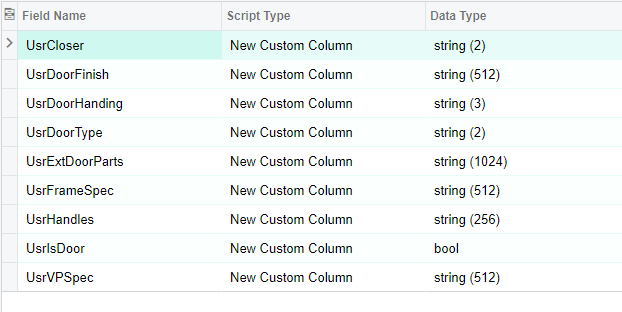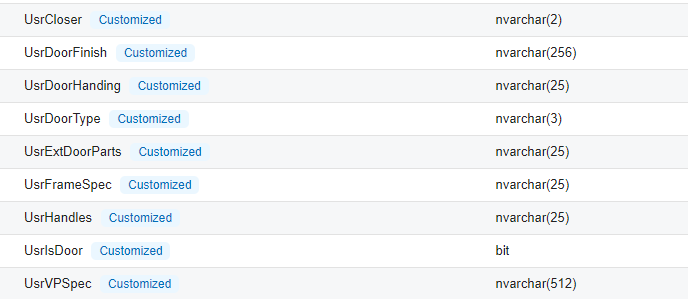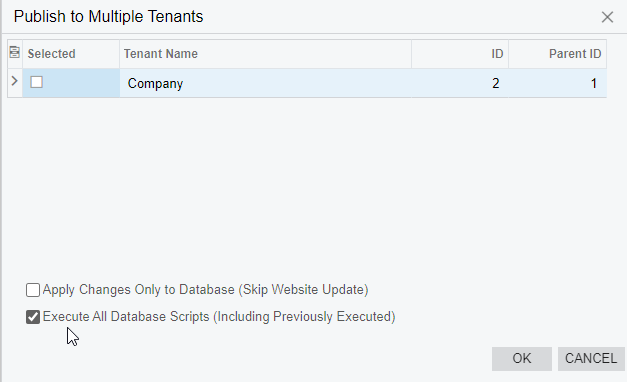Hi Guys,
I have encountered an issue where in the customisation project editor, I am writing an extension for CROpportunityProducts and below is the declaration:
#region UsrCloser
[PXDBString(2)]
[PXStringList(new string[] {"T4", "T2", "NA"}, new string[] {"TS4000", "TS2000", "N/A"})]
[PXUIField(DisplayName="Closer")]
public virtual string UsrCloser { get; set; }
public abstract class usrCloser : PX.Data.BQL.BqlString.Field<usrCloser> { }
#endregion
#region UsrDoorHanding
[PXDBString(3)]
[PXStringList(new string[] {"LHH", "RHH", "LHA", "RHA", "BHA"}, new string[] {"Left Hand Hung", "Right Hand Hung", "Left Hand Active", " Right Hand Active", "Both Hands Active"})]
[PXUIField(DisplayName="Door Handing")]
public virtual string UsrDoorHanding { get; set; }
public abstract class usrDoorHanding : PX.Data.BQL.BqlString.Field<usrDoorHanding> { }
#endregion
#region UsrVPSpec
[PXDBString(512)]
[PXUIField(DisplayName="VP Specification (Door & VP)")]
public virtual string UsrVPSpec { get; set; }
public abstract class usrVPSpec : PX.Data.BQL.BqlString.Field<usrVPSpec> { }
#endregion
#region UsrFrameSpec
[PXDBString(512)]
[PXUIField(DisplayName="Frame Specifications (Door & VP)")]
public virtual string UsrFrameSpec { get; set; }
public abstract class usrFrameSpec : PX.Data.BQL.BqlString.Field<usrFrameSpec> { }
#endregion
#region UsrDoorFinish
[PXDBString(512)]
[PXUIField(DisplayName="Door Finish")]
public virtual string UsrDoorFinish { get; set; }
public abstract class usrDoorFinish : PX.Data.BQL.BqlString.Field<usrDoorFinish> { }
#endregion
#region UsrExtDoorParts
[PXDBString(512)]
[PXUIField(DisplayName="Additional Door Parts")]
public virtual string UsrExtDoorParts { get; set; }
public abstract class usrExtDoorParts : PX.Data.BQL.BqlString.Field<usrExtDoorParts> { }
#endregion
#region UsrHandles
[PXDBString(256)]
[PXUIField(DisplayName="Handles")]
public virtual string UsrHandles { get; set; }
public abstract class usrHandles : PX.Data.BQL.BqlString.Field<usrHandles> { }
#endregion
#region UsrIsDoor
[PXDBBool]
[PXUIField(DisplayName="Is Door?")]
public virtual bool? UsrIsDoor { get; set; }
public abstract class usrIsDoor : PX.Data.BQL.BqlBool.Field<usrIsDoor> { }
#endregion
#region UsrDoorType
[PXDBString(2)]
[PXStringList(new string[] {"S", "D", "LH", "RR", "R", "SL"}, new string[] {"Single", "Double", "Leaf and a Half", "Rapid Rise", "Roller", "Sliding"})]
[PXUIField(DisplayName="Door Type")]
public virtual string UsrDoorType { get; set; }
public abstract class usrDoorType : PX.Data.BQL.BqlString.Field<usrDoorType> { }
#endregionHowever, when i publish the customisation project, the lengths change for SOME fields to the below:
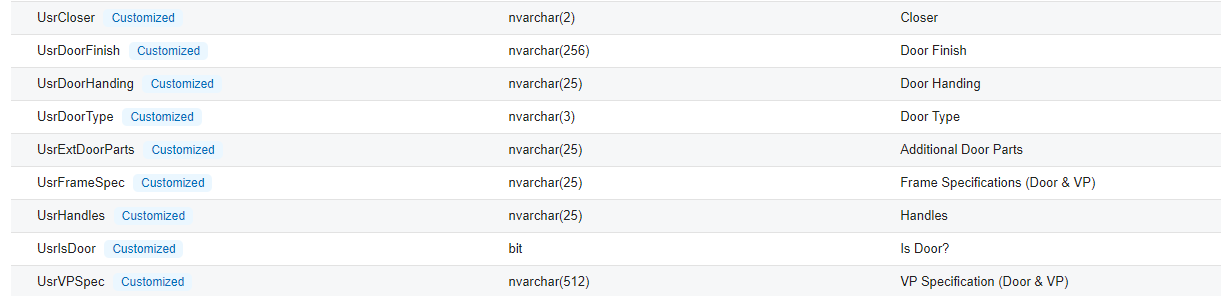
Does anyone know why/how this is happening?
I have also tried just adding them via the screen editor and data access but it still happens.
Thanks,
Aleks
Best answer by Leonardo Justiniano
View original