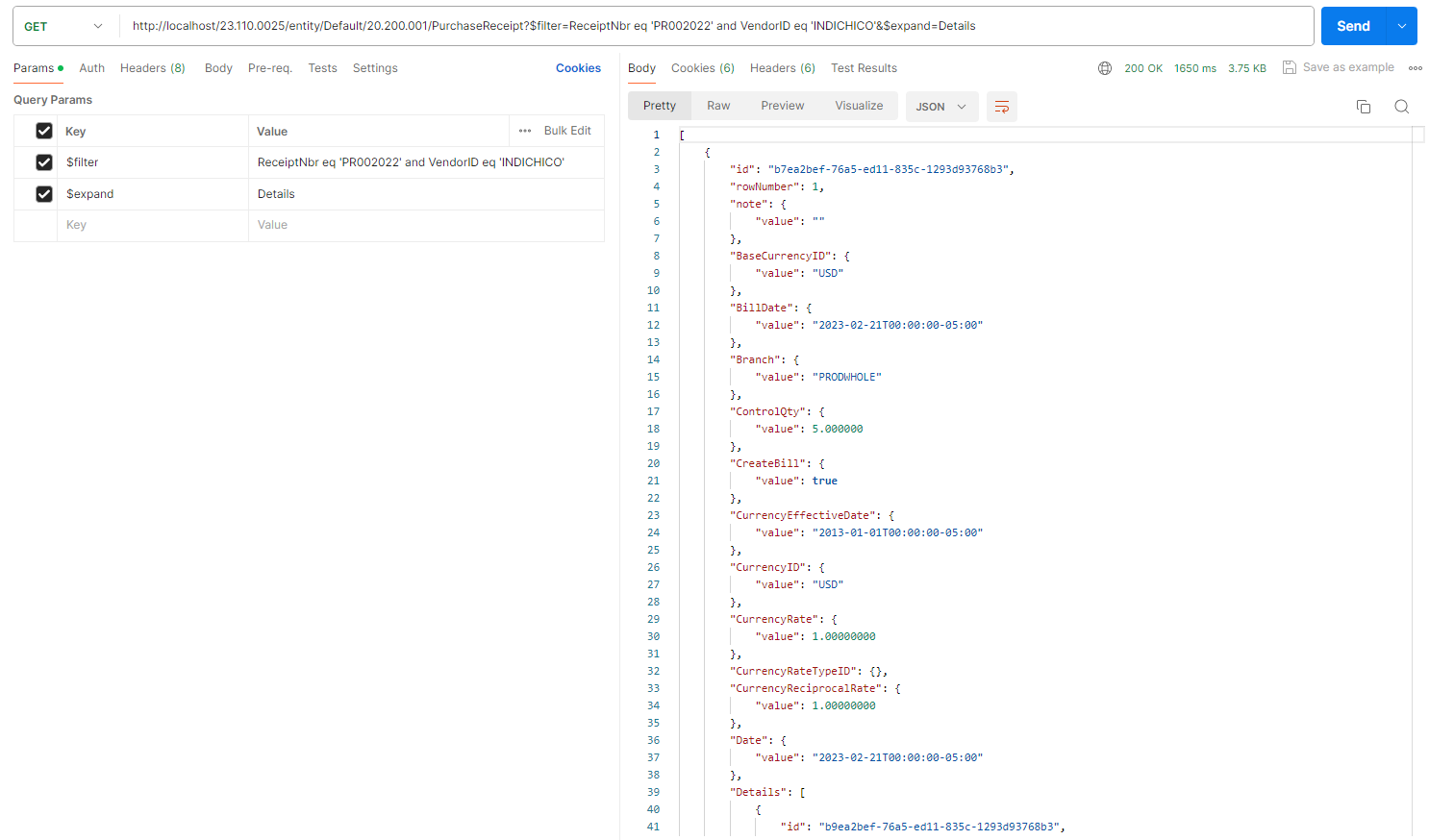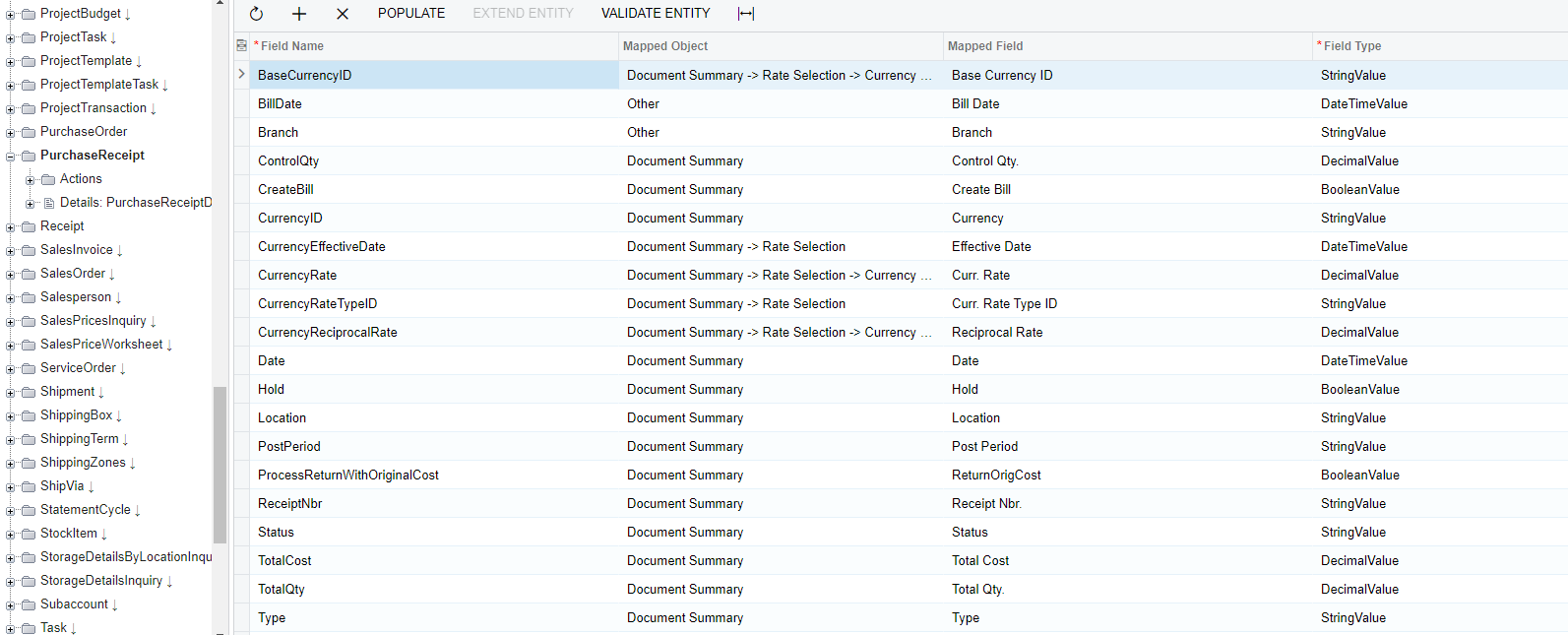Hi,
Recently I faced with such problem :
Earlier such request worked :
https://abcd.acumatica.com/entity/ARTSDocEndpoint/20.200.001/PurchaseReceipt?$filter=ReceiptNbr eq 'PR001383' and VendoriD eq 'PP1'&$expand=Details
But now it loading all set of data from Acumatica and I get timeout
I set timeout at 10 minutes and after that Acumatica returned all Receipts that are present at Acumatica.
I doublechecked data that I am trying to get via filters and tried to get another data from Acumatica - noting worked. I tried to perform similar request with PurchaseOrder and Vendor entities - everything worked. Also, I checked endpoint and all fields are present for Purchase Receipt
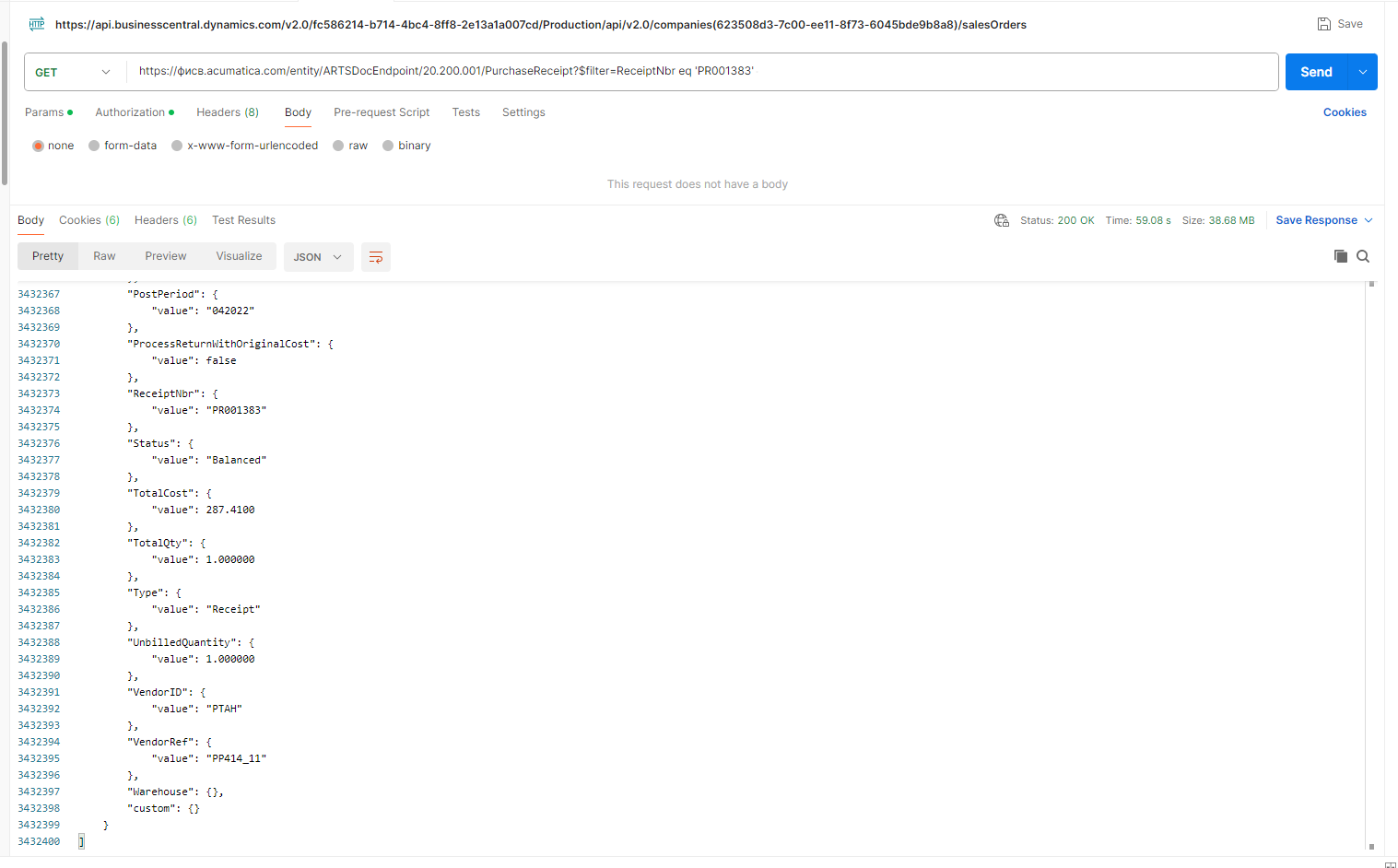
Please help, maybe some addtional configuration should be checked