Hello,
I have connected Docusign with Acumatica (am able to send document in Acumatica and request signature), however I am receiving an error when I attempt to process the eSign Sync (once the signature has been completed in Docusign). I receive the following error message when syncing:
Error: Inserting ‘Activity’ record raised at least one error. ‘Owner’ cannot be empty.
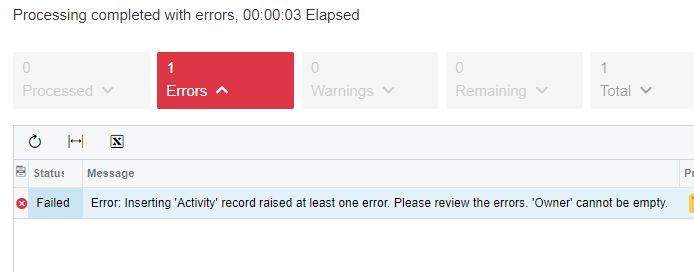
When I examine the file in ‘File Maintenance”, the eSign Owner box is clearly identified:

Not sure why I am receiving this error! Any help would be appreciated.
Thanks.




