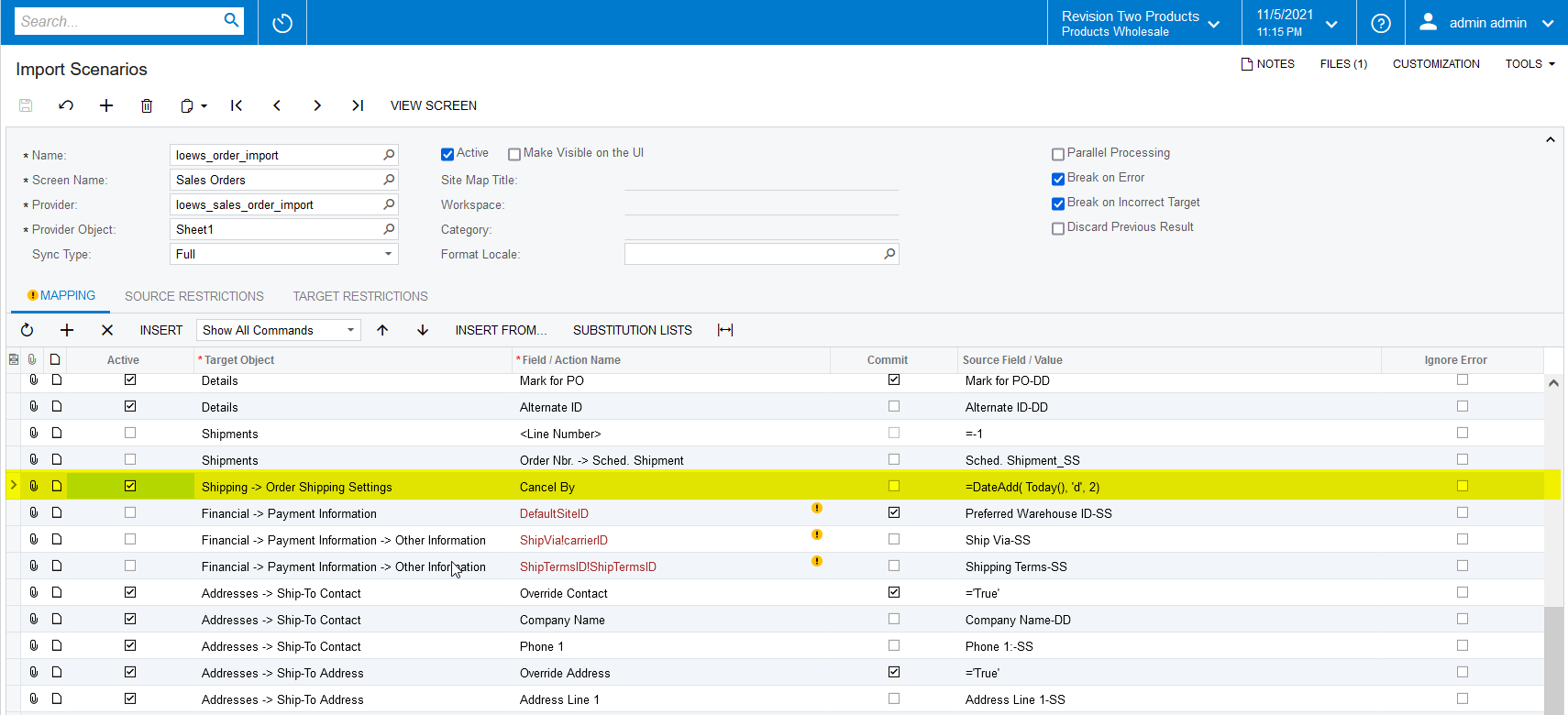Good day,
I am trying to build a import scenario to create new sale (autonumbered) orders, SO type and create ship to contact and address information for each orders. Attached the xmi file.
This issue that I am having is how to generate the order number (we are set-up to using autonumbering) and the correct SO type = SO. Next is the shipping contact and ship-to address need to uncheck the override button to add this information.
I am also going to have to schedule this scenario on a monthly basis.
Thank you in advance for your assistance in this matter.
Evan