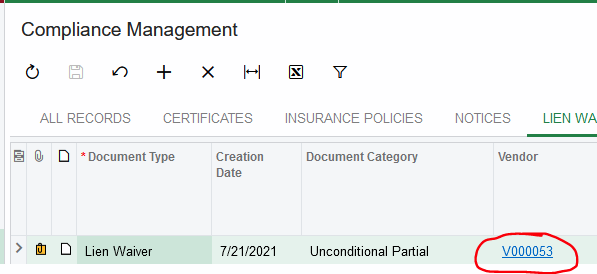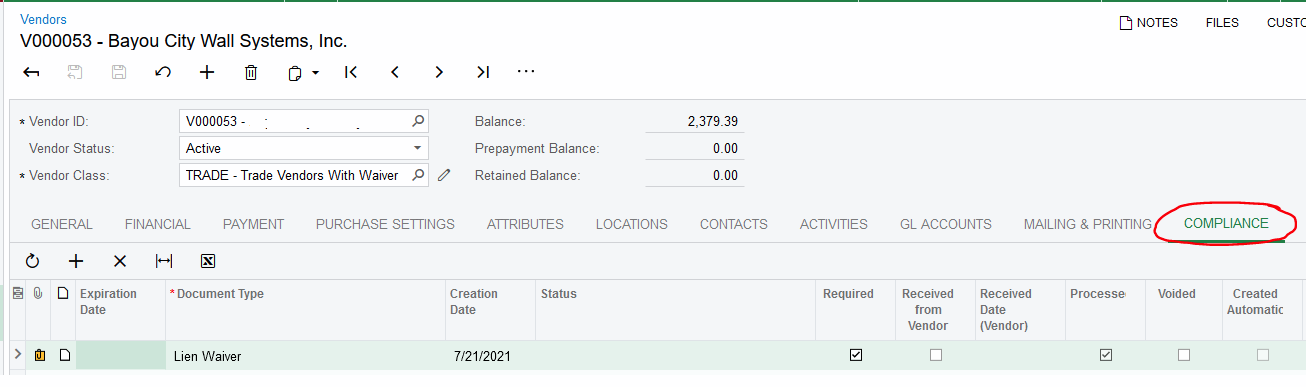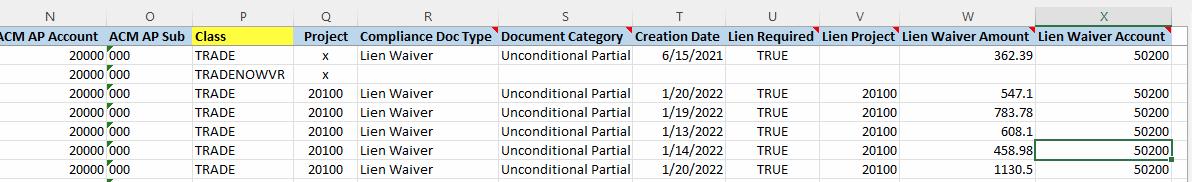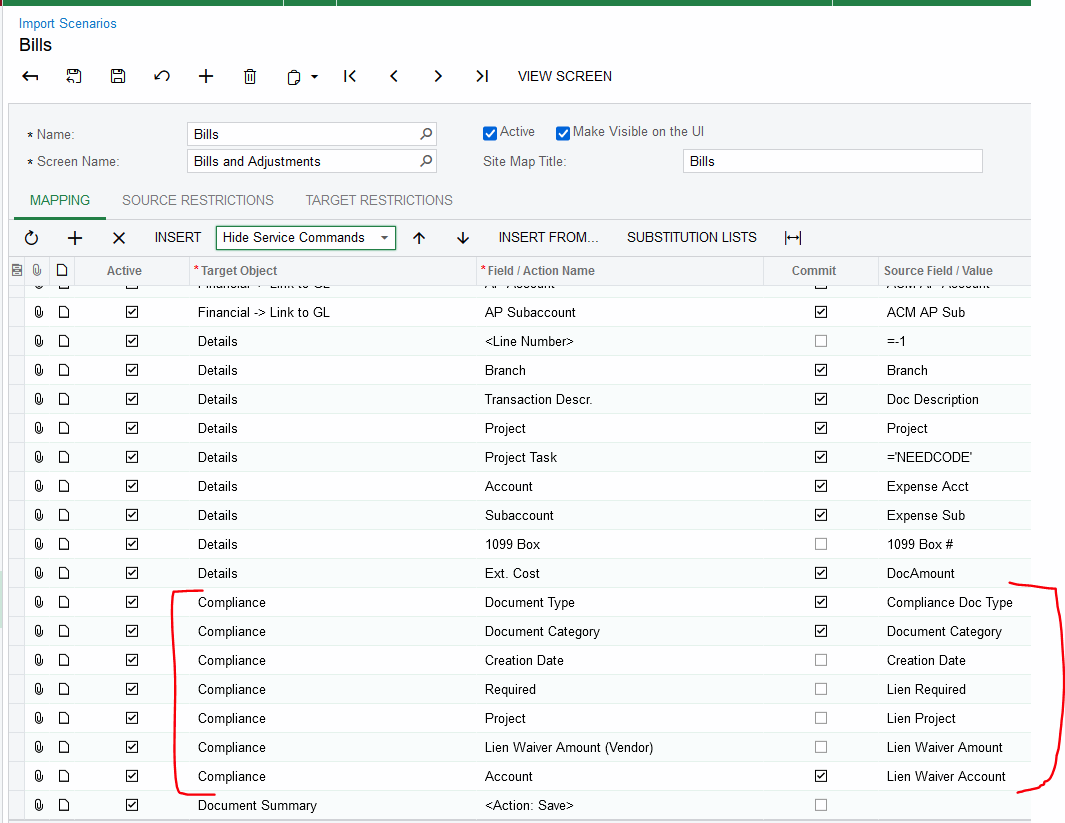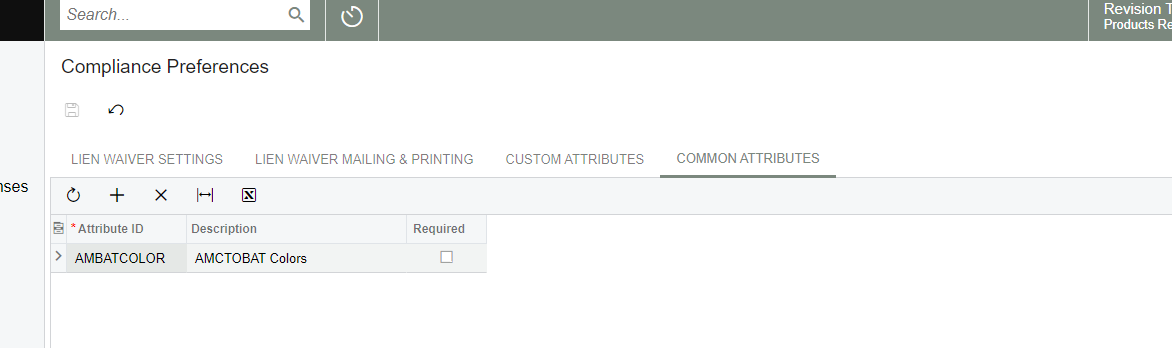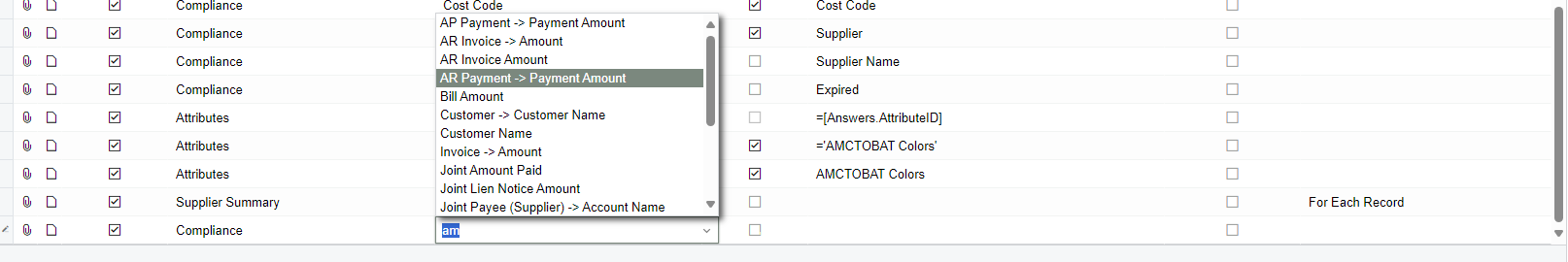Hello,
Looking for assistance on importing compliance details to update vendor profiles. I have been able to import them into Acumatica however, the compliance management screen captured the details instead. How do I get to update the vendors as the file imports.
Best answer by Laura02
View original