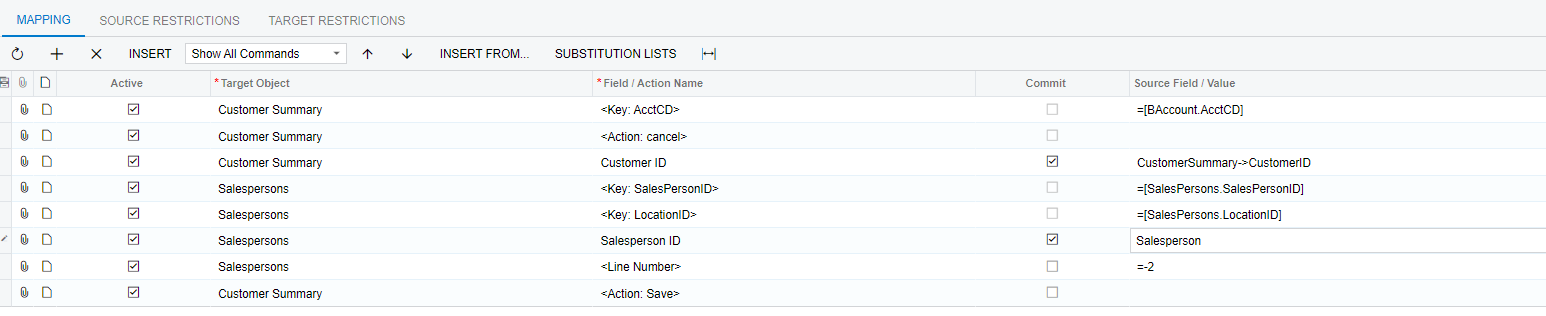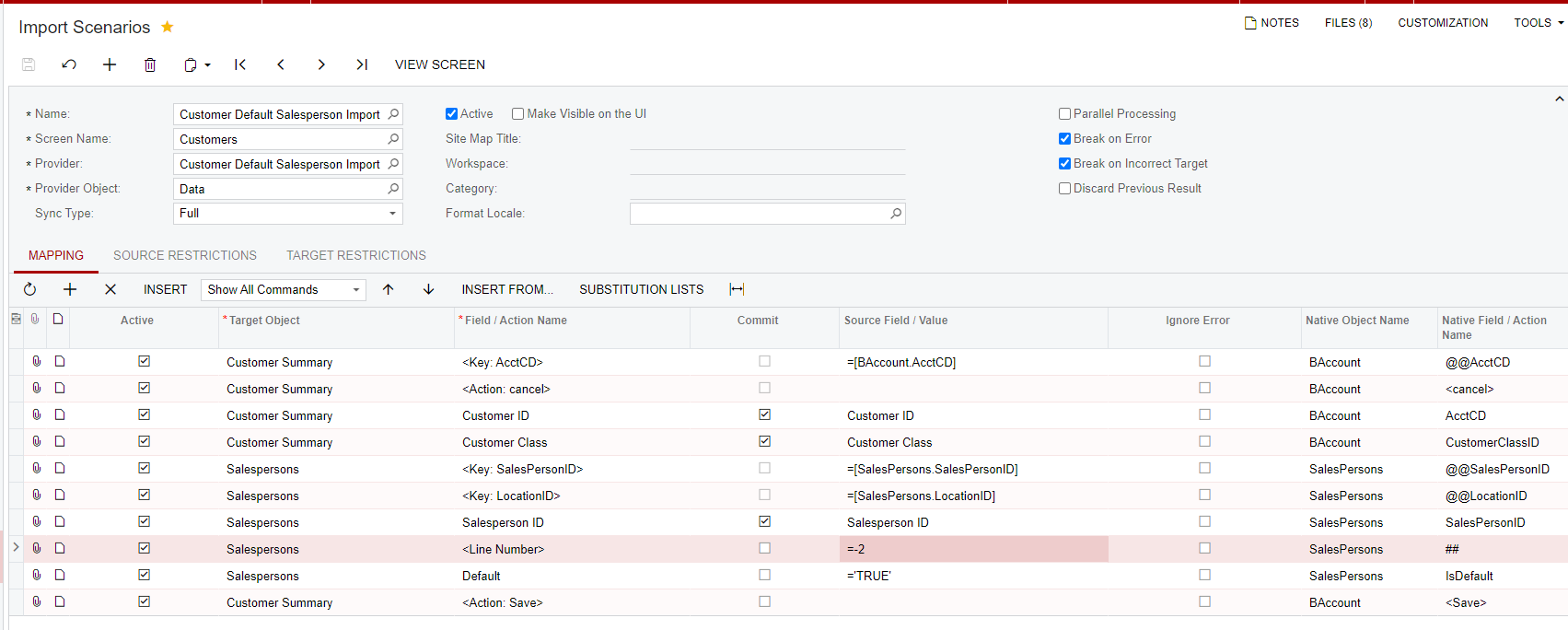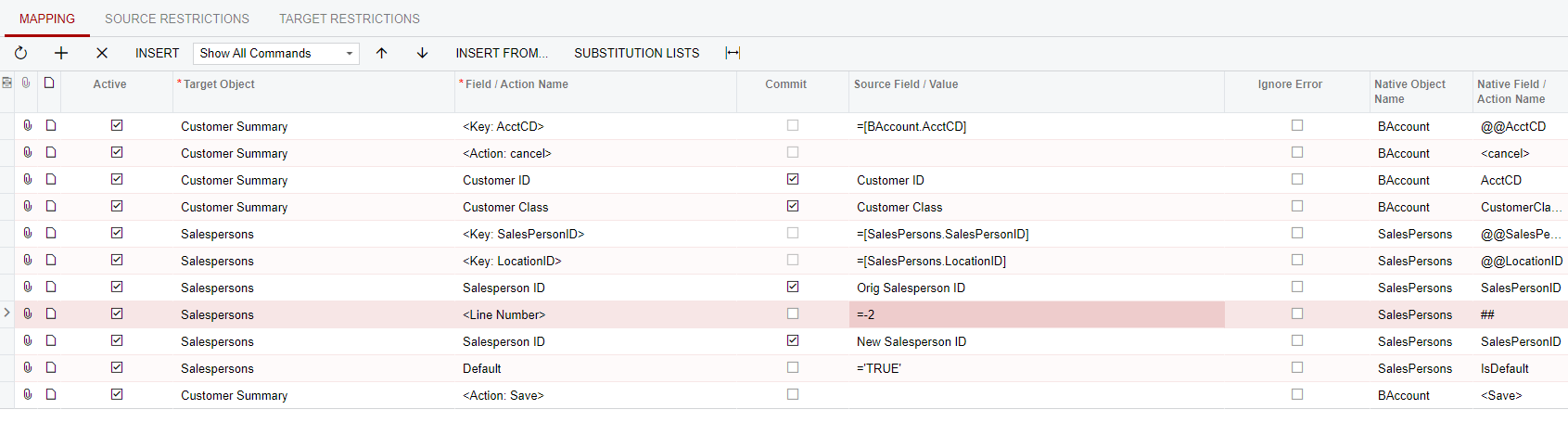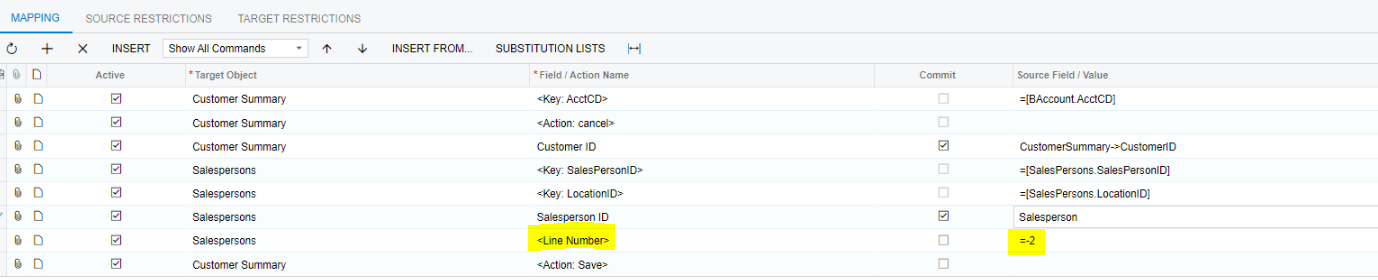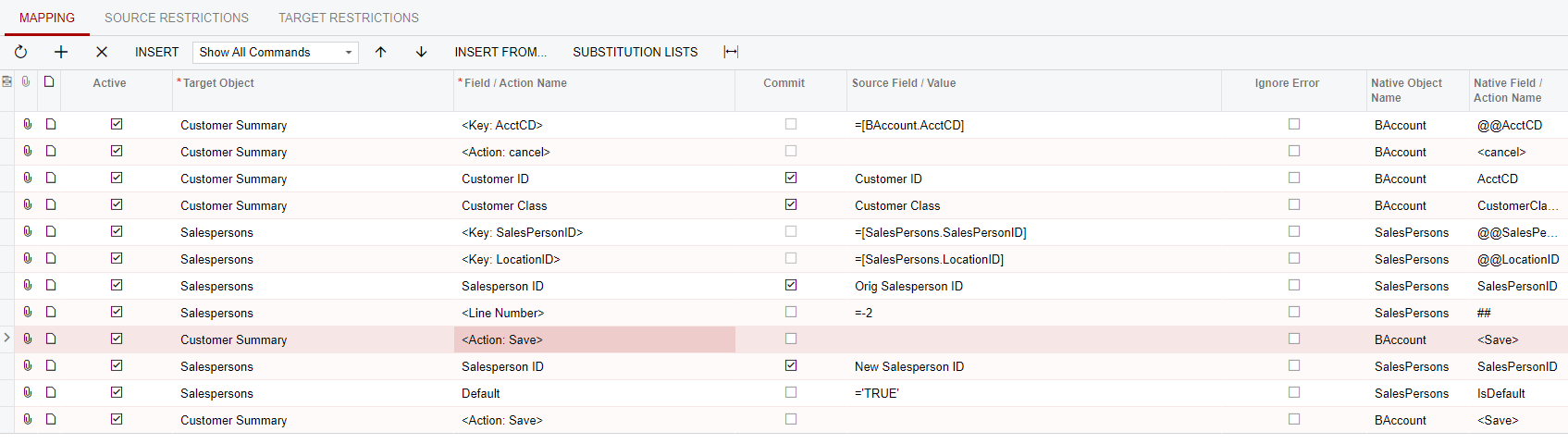I’m trying to create an import scenario that replaces the current default salesperson on the customer account with a new salesperson, sets the new salesperson as the default, and still works even if there is no current default salesperson assigned.
This is what I have so far, but it currently only adds the new salesperson and sets them as default; I’m not sure how to remove the original default salesperson if there is one:
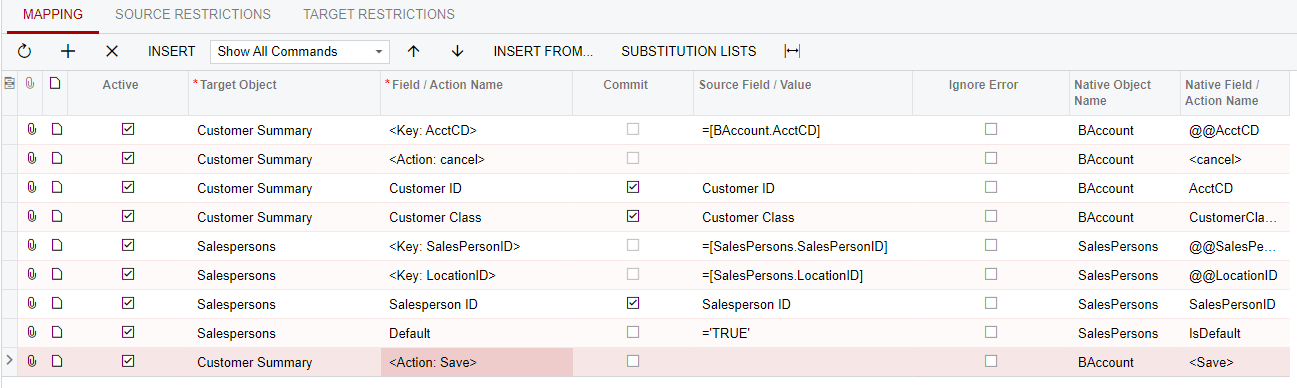
Best answer by mikeho
View original