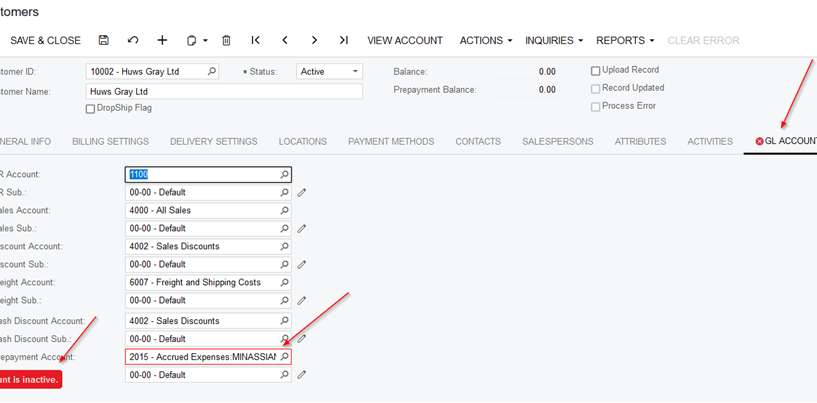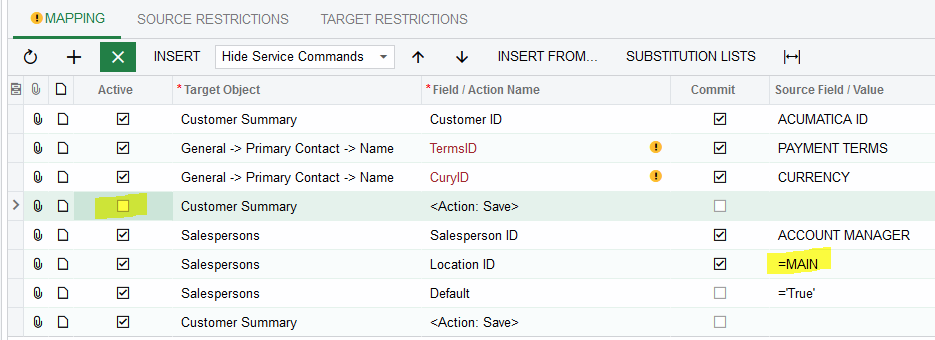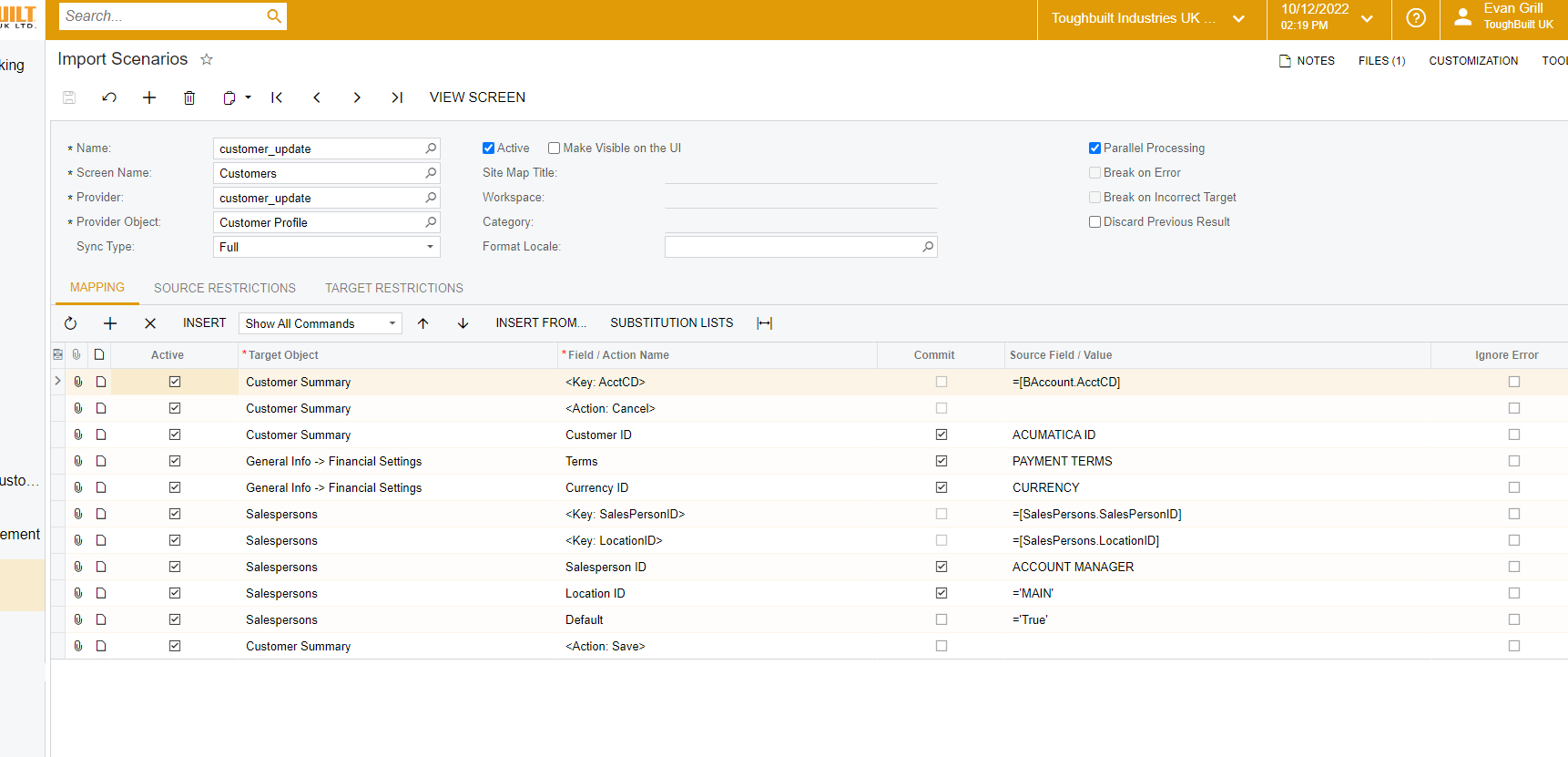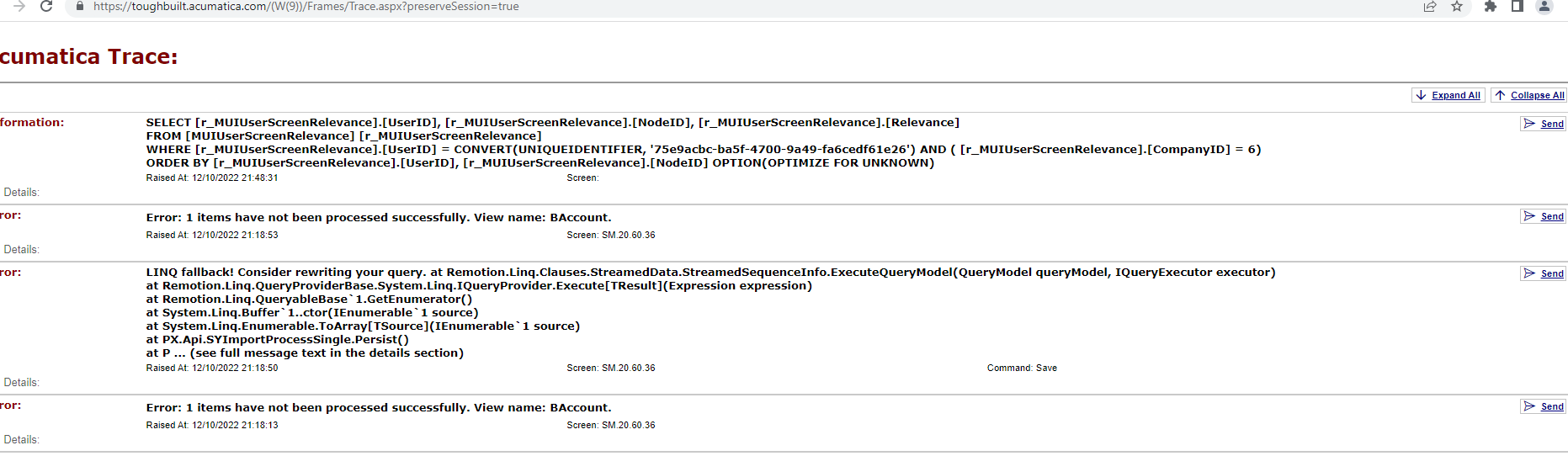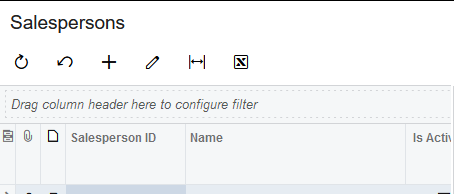Good day,
One day, I wish these errors were more specific. I have an BAccount identification error on the attached import scenario. it seems straightforward; update the general information; credit terms, currency Id and the salesperson for the Main location. Does not seem to work. it worked for one record.
Any assistance would be greatly appreciated.
Thank you