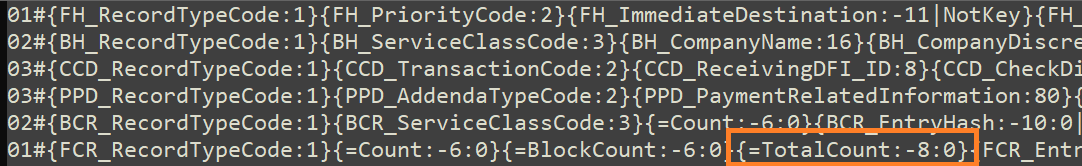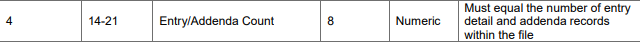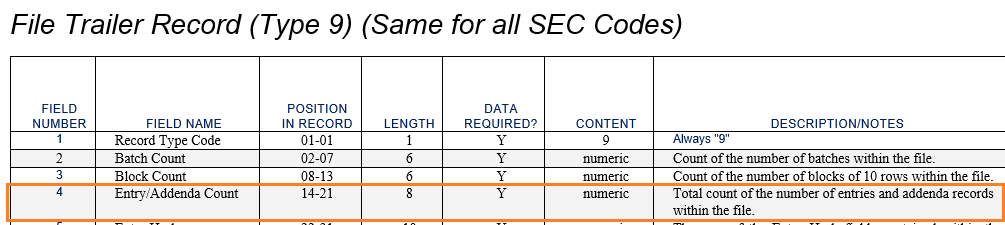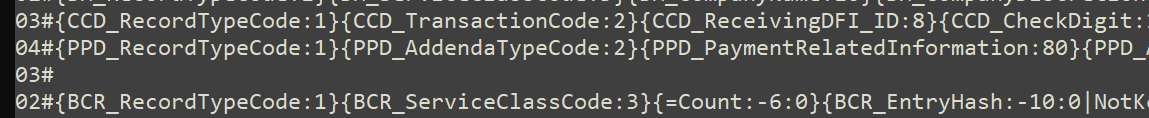We have setup the ACH payments. They work great.
I found this helpful guide on adding Addenda information to the ACH Data Provider / Export.
When I export the file, my bank flags errors regarding the count of entries and addendums.
I have attached a copy of the modified ACH Schema from the data provider - “Example_ACH_Schema.txt”. See picture below.
In the File Control Record (or File Trailer Record) section of the ACH file you can see 3 parameters - “Count”, “BlockCount”, and “TotalCount”. The first two parameters are coming across correctly. The third parameter is not counting the added Addendum as a section.
Has anyone else had a similar problem when adding an Addenda?