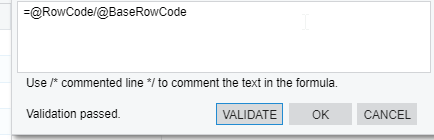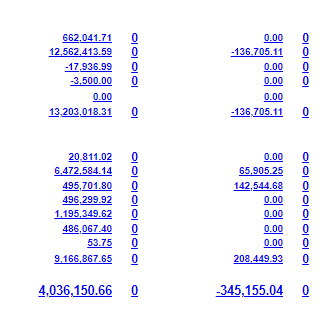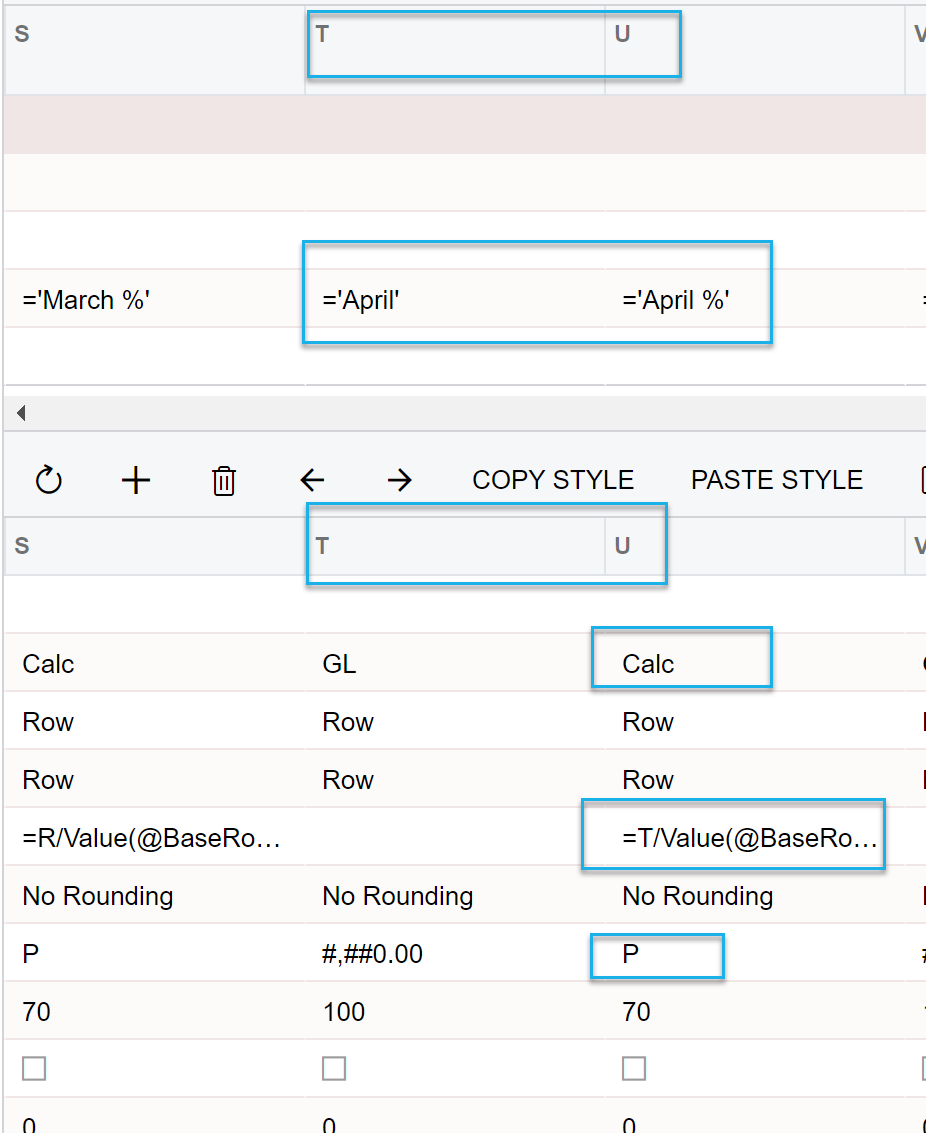I am new to this financial report designer. We are still setting up the system.
I can’t figure out why my report results show only zeroes, when I try to input a formula into a column set to show me each line item’s % of total income. In the Row Set (below) row 0102 is my total Project Income. I want to show Gross Margin as a % of income. Eventually, I want to show each income line as a % of total income and each cogs line as a % of total COGS.
I am not sure if I have the row sets set up properly, but I do have a base row code which is total income.
So, I’m trying to use the “value” field in the column set to divide the row by the base row, but I keep getting an error.
What is the correct formula for the value field? Is something else setup incorrectly in either set to make this work?
COLUMN SET
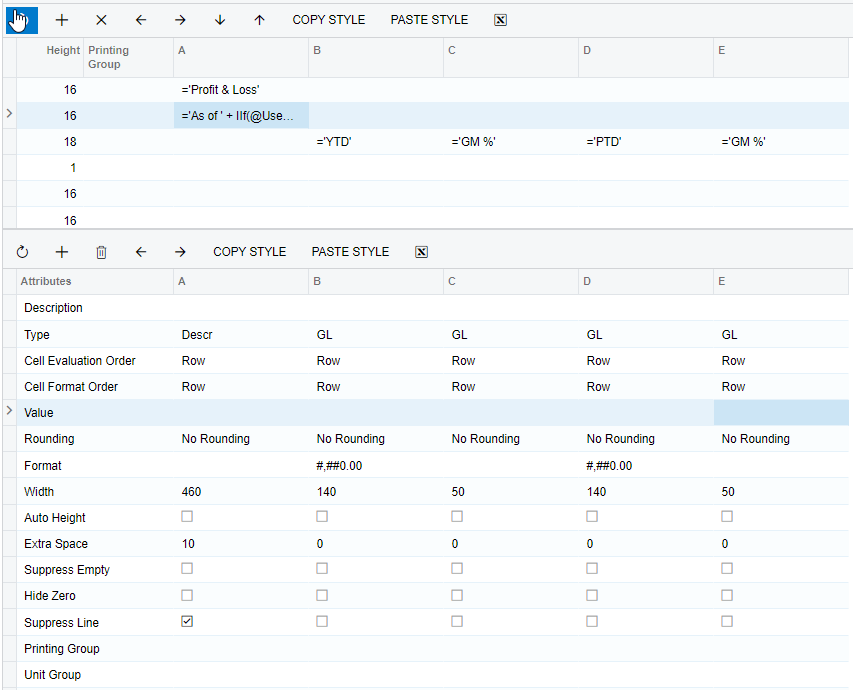
ROW SET
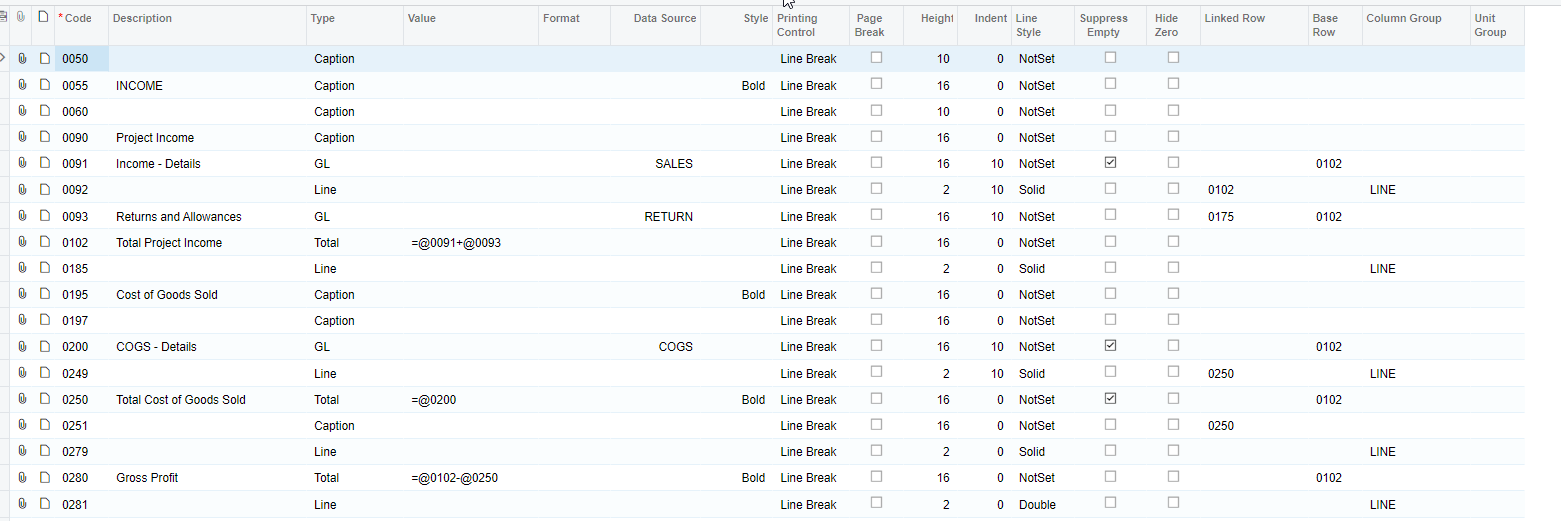
Result if I try a validated, but apparently incorrect formula in the Value field on the Column Set: