How do you confirm and be sure that AP balance is equals to GL balance and their is no variance?
Variance between AP and GL
Best answer by Laura03
Hello,
Begin by adjusting the GL Control Account balance(s) to match the AP Period-Sensitive Aging report. Keep in mind, it is possible to use multiple AP Control accounts, such as Due to Employee/Owner in addition to AP Trade. Reconciliation is much easier when there is only one AP Control account in the GL.
Once the combined balances of all AP Control Accounts in the GL match the balance on the AP Period Sensitive Aging report, then go to Chart of Accounts and make the following changes:
- Identify AP as the Control Account Module for every AP Control Account.
- Do NOT check Allow Manual Entry.
To determine how many AP Control Accounts you have, check the Vendor settings and the Finance tab of your open Documents.
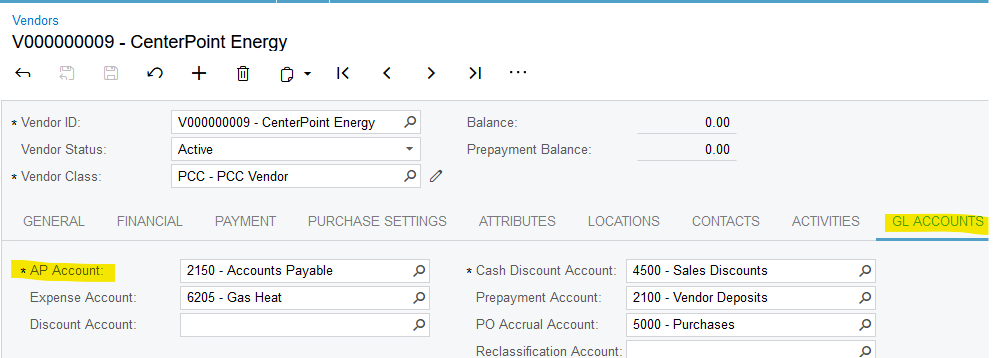

I recommend adding the AP Account into the Vendor Profile preview list GI and the Bills & Adjustments preview list GI, for easier visibility into which GL accounts are used as AP Control Accounts.
Enter your E-mail address. We'll send you an e-mail with instructions to reset your password.




