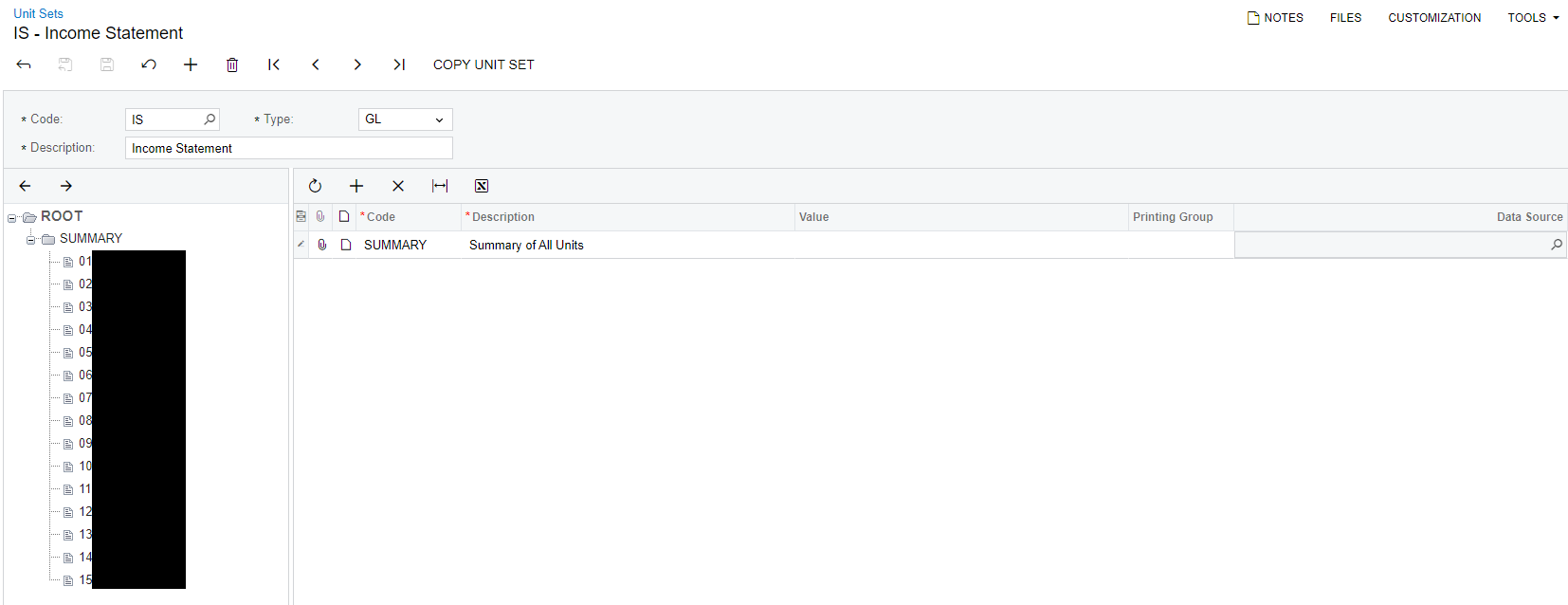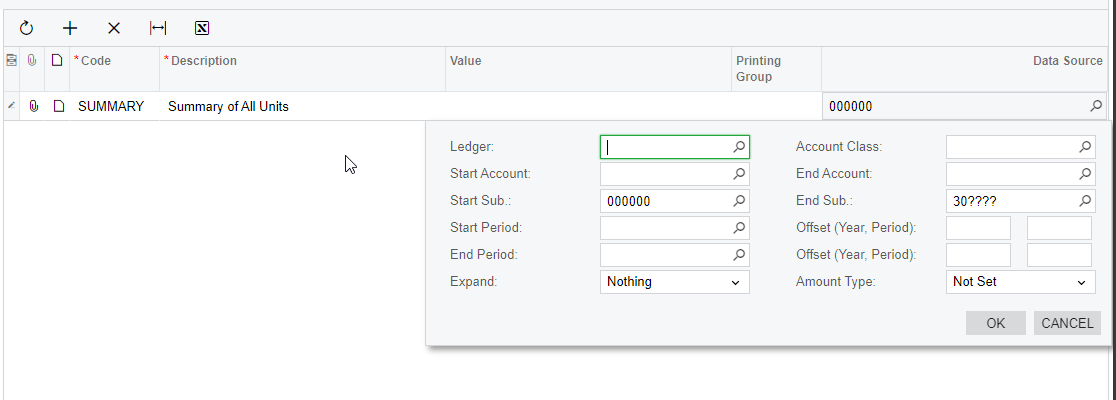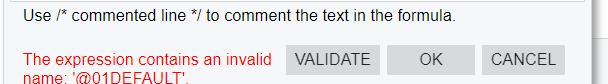I created an ARM income statement with a unit set. My understanding is that SUMMARY (see below) should sum up the nodes underneath it. When I run the report, there is data in each of the nodes. But when I click SUMMARY it’s empty.
I did it this way for another income statement (different site) and it works. Haven’t been able to find any difference in settings, or anything that would cause this. Anyone have an idea?
Below is a screenshot of the unit set: