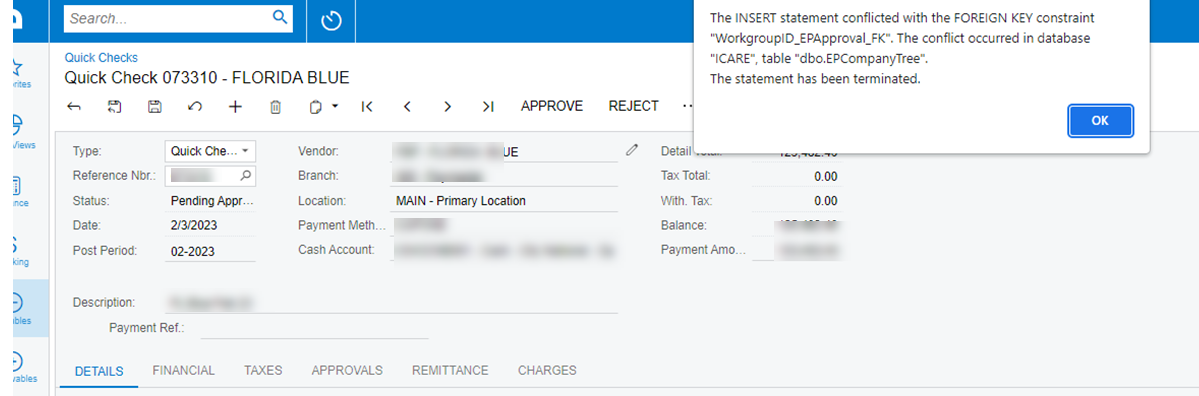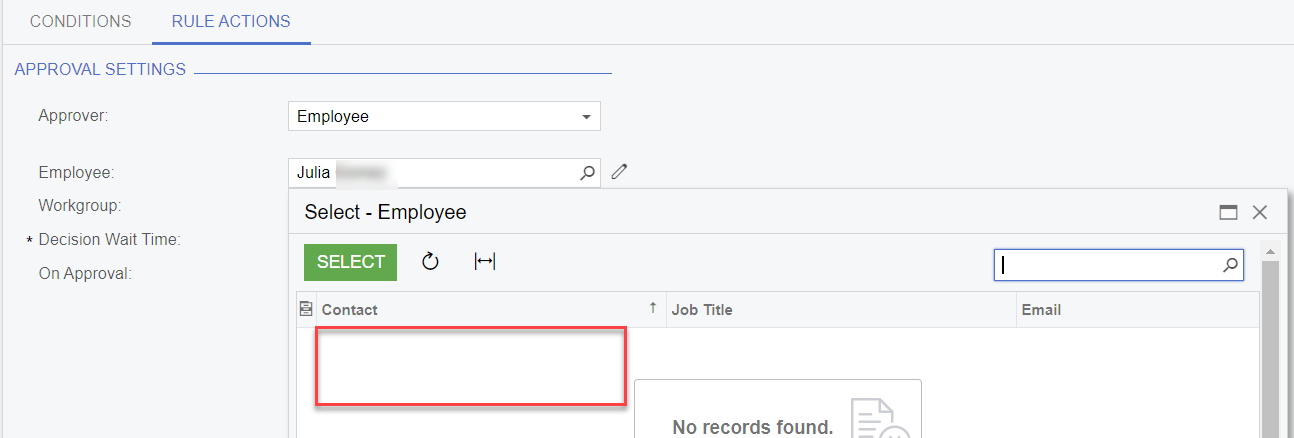After the upgrade to 2022R2, we started having an issue with quick checks for one particular branch, the error appears when users save the checks.
Based on the error message, it looks like the issue is related to the Approval Map. Double checked the map, no visible issues with it. Any suggestions are highly appreciated. Thank you!