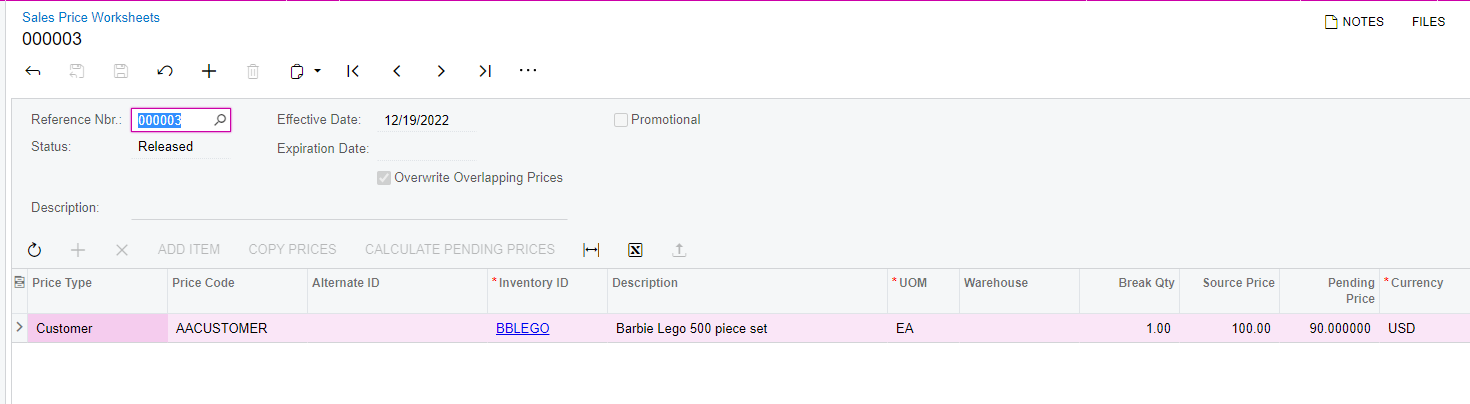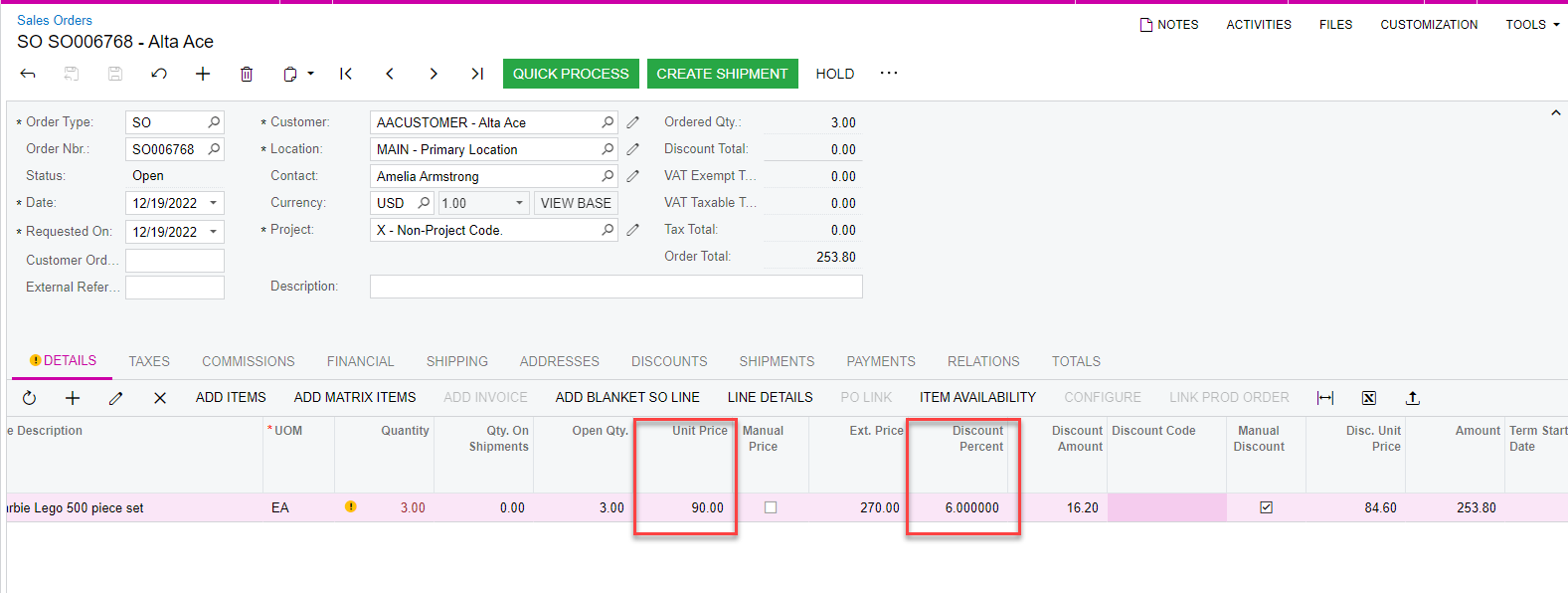I thought I would throw this out to see if anyone operates similarly and has a solution.
A brief overview on our Pricing Model:
We have a “National Price” list for all customers. However, generally speaking each customer has unique pricing based on T&Cs. So for example, we may pitch product A to a customer at the National Price of $100. However, the customer will say, you know we really need the price at $90 to consider you for placement. So we agree that their adjusted Gross Price will be $90. Then we have normal pricing discounts off of that $90. It may be a $5 OI discount on top of the $10 everyday discount that we already provided. So the actual price would be $90 less the OI of $5 for a Net of $85.
I would like to show gross sales at the full $100, then one discount listed at $10 (the adjust Gross discount) and then finally a $5 OI discount on all orders. So Gross sales would show $100 but Net would show $85.
The issue I am seeing is there is currently in ACU there is only one discount line available. So we have to choose between showing Gross of $100 and discounts of $15 OR Gross of $90 and discount of $5. Is there a way to have multiple discounts coming off of the $100 gross in separate discount “sections” on the SO/Invoice? I am sure this is not available out of the box but is it a customizable solution?
Let me know your thoughts.
Thank you!