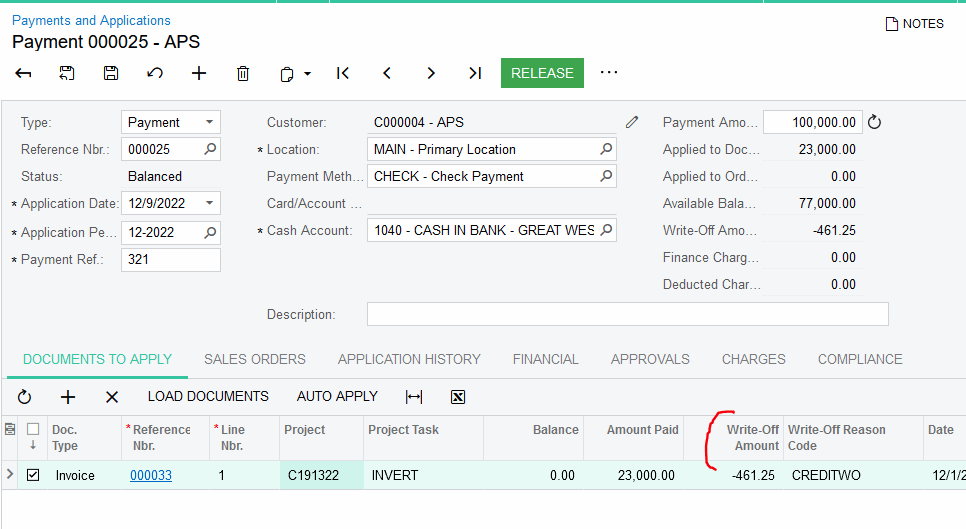The customer of our client pay bulk amount for multiple invoices. The customer also include list of invoices (in excel) that are paid and how much of each invoice paid. Some are overpaid, some match, some are underpaid. The client needs to be able to apply the overpayment to an invoice so that they can track which invoice that has been paid more than it should be. Is there a way to do that without creating one payment application per invoice?
Overpay invoice
Best answer by Laura03
Yes, I do understand the standard use of credit and balance write-off is typically for small amounts that we are not asking our customers to pay or we are not refunding to our customer.
My aim was to help you find a way to record many over/under payments in one entry, resulting from one large customer payment against many individual invoices while recording the difference directly on each invoice. When we use small balance write off or small credit write-off, each invoice can have a reason code (why it was short- or over-paid), each over- under-pay can post difference to same GL account or many accounts based on reason codes. Meanwhile the reasons for and amounts of over/under paid will appear on the invoices: write-offs are recorded to the applications tab of individual invoices.
It’s just one possible idea of how you might accomplish the feat without customizations.
Enter your E-mail address. We'll send you an e-mail with instructions to reset your password.