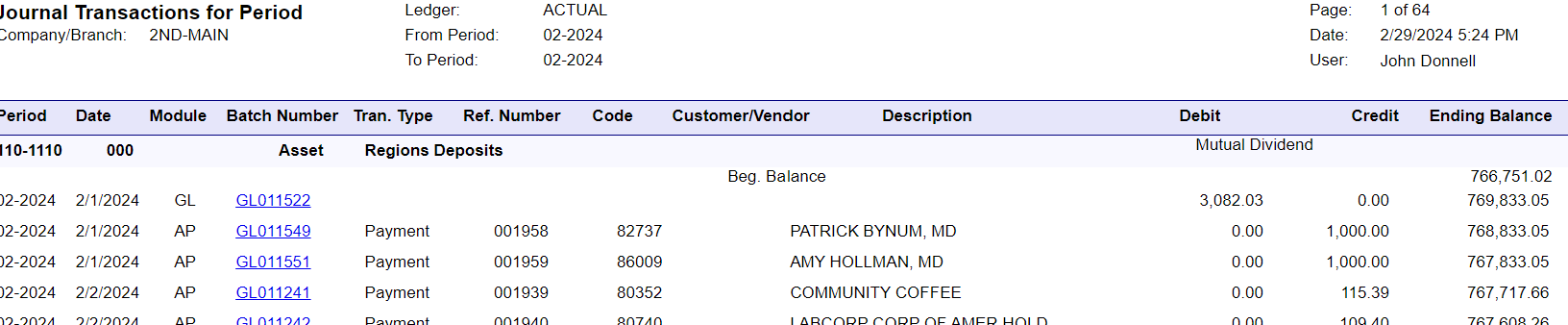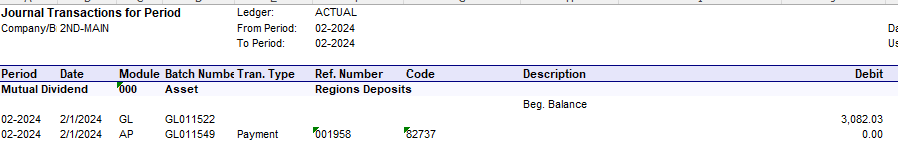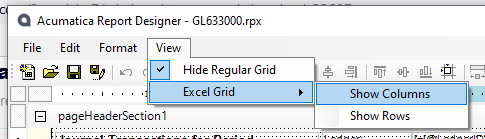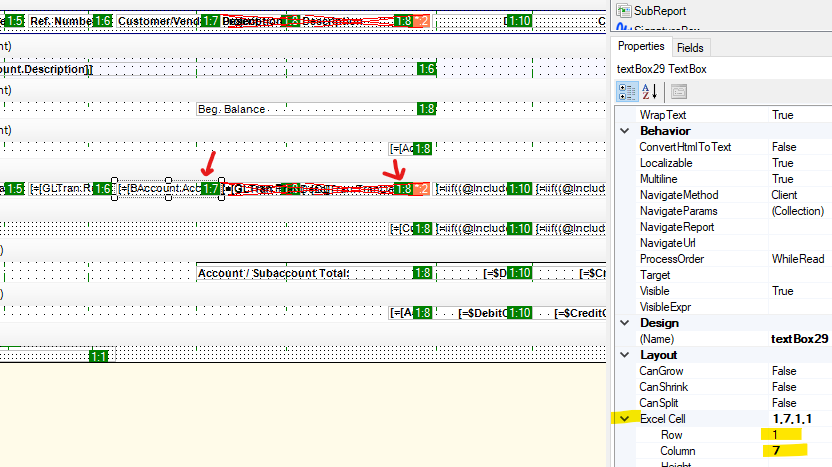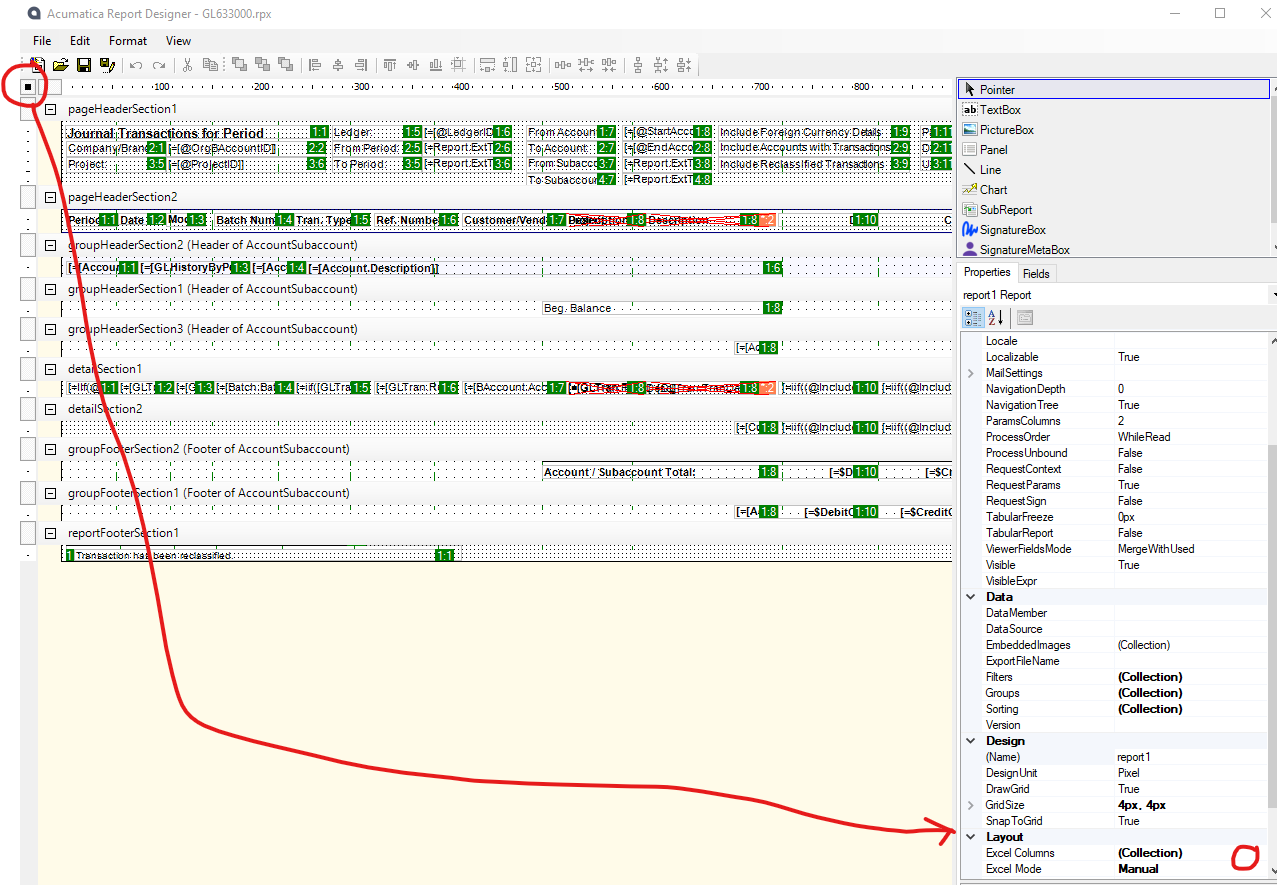When running “Transaction for Period” report all data appears on the screen. When downloading to excel it does not bring “Customer/Vendor” Field. I have cleared out both sides of the column in Report Designer to make sure there is no overlap. Moved the “Description” field off the page for now - though it does not download that information either.
Confirmed that the properties fields for “Customer/Vendor” is the same as the “Code” column - which does print.
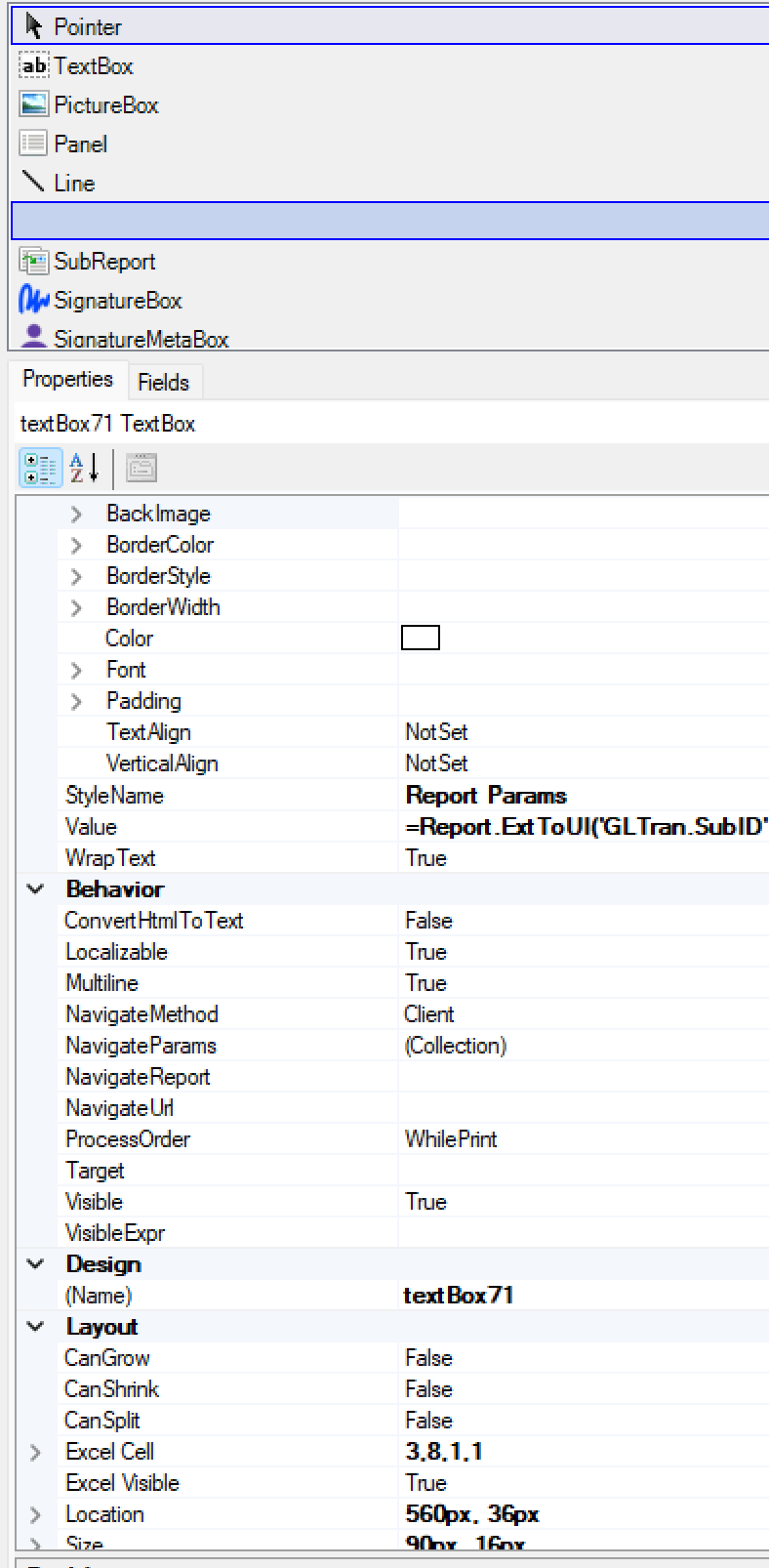
Displayed Report below: