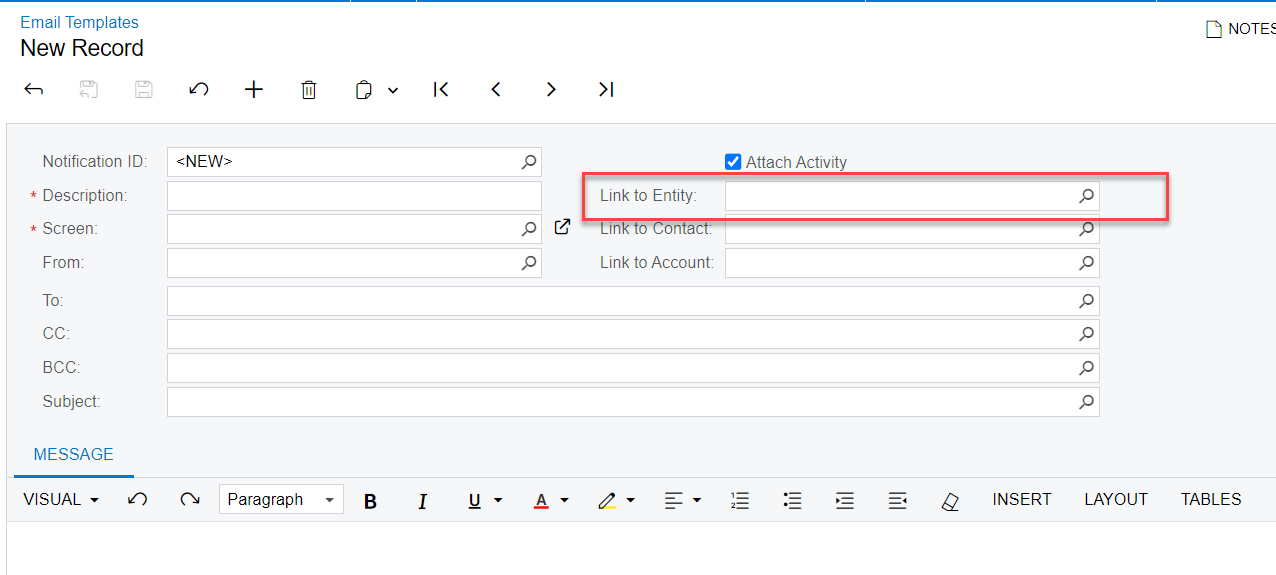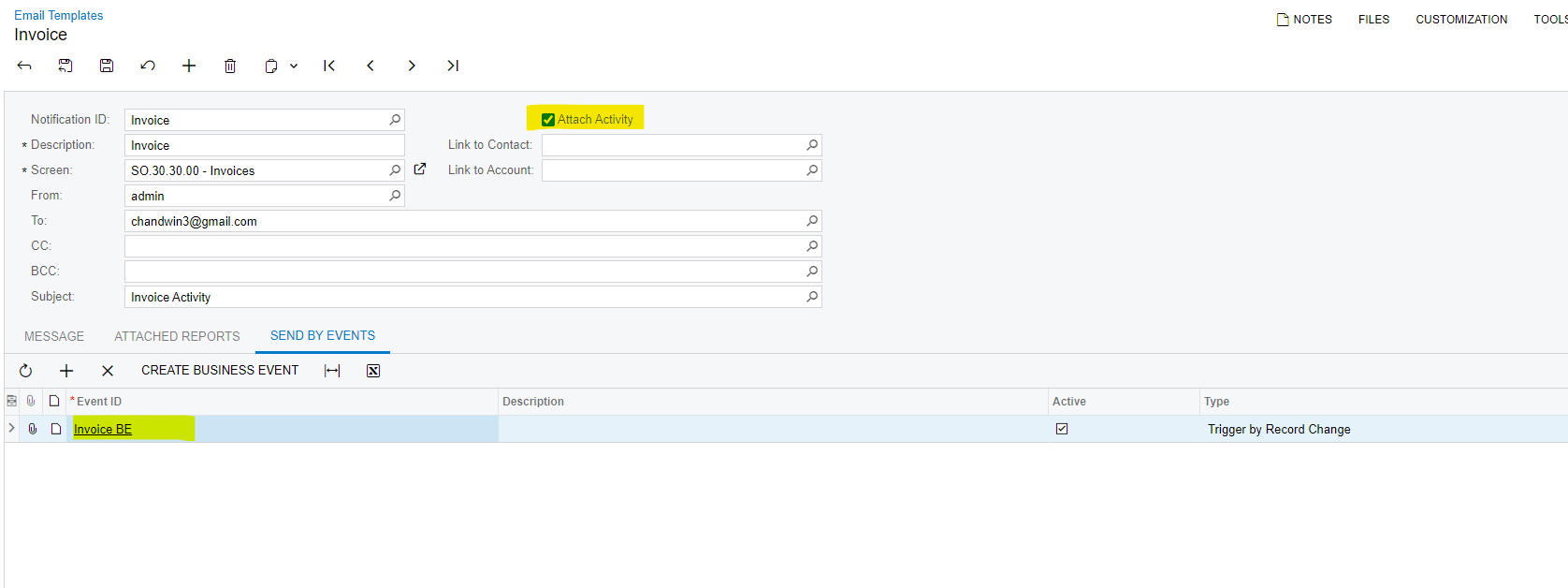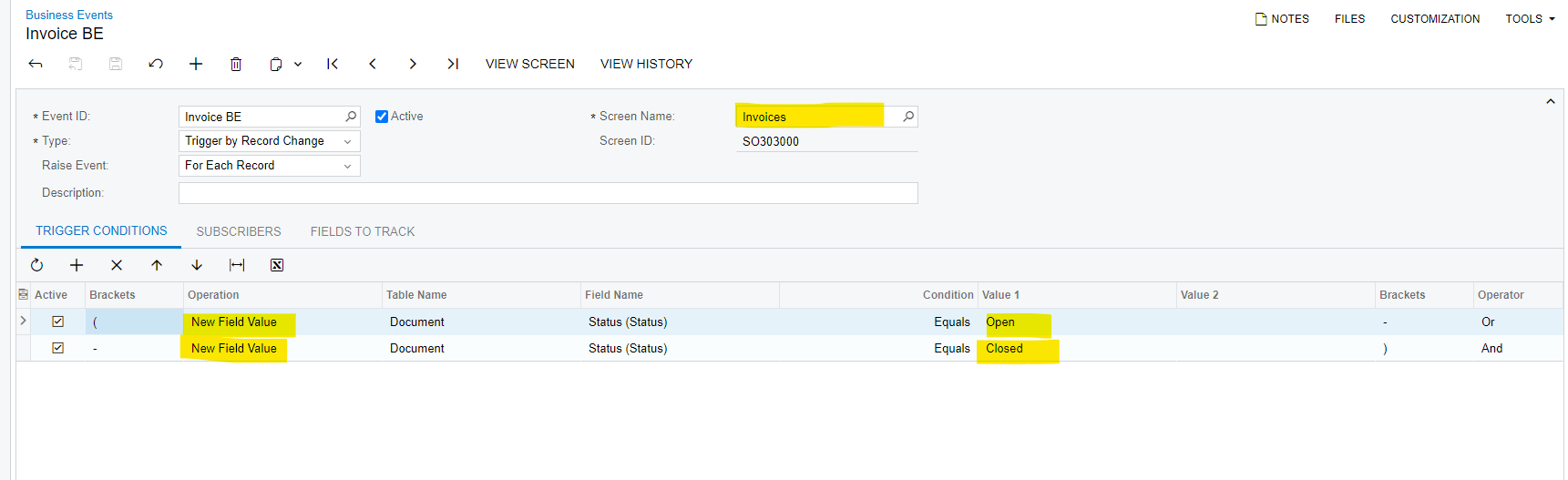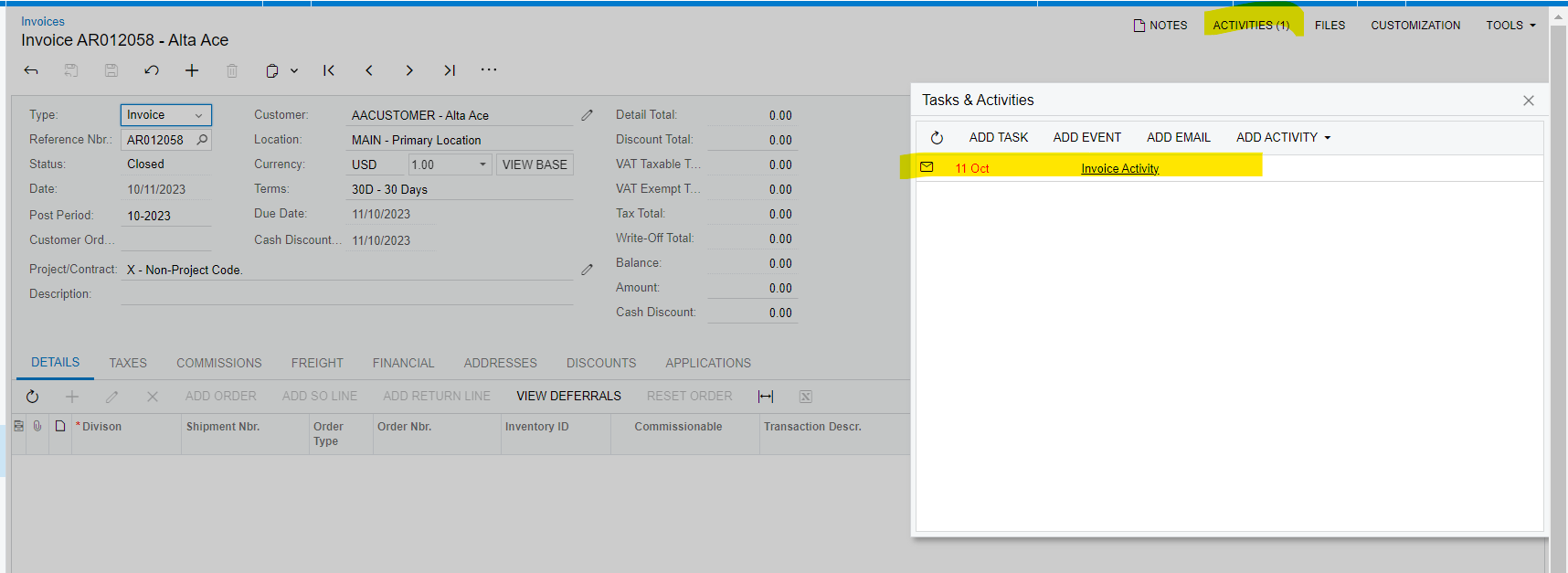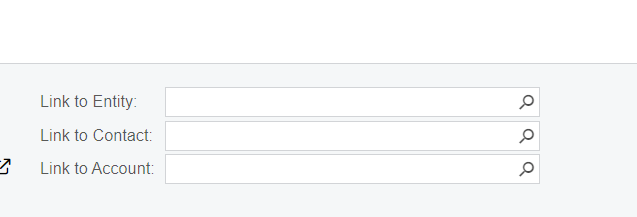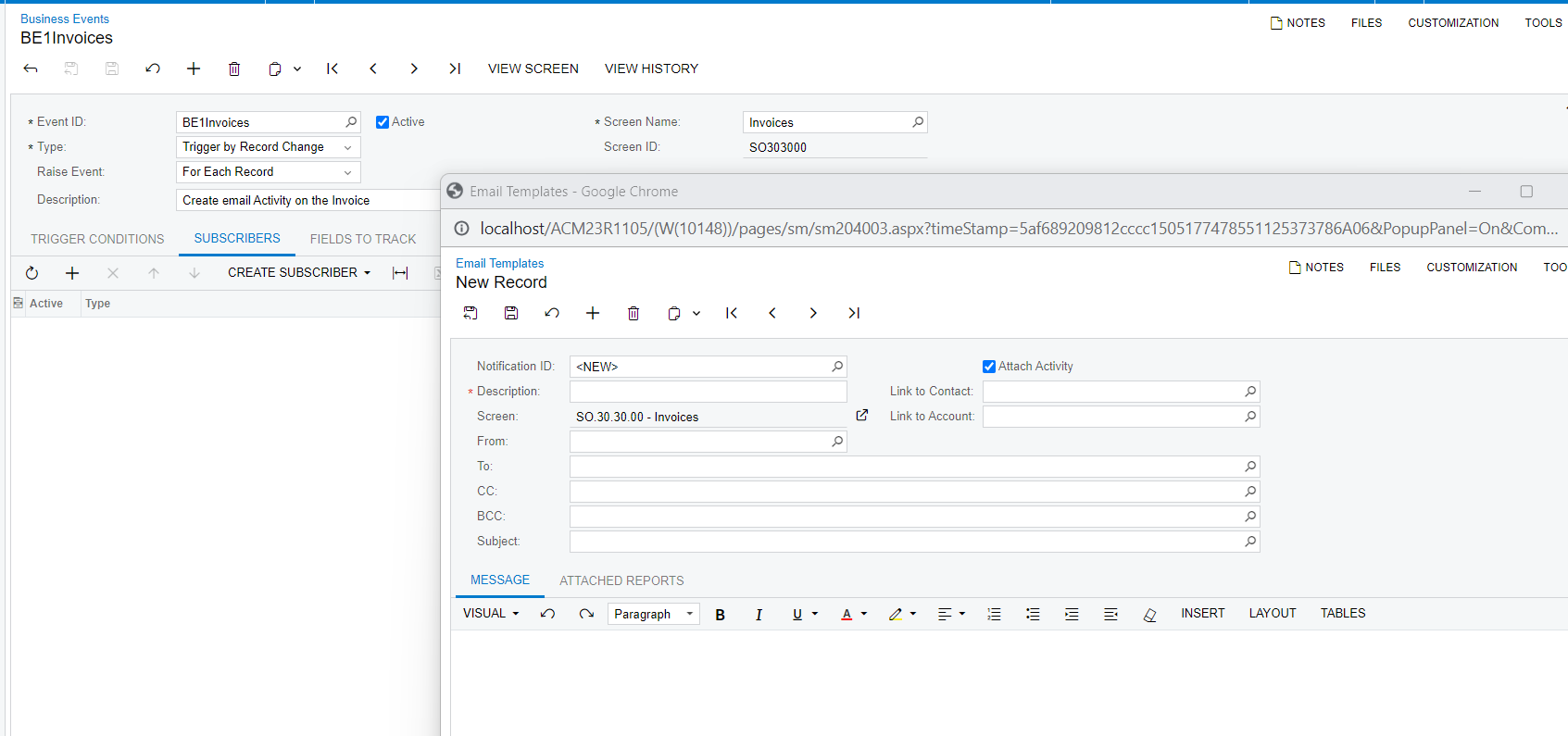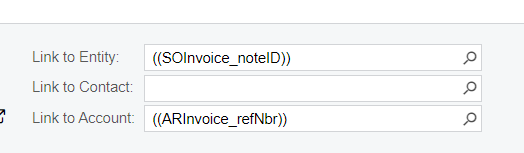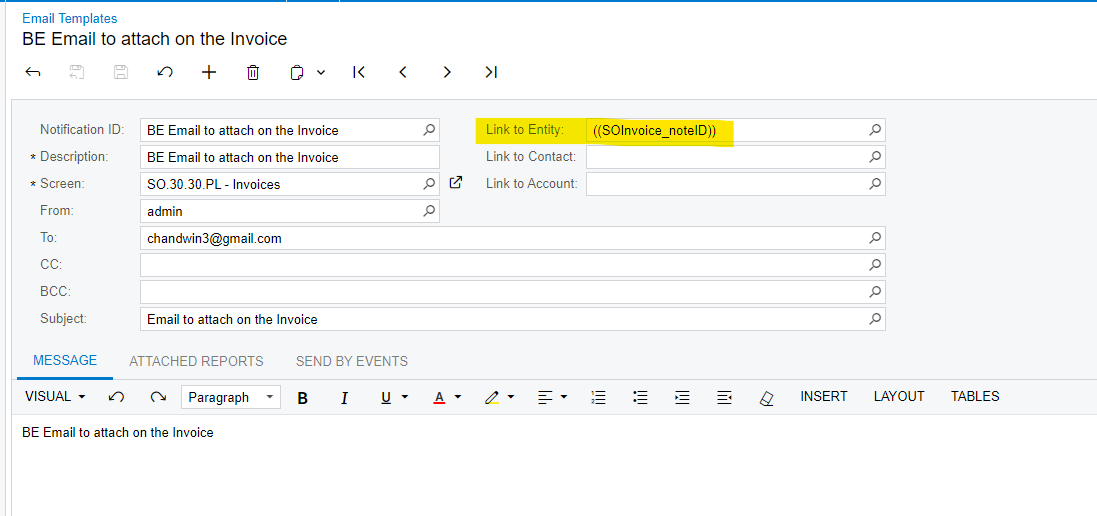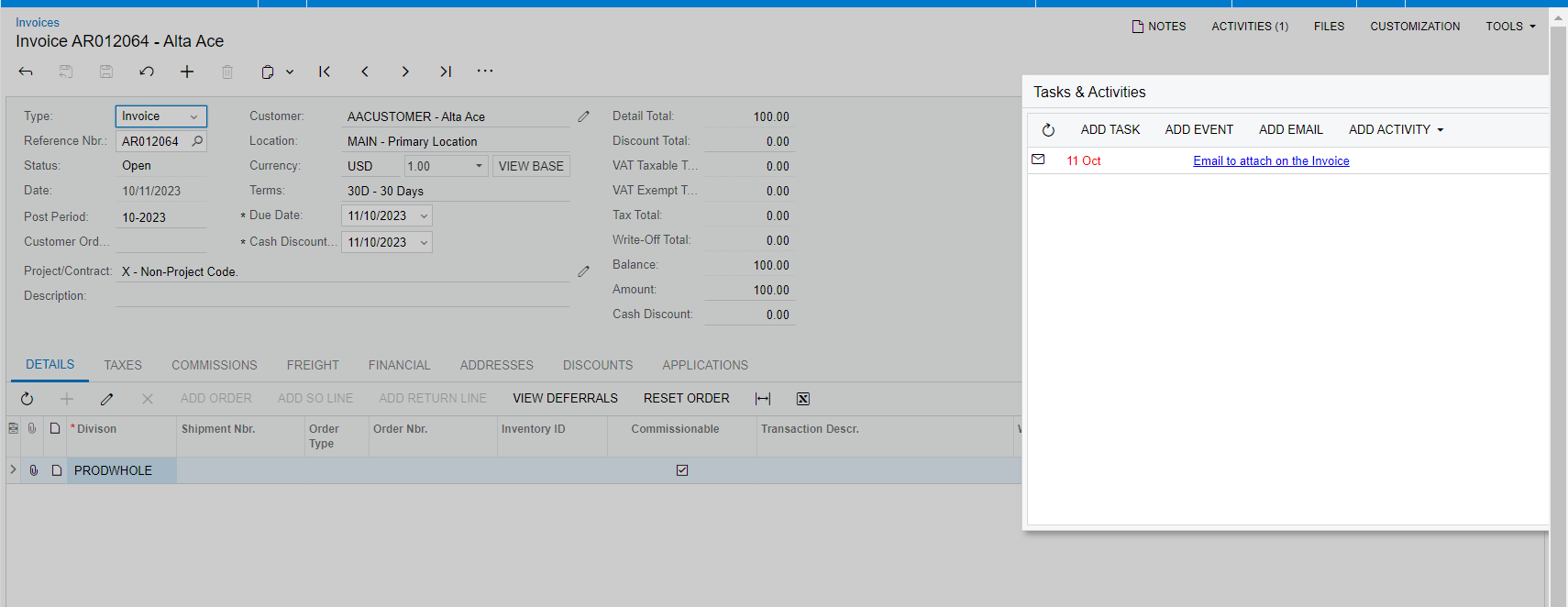What is the proper field to use in the Link to Entity for in the Email Template used as subscriber for Business Event based in AR Invoice
The desire is to have the email appear in the activities of the Invoice. (I am unable to shows my current config with customer data)