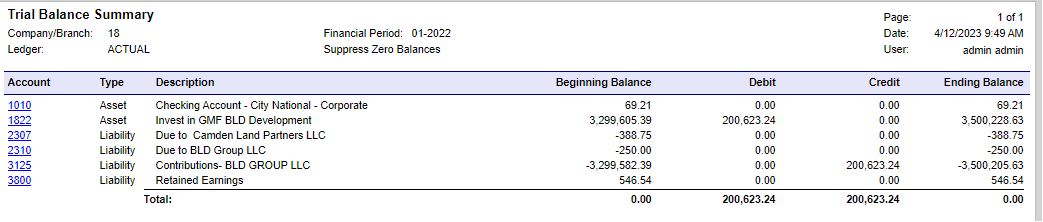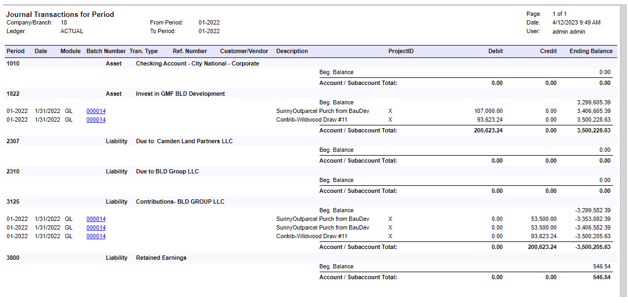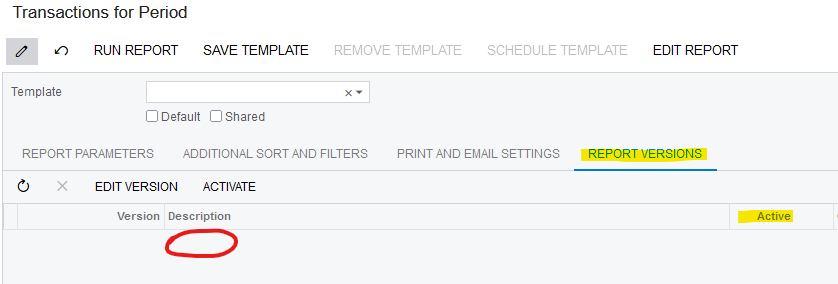I am uploading 2020 and 2021 Journal Transactions. Whereas, the 2020 entries were accurate, the 2021 entries do not appear to include opening balances. This is only happening on various Companies and GL Accounts.
Solved
Journal Transaction by Period does not show beginning balances
Best answer by meganfriesen37
Based on the help documentation, you’ll select a single financial period. I’d select whatever period the error starts in, so maybe 12-2021 or 01-2022 based on what you sent above.
Since you only pick the period and ledger(s) on this form, if all your companies are in the same tenant, then recalculating account history will run for all companies. Process All will recalculate all Ledgers or use Process to recalculate only selected Ledgers. If your companies are in different tenants, then you’d need to run it in each tenant.
| Element | Description |
|---|---|
| Fin. Period | The financial period starting in which you want to recalculate the account balances in the ledgers. By default, the first period that is open in the general ledger is selected in this box. |
Enter your E-mail address. We'll send you an e-mail with instructions to reset your password.