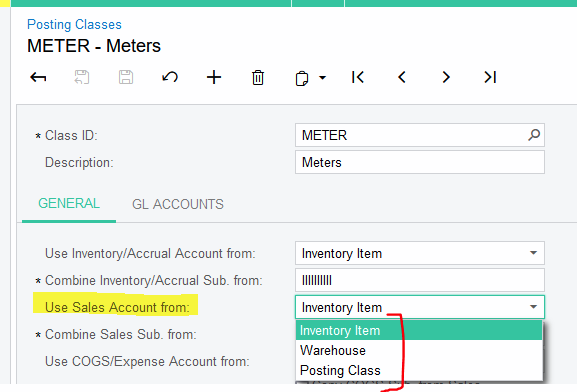Hi,
When entering a direct sale through invoice I need to take the sales account from the posting class or from the warehouse (other than a stock item)
I've tried changing ‘use sales account from the field’ of posting class but it has not worked for me. Is there any possible way to get this done?
Regards
Amanda
Best answer by Laura02
View original