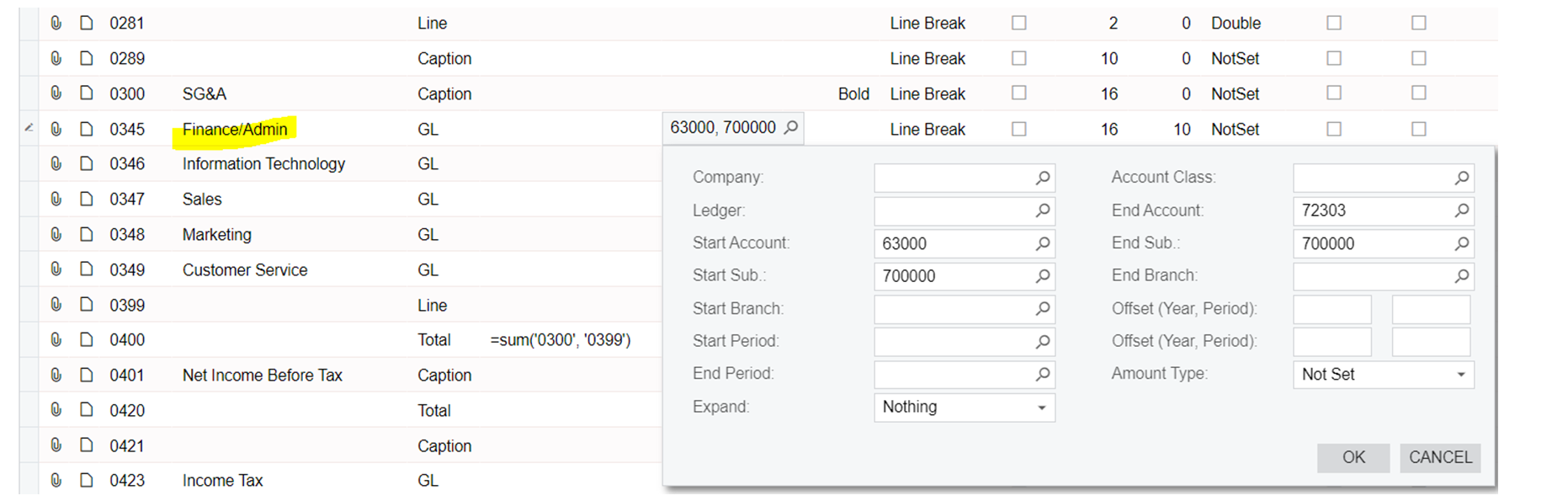I have a list of accounts and sub-accounts that flow into the Finance/Admin line item on the FS. It is accounts 63000 to 71300 (sub account 700-000) as well as accounts 72300 to 72303 (sub account 000-000).
How can I set up the Data Source in Row Sets to include both of these in the same line?
Best answer by BenjaminCrisman
View original