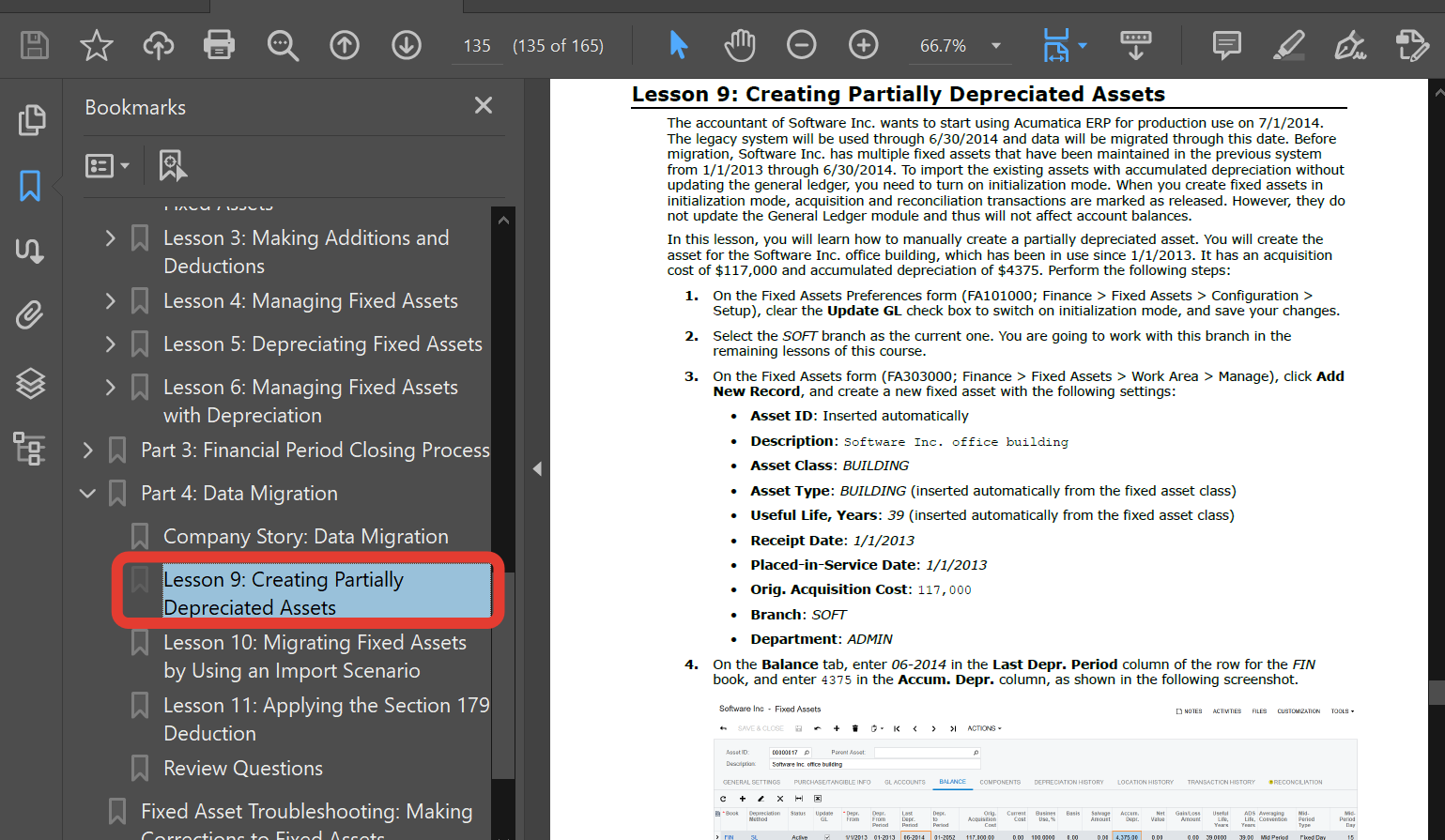Hello Everyone,
Totally noob to the fixed asset module in Acumatica...ok, here it goes...trying to upload the list of FA in our LIVE environment so doing some testing...and I can not seem to put in the correct accum depr amount for a fixed asset...am I missing a step of do i need to know some basic accounting stuff?
E.g. FA item#1 cost 1M and I want to put in that the accum depr amount is 100K so far...how do I do that?
Thanks!
Kind regards,
mrivera67