Hi all,
I created a trial balance by the period report in the ARM Report. I need one more column which shows the type of account (asset, liability, income and expense), but I don't know how to set it up.
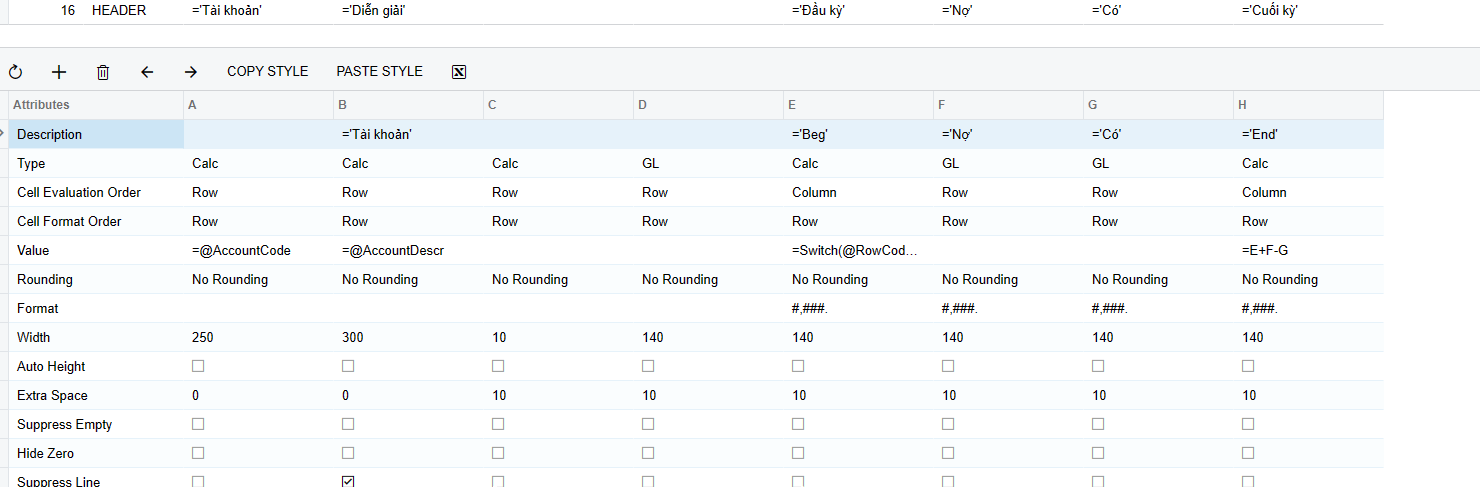
Pls advise me if you have any idea.
Thanks, in advanced.



