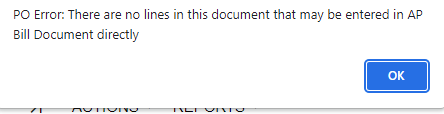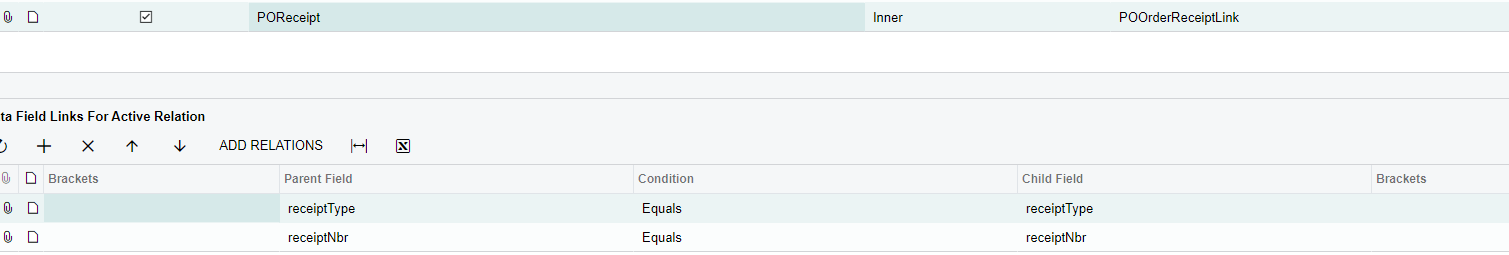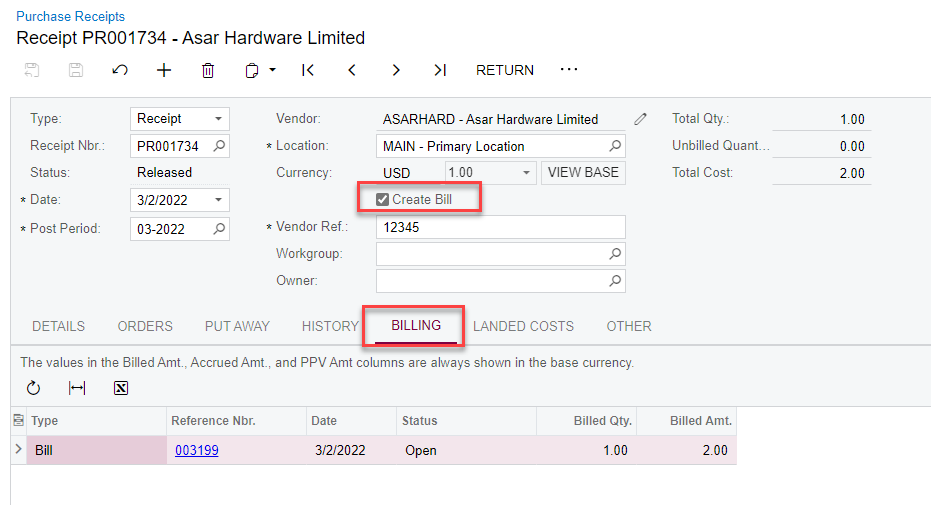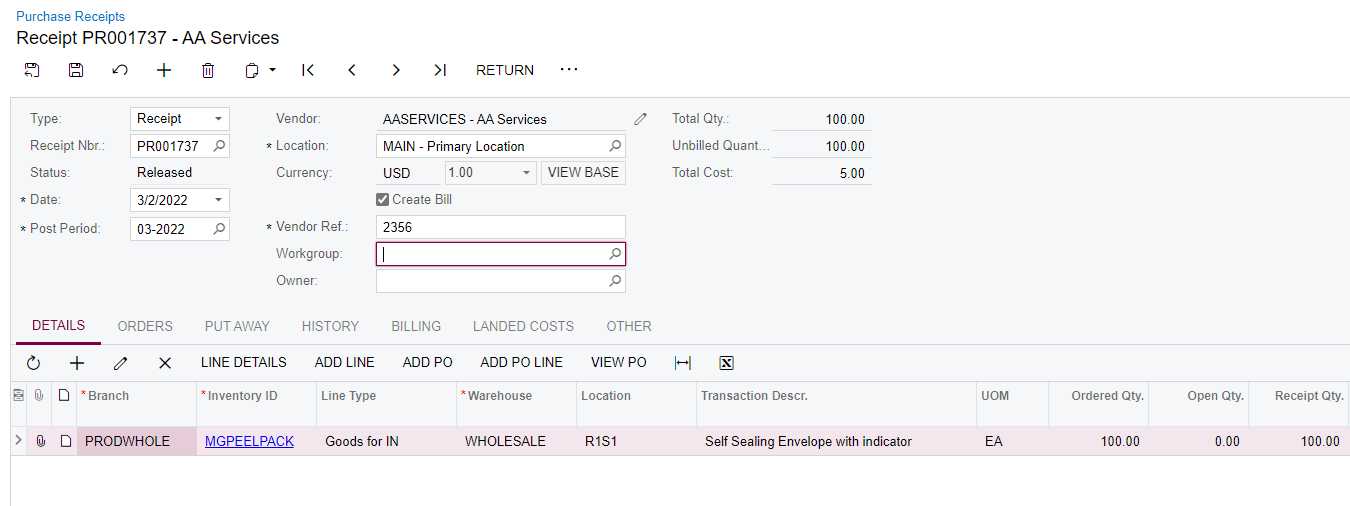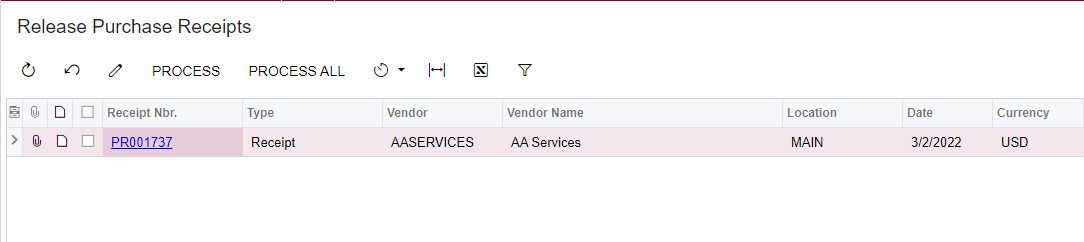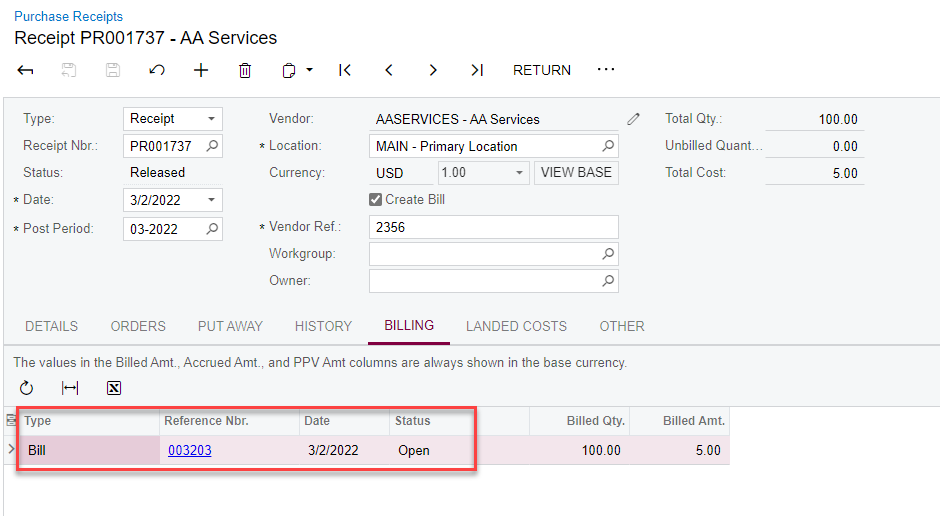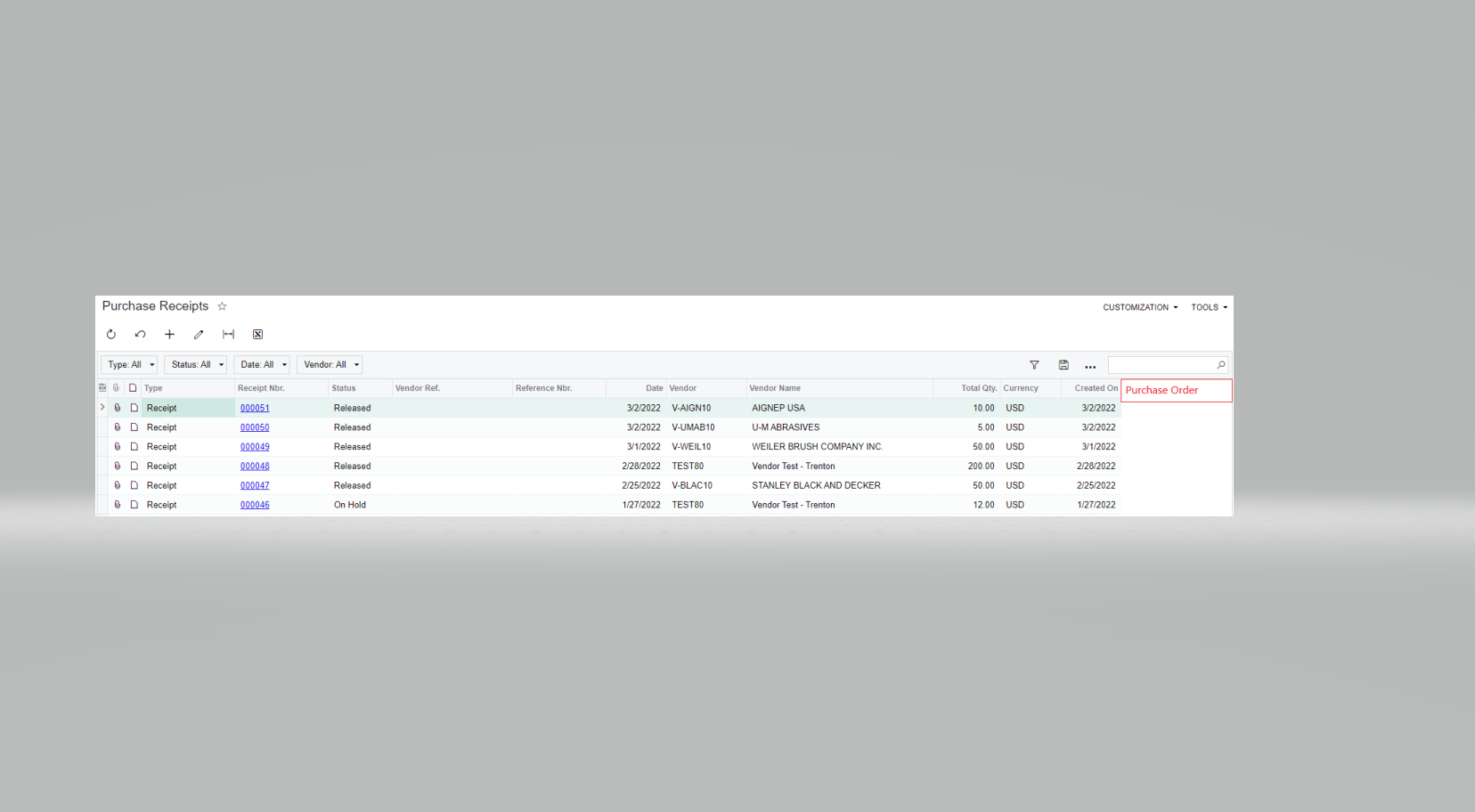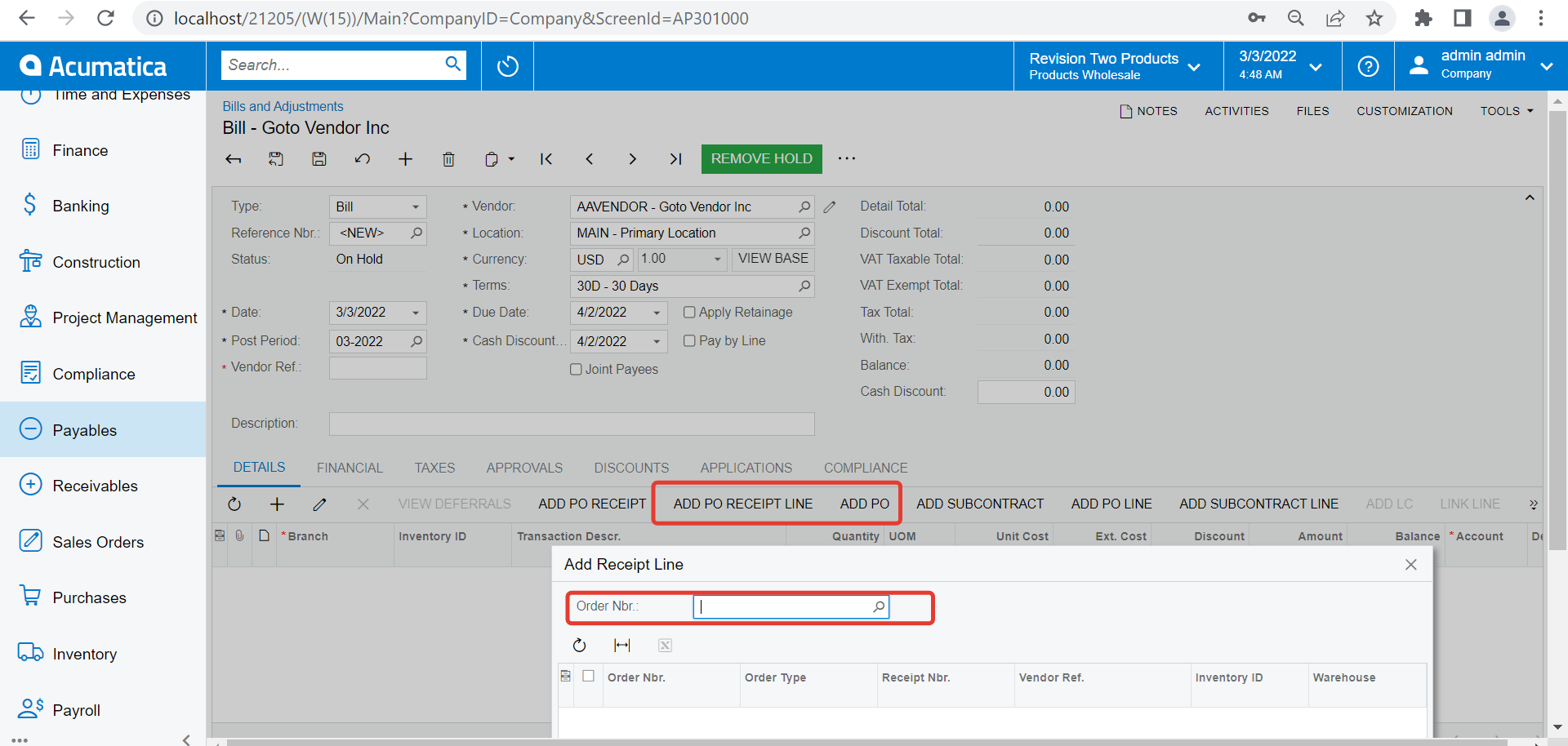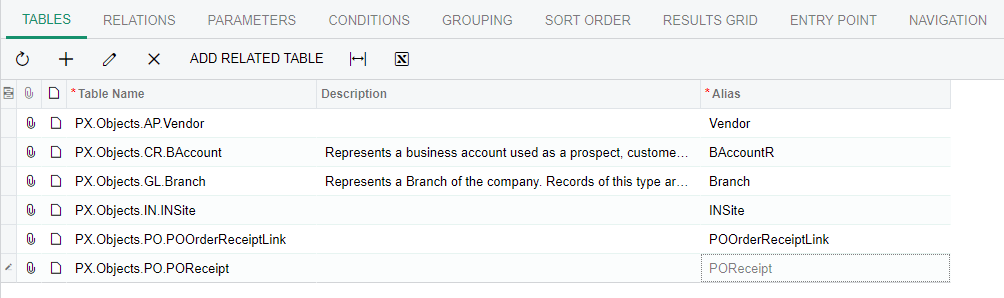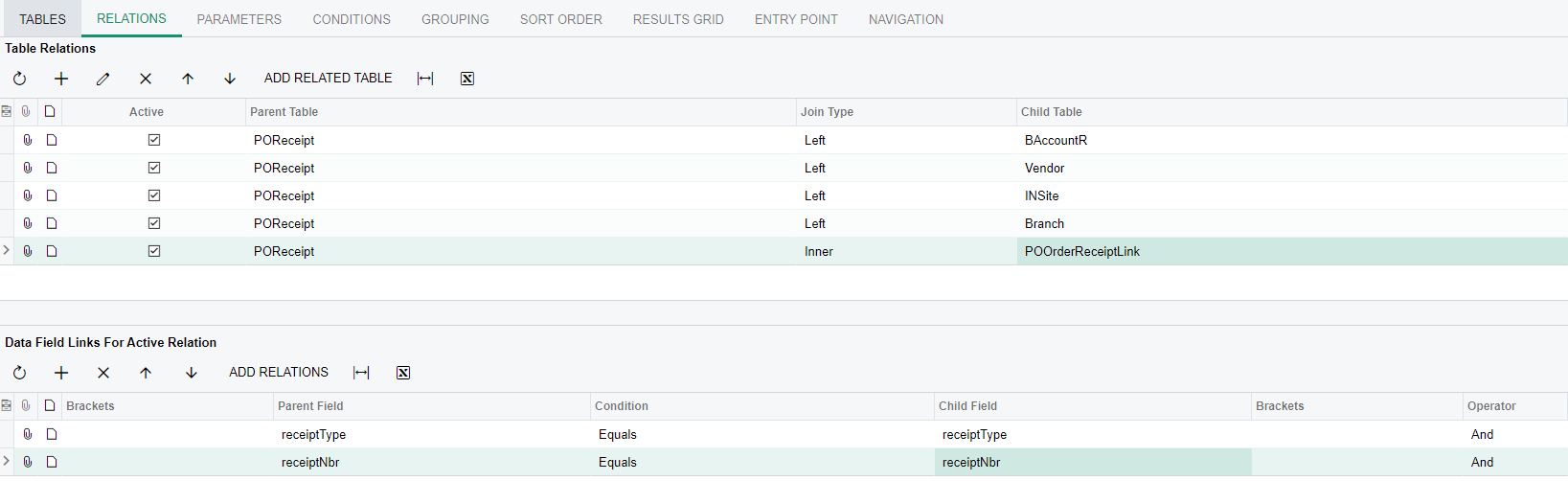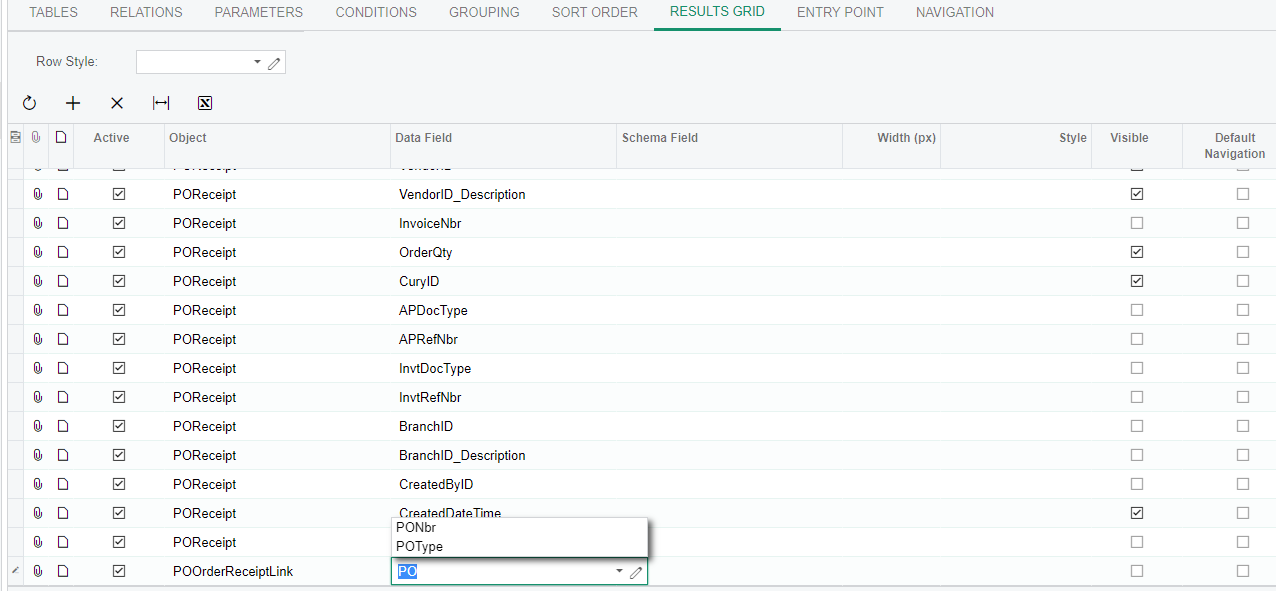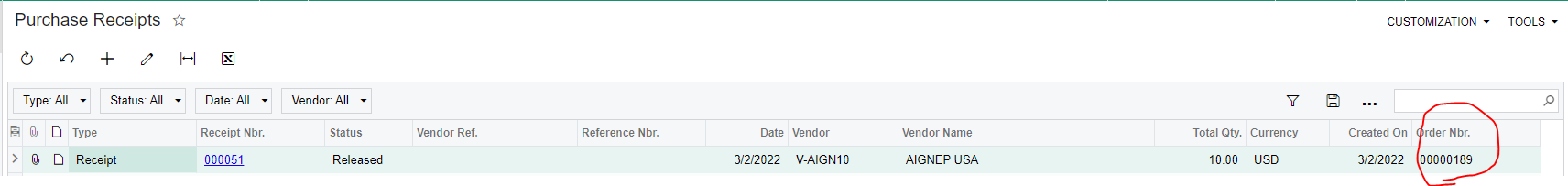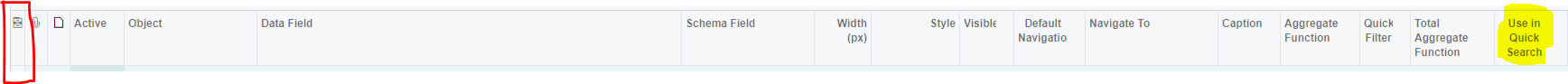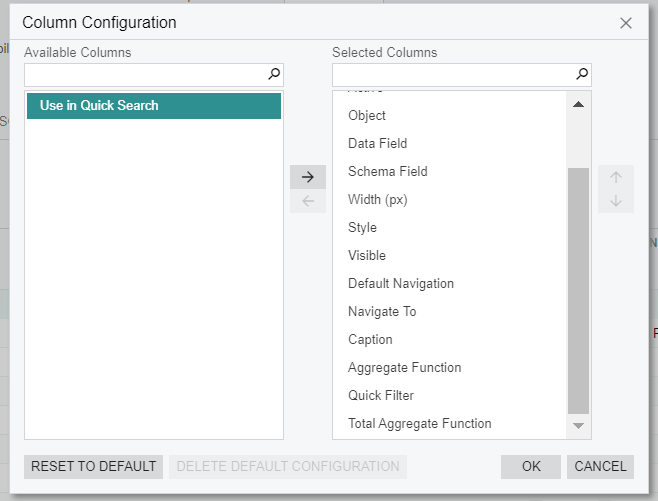I am receiving an error when trying to enter an AP Bill.
The Purchase Order has one line item, for a quantity of 10 pieces. All 10 pieces have been received and a receipt for the 10 has been created and released.
Now when I get the invoice a few days later from the vendor, I go to the Purchase Order # mentioned on the invoice, however, when I click the “Enter AP Bill” from the actions drop down, I receive the following error: