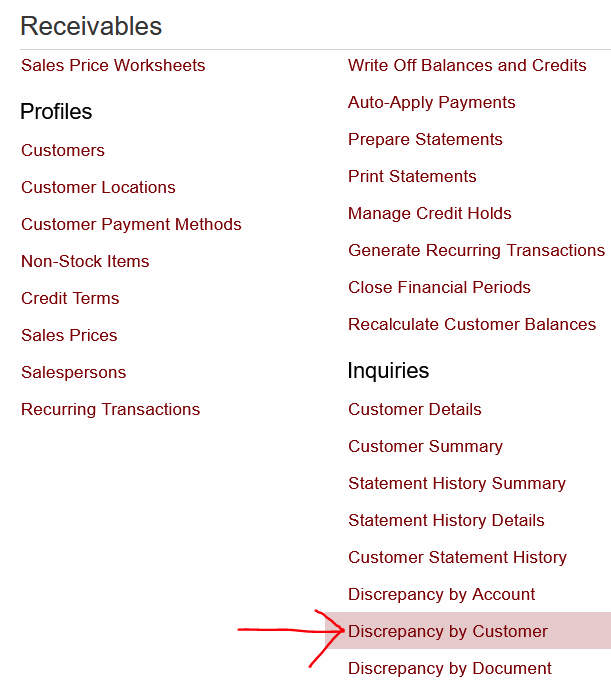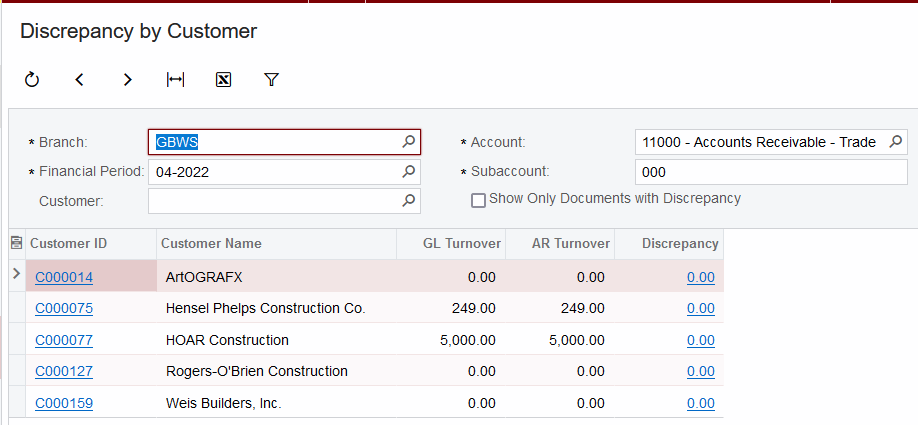Hello Acumatica Community,
Looking for some help building a generic inquiry that will track all customer discrepancies. Basically, I want to group a report together by customer that will list out all the customers who have a value in the discrepancy field on the Customer Details screen. As you notice, Acumatica only displays this by clicking into each customer, looking for a list of all customers with discrepancies.
Here is my issue… The Balance Discrepancy is being displayed by a “Filter” table which as far as I know cannot be used on a GI.
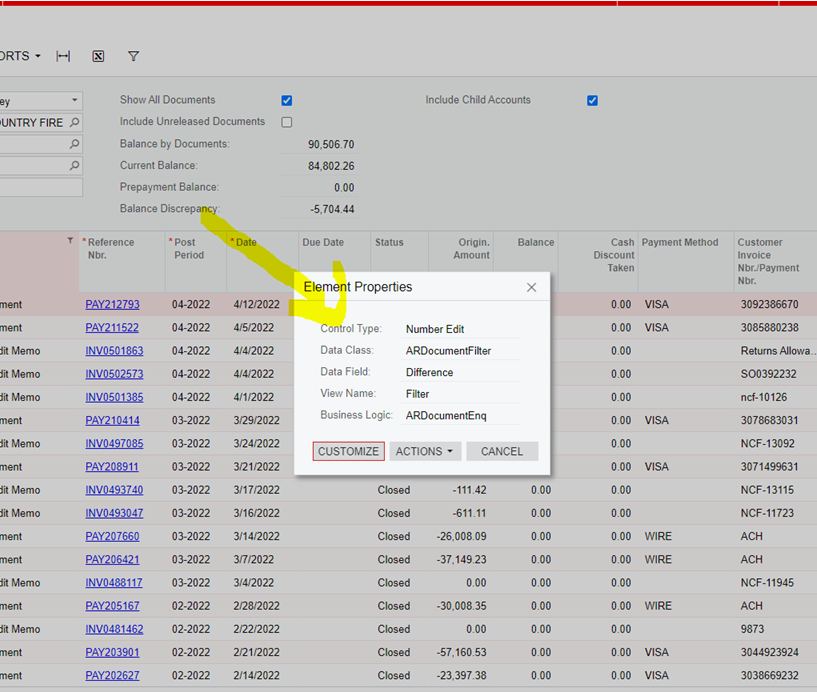
My second thought was to use the detail of the report to calculate the discrepancy. The Balance Discrepancy is calculated by the following formula; Balance by Document - Current Balance. The problem with this is that since I can’t use the “Filter” table to pull directly into my GI I need to calculate the Balance by Document and Current Balance before I can create the discrepancy formula. The problem is that the Current Balance calculation includes Prepayments. As you can see in the header “Filter” section from the Customer Details screen Prepayments is equal to 0.00.
So, I’m stuck to where the system is actually pulling this discrepancy and how its including prepayments into the Current Balance formula when no prepayments exist for the customer. Anyone come across this before?
Thanks