How would I set up ½ May 1st and ½ June 1st terms? Regardless of when invoice date is, I want terms to be those two months always.
Credit Terms - for specific month that does not change
Best answer by meganfriesen37
I was curious about this so I tried this in our demo environment. It sounds like you want the first payment to be due on the 1st of 2nd month from now.
You can’t quite get to 2 months, but you can get close:
With what’s available, if you do it with the 1st of the next month and the month after with the following credit term set-up.
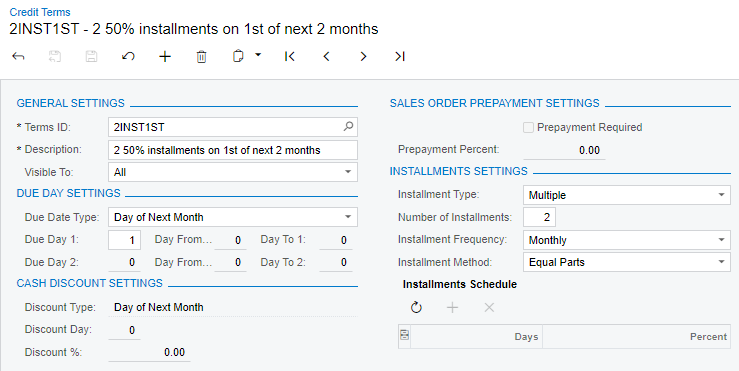
I created invoice AR010725 and the system automatically split it into 2 invoices with due dates that are on the 1st of the next month and then the 1st of the next month. Jan 1 invoice date, Feb 1 and Mar 1 invoice dates
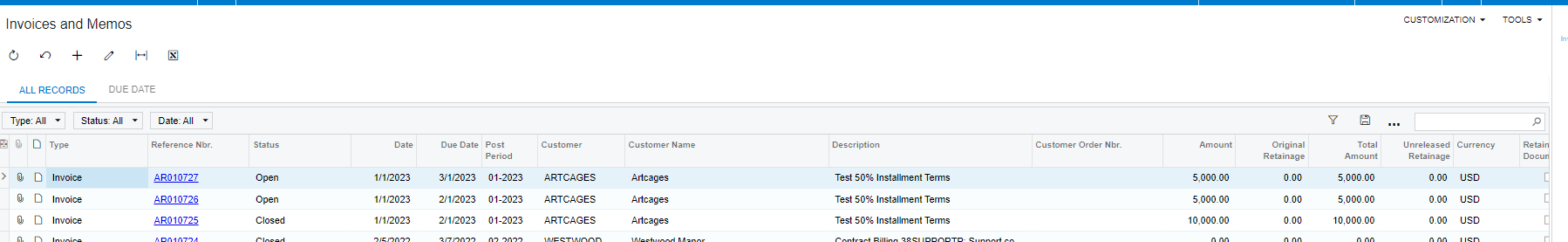
I updated the Credit Terms and changed it to the Day of the Next Month and “31” (instead of 1) and I was able to get the following results with a February invoice...which puts your due dates only 1 day ahead which might be close enough? - Feb 3 Invoice Date - March 31 and Apr 30 due dates.
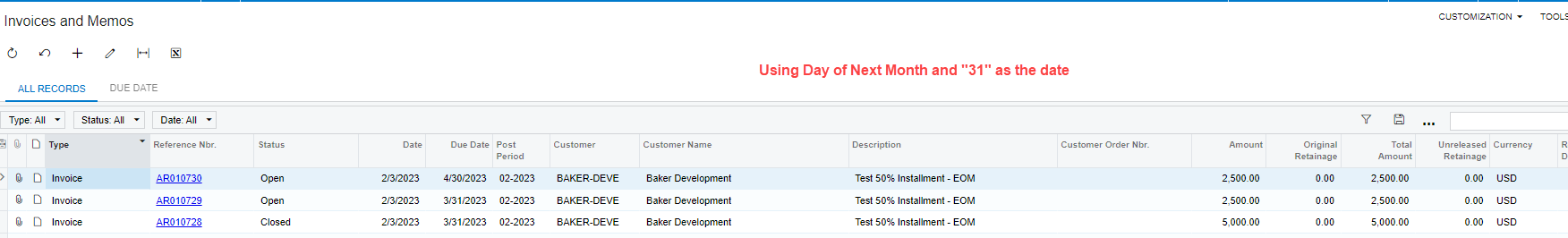
Using the installments - the first invoice posts the revenue the system automatically closes the invoice and creates 2 new invoices with both the debit and credit entries against the Accounts Receivable accounts.
Megan
Enter your E-mail address. We'll send you an e-mail with instructions to reset your password.


