Hi Sir
I would like to do bank recon in system. However , i am not able to import the bank transaction that i extract from bank under excel file (refer to below) Not sure what is the problem? Could anyone give me a guide/step to import/upload the bank statement transaction to system for me to do the bank recon?
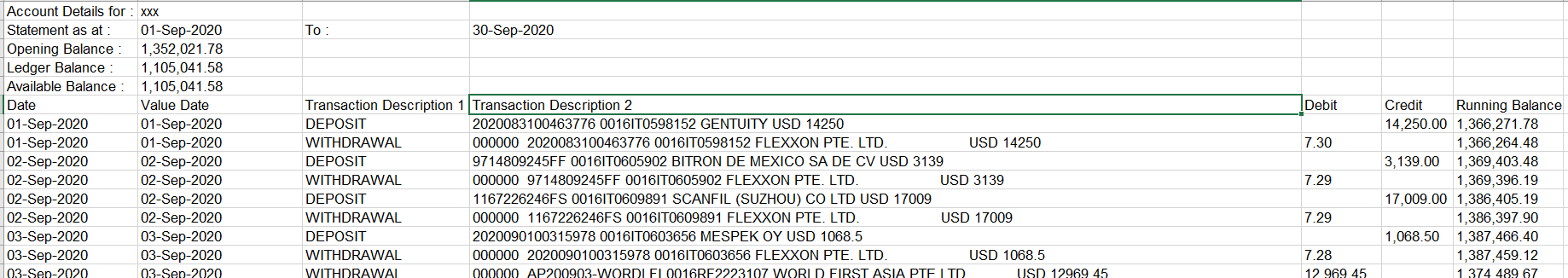
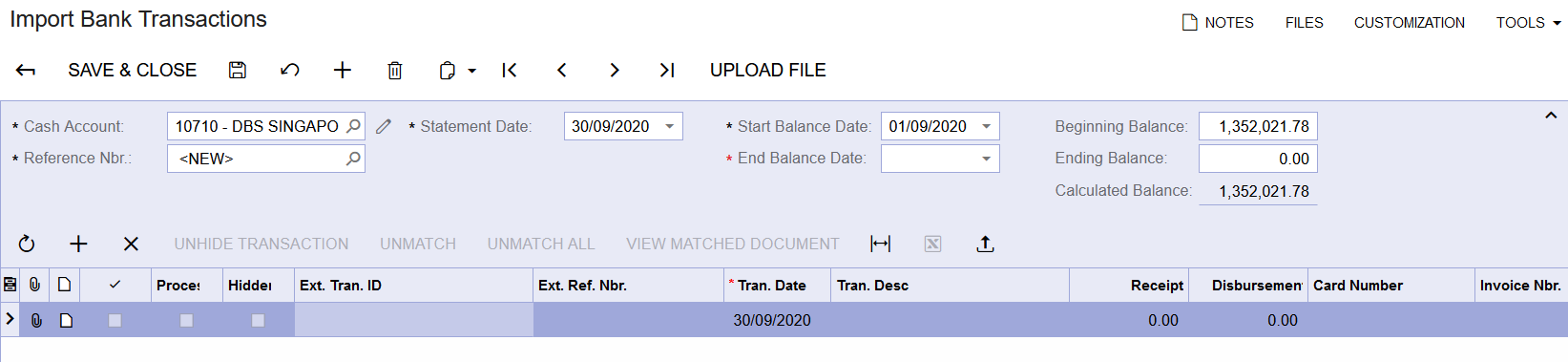
Best answer by Irina
View original




